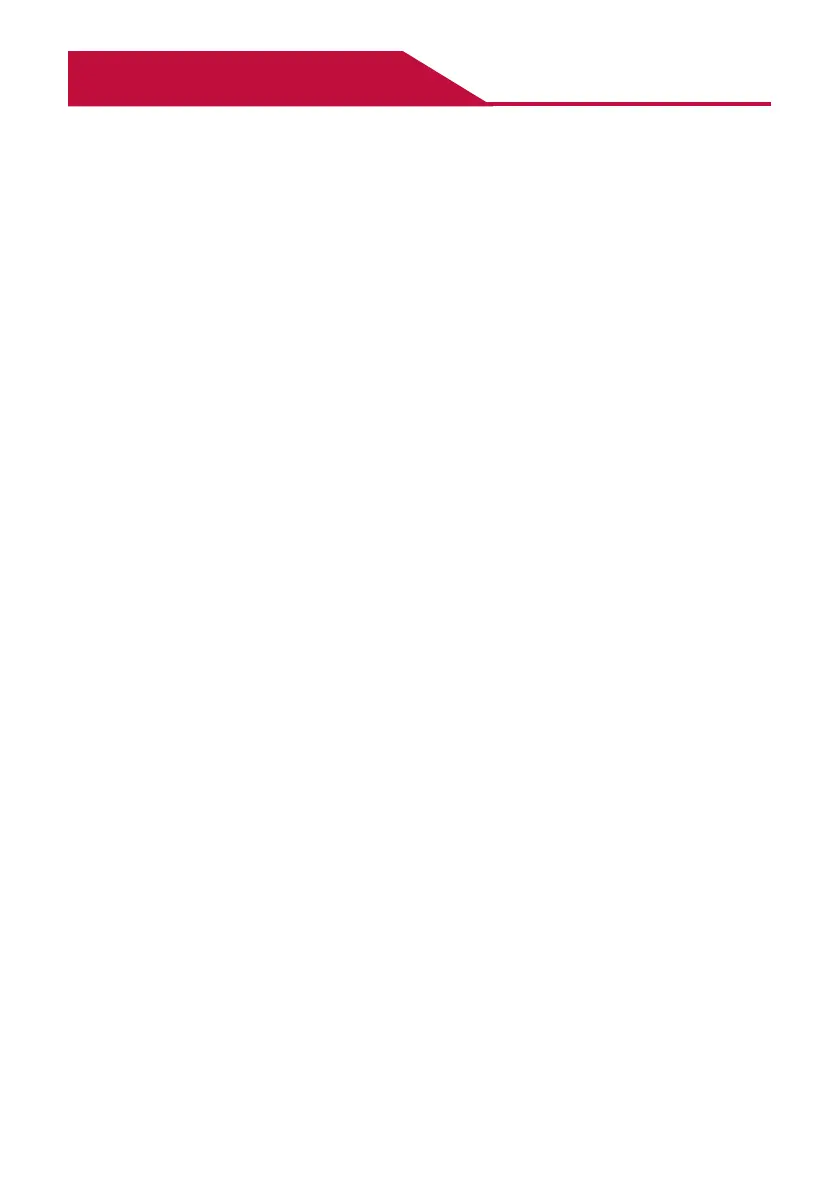4
Table of Contents
Gaming Speaker Quick Guide
2 Connecting and Using the Speaker
Exploring the Product
5 Top
7 Back
Charge
8 Charging the Battery
9 Checking Battery Status
Connecting via USB Cable
10 Connecting to PC for Gaming
12 Using Voice Chat
Connecting to Bluetooth
13 Connecting Smartphone to the Speaker via
Bluetooth
16 Connecting Two Bluetooth Devices to the
Speaker
17 Talking on the Phone Hands-free
18 Using Voice command
Connecting to the GAMING
SPEAKER App
19 Installing app
20 Installing PC app
Additional Functions
21 Setting Sound Effects
25 Resetting the Speaker
25 Resetting Bluetooth
26 Using Auto Power Off
Safety Precautions
27 Safety and Regulatory
Before Reporting Product
Malfunction
30 Troubleshooting
Appendix
32 Specications
33 Registered Trademarks and Licenses
34 Open Source Software Notice Information
34 Handling the Product