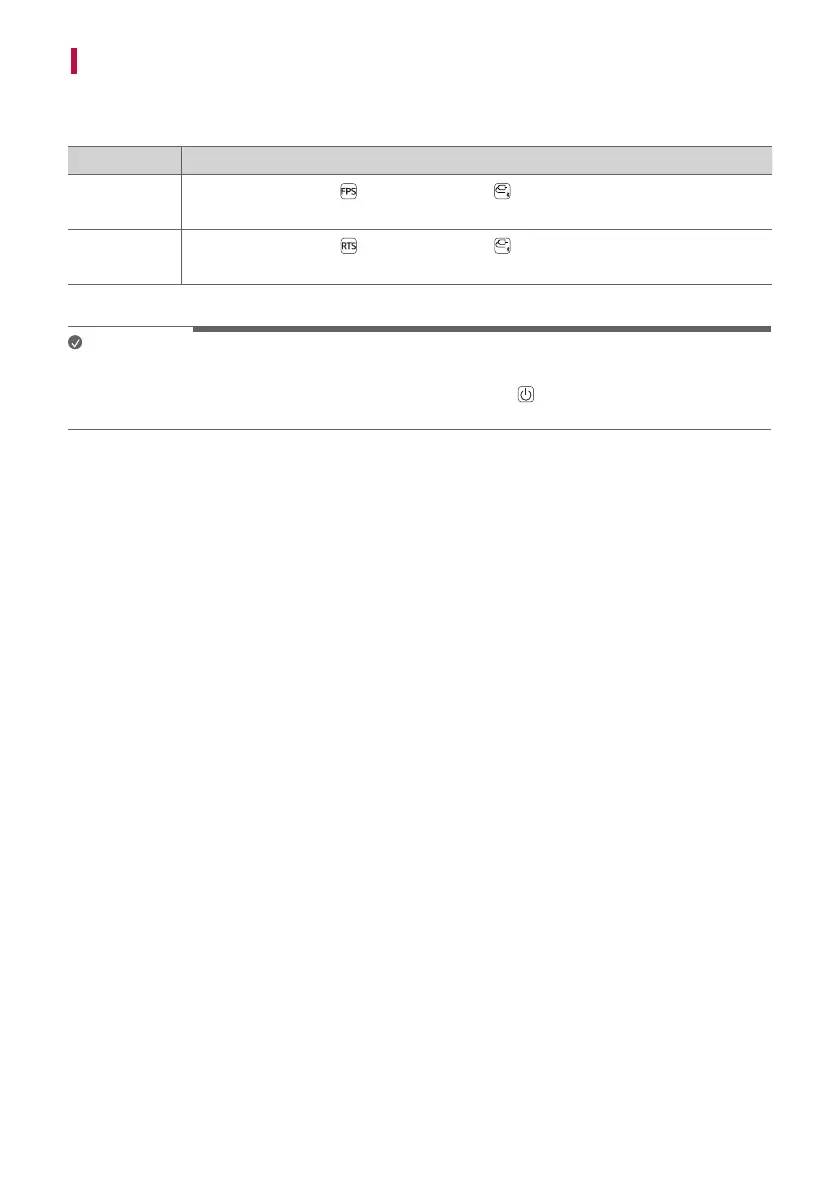26
Using Auto Power Off
If there is no playback or button input for 15 minutes, the product turns off automatically. You can enable or
disable the Auto Power Off function as follows.
Function How to Use
Enable
Press and hold the FPS
button and Function at the same time for 2 seconds.
• ThefunctionLEDwillblinkvetimes.
Disable
Press and hold the RTS
button and Function at the same time for 2 seconds.
• ThefunctionLEDwillblinkvetimes.
Note
• You can enable or disable this function on the LG XBOOM app.
• If this function is disabled, the speaker turns off only when the Power
button is pressed or the battery is
discharged.