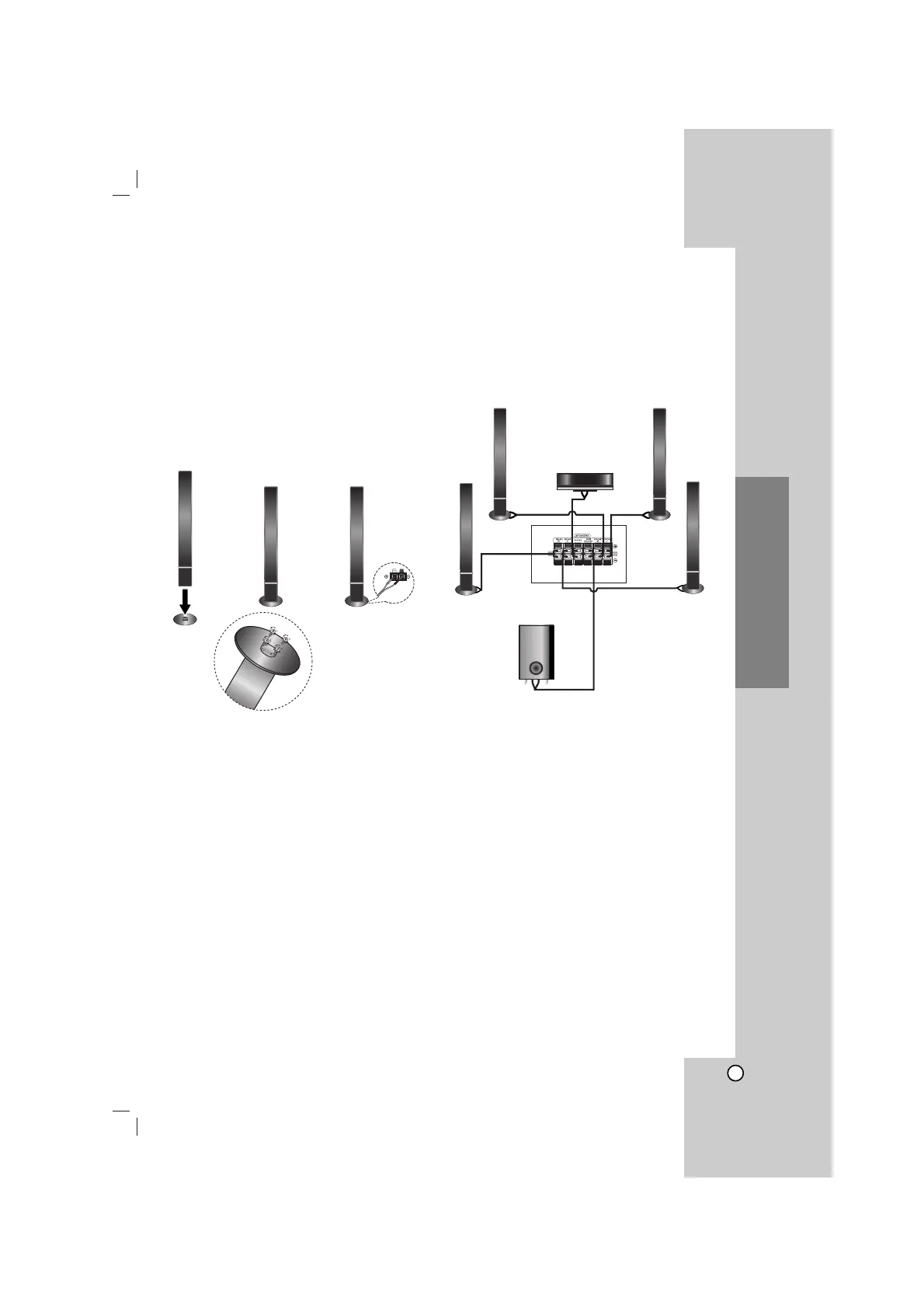9
Installation and Setup
Assembling and Connecting to
the Speakers
The speakers are detached from the speaker stands.
Connect the speaker cables and assemble the front
and rear speakers from speaker stands as illustrated.
How to connect the Speakers
1. Set the speaker on the stand.
2. Fix the speaker and the stand by inserting the 4
screws (4 mm) in the speaker hole.
3. Connect the speaker cables to the appropriate
terminal on the bottom of the round board.
Speaker System Connection
Connect the speakers using the supplied speaker
cables.
To obtain the best possible surround sound, adjust the
speaker parameters (volume, distance, etc.).
Notes:
Be sure to match the speaker cable to the
appropriate terminal on the components: + to + and
– to –. If the cables are reversed, the sound will be
distorted and will lack bass.
If you use front speakers with low maximum input
rating, adjust the volume carefully to avoid
excessive output on the speakers.
Front speaker
(Right)
Front speaker
(Left)
Rear speaker
(Right surround)
Rear speaker
(Left surround)
Center speaker
Subwoofer
