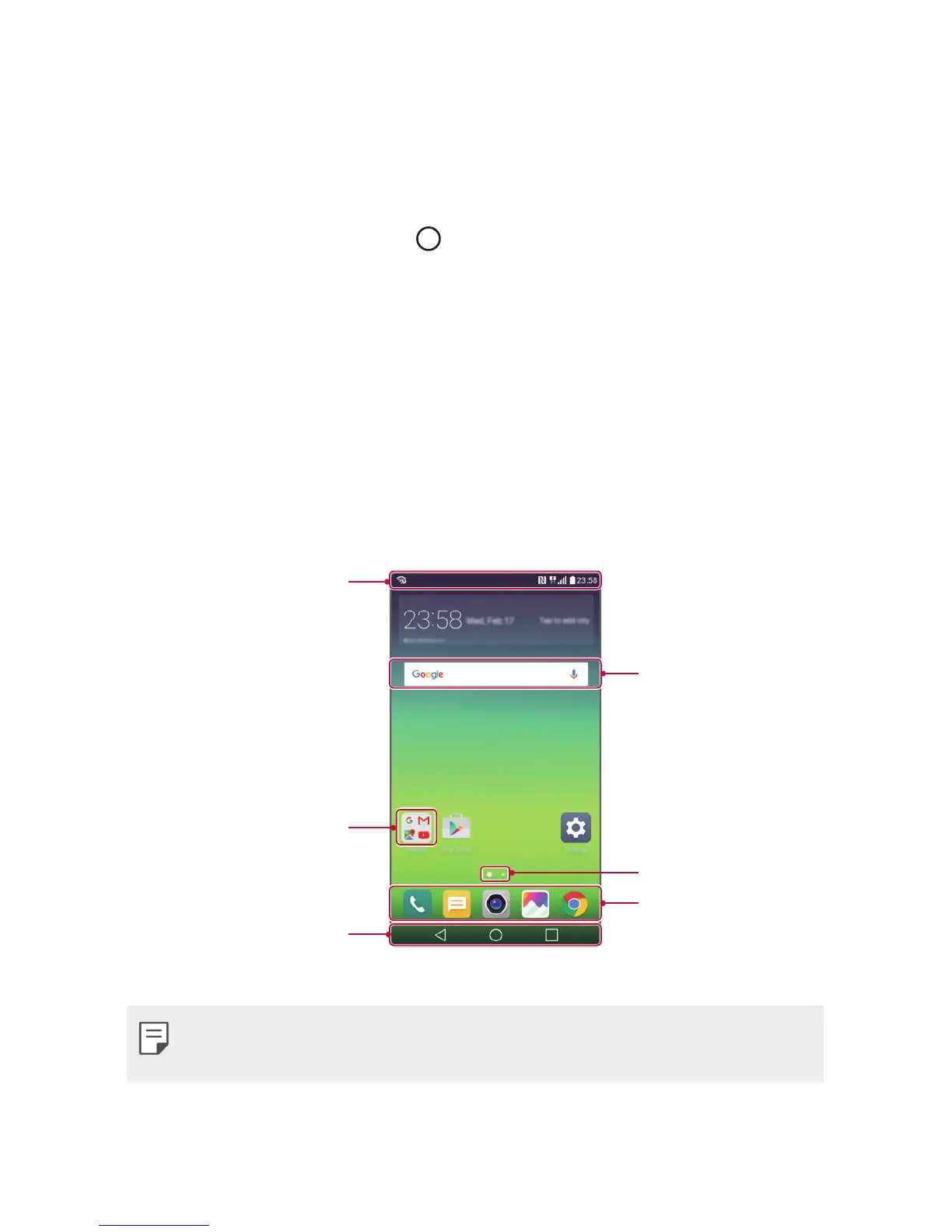Basic Functions 37
Home screen
Home screen overview
The Home screen is the starting point for accessing various functions
and apps on your device. Tap
on any screen. This immediately
redirects you to the Home screen.
There is a list of apps on the Home screen. You can run apps directly
from the Home screen without needing to open the app screens.
Drag the Home screen left or right. Available apps appear. User-
installed apps as well as default apps can be run from the list of apps.
Home screen layout
You can add frequently used apps, widgets and folders to the Home
screen. This simplifies the steps used to access them.
Status bar
Folder
Home touch buttons
Widget
Page icon
Dock area
• The Home screen may vary, depending on the service provider or
software version.