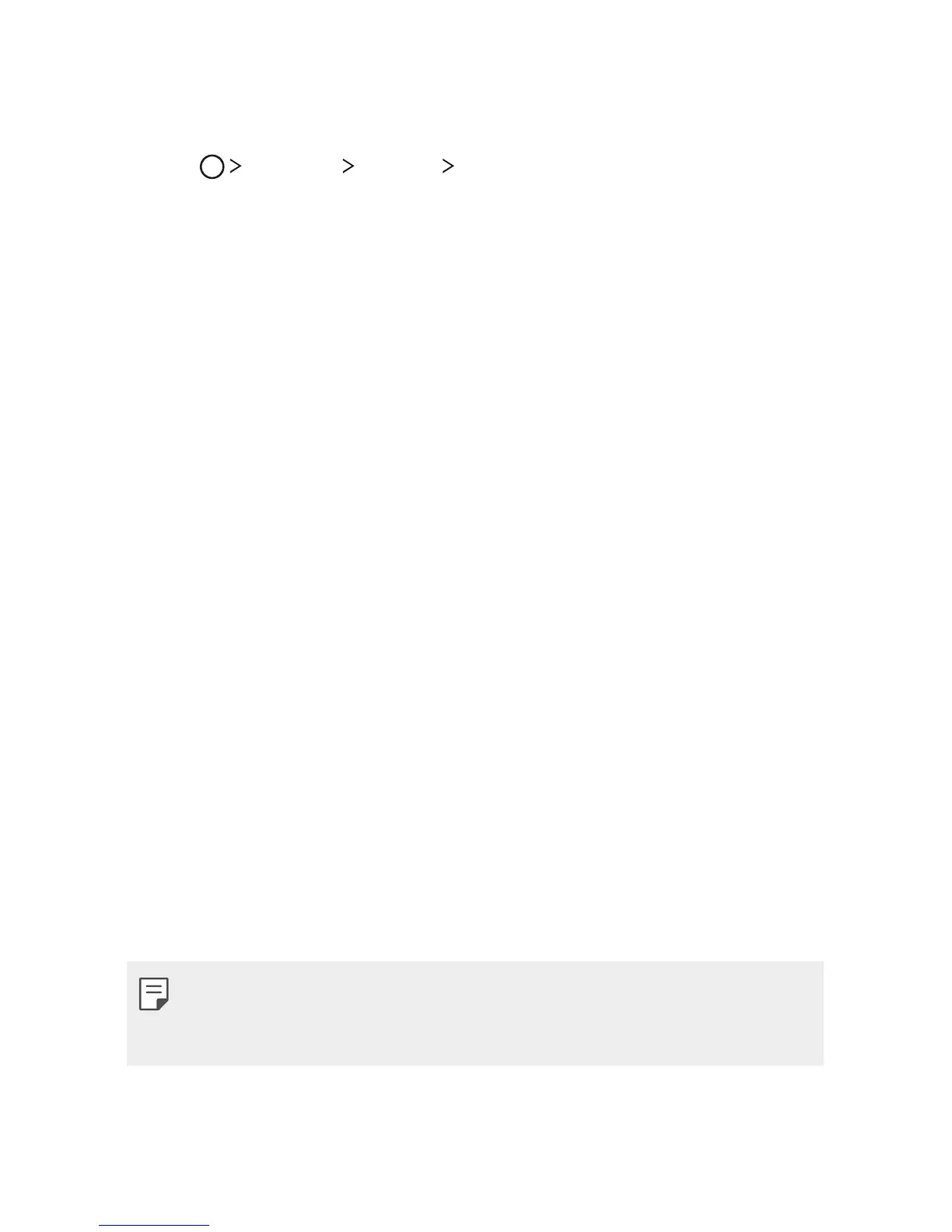Basic Functions 43
Home screen settings
You can customise Home screen settings.
1
T a p Settings Display Home screen.
2
Customise settings:
• Select Home: Select a Home scr
een mode.
• Wallpaper: Change the Home scr
een background theme.
• Screen swipe effect: Select an ef
fect to apply when the Home
screen canvas switches.
• Theme: Sets the scr
een theme for your device. You can
download new themes from LG SmartWorld.
• Sort apps by: Change the app or
der for the Home screen.
• Grid: Change the app arr
angement mode for the Home screen.
• Hide apps: Y
ou can select apps to hide.
Screen lock
Screen lock overview
Your device's screen turns off and locks itself if you press the Power/
Lock key. This also happens after the device is left idle for a specified
period of time.
If you press the Power/Lock key when a screen lock is not set, the
Home screen appears immediately.
To ensure security and prevent unwanted access to your device, set a
screen lock.
• Screen lock prevents unnecessary touch input on the device screen
and reduces battery consumption. This mode also lowers battery
consumption.