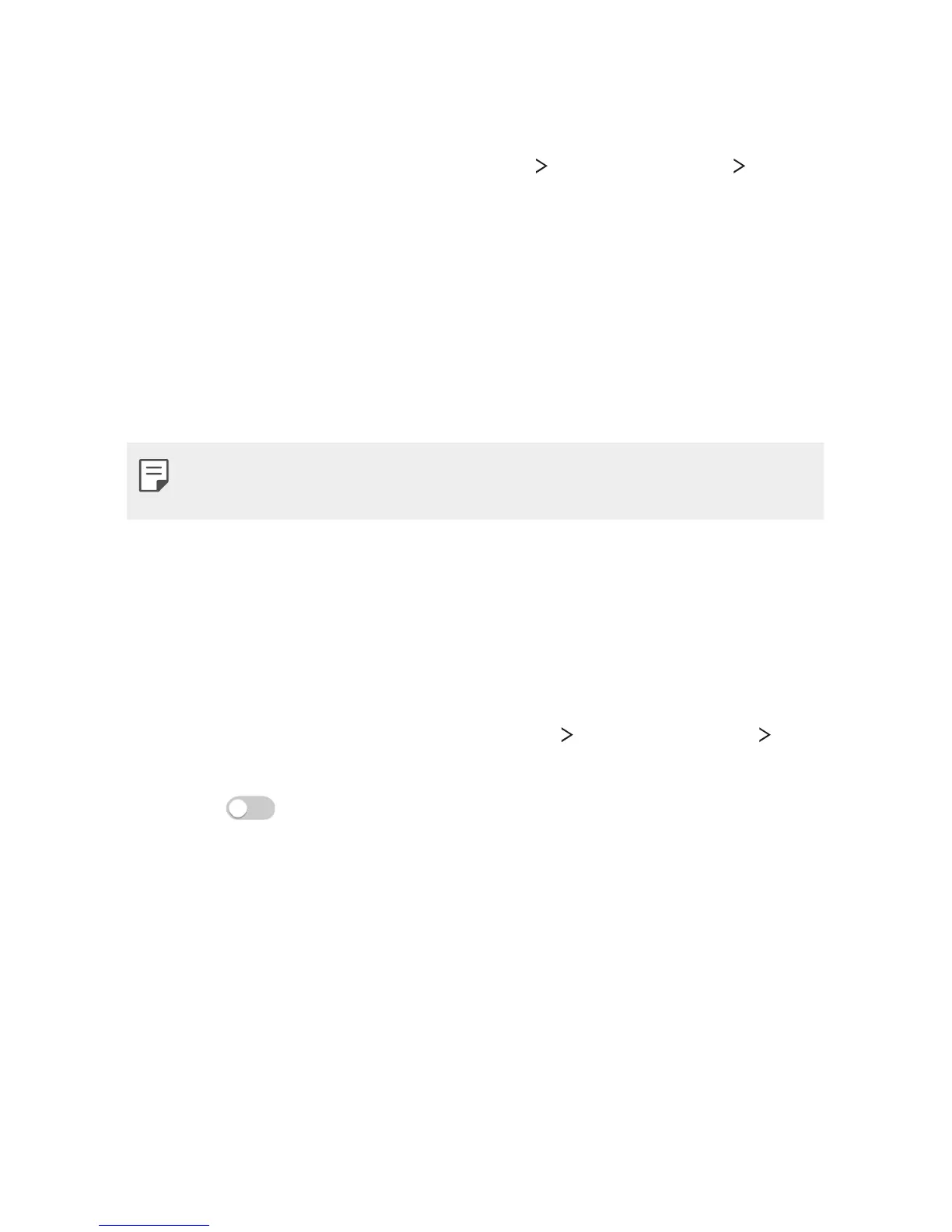Phone Settings 94
N F C
You can share data with other devices via built-in NFC antenna.
1
On the setting screen, tap Networks Share & connect NFC.
2
Select the NFC checkbox.
• Touch your device's NFC antenna with other device's NFC
antenna to allows shar
ing data.
• NFC antenna may be located differently depending on the
de
vice.
• Share web pages, contacts, photos, musics and more by
activ
ating Android Beam.
• The NFC antenna may be located in different locations, depending
on the device.
Android Beam
When this feature is turned on, you can transfer app content to
another NFC-capable device by holding the devices close together.
Just bring the device together (typically back to back) and then tap
your screen. The app determines what gets beamed.
On the Settings screen, tap Networks tab
Share & connect
Android Beam.
1
Swipe to turn Android Beam on (Turn on Android Beam on
each device).
2
Select the screen or files to share (e.g. images from Gallery).
3
Hold devices togther.
4
Tap the screen that you want to send after shrinking the screen
(Each app determines what is sent or received).