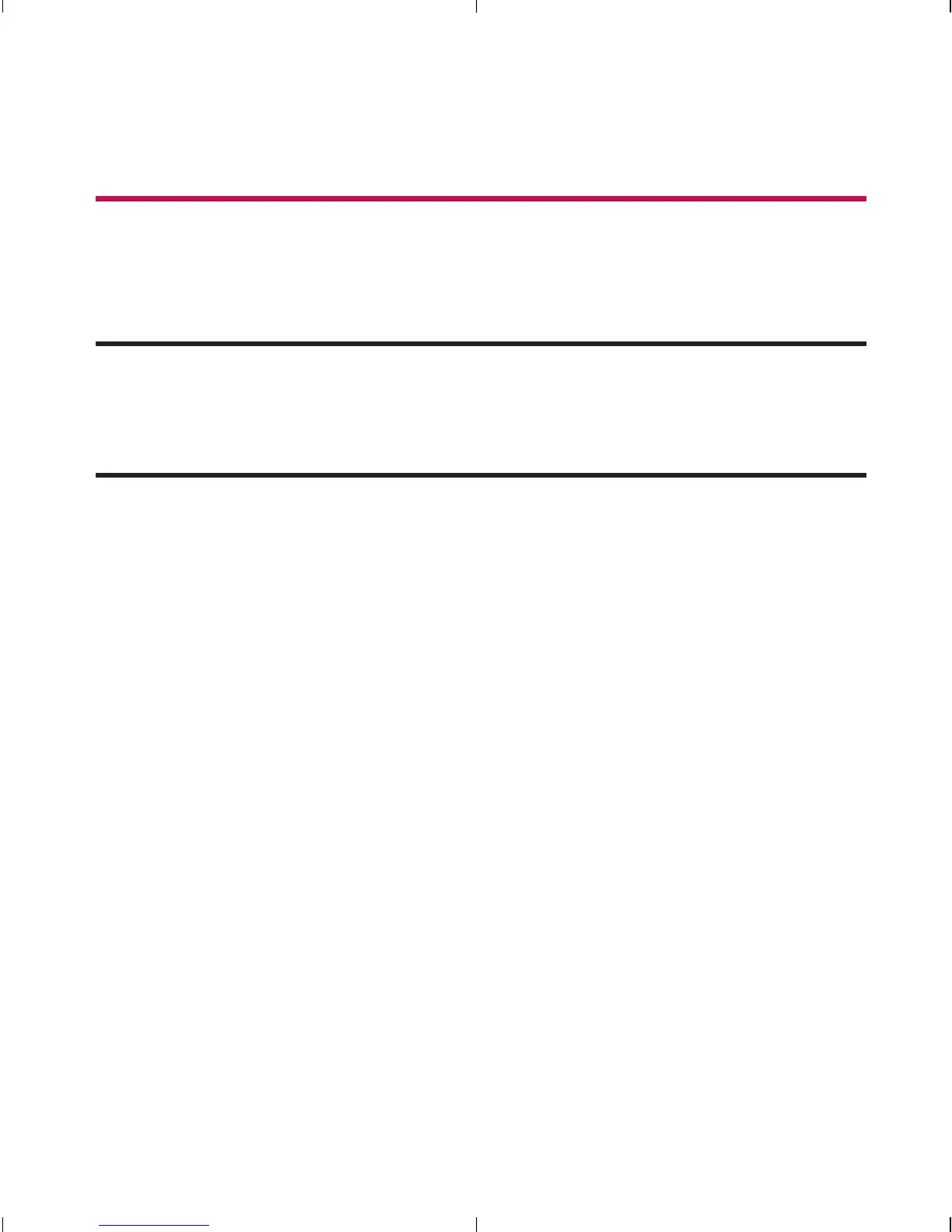ii
Your Phone’s Menu
The following list outlines your phone’s menu structure. For
more information about using your phone’s menus, see
“Navigating Through Phone Menus”on page 25.
Note: This outline is based on the Grid Menu Style. To switch between Grid
and List Menu Styles, select Menu > Settings/Tools > Settings > Display >
Main Screen > Menu Styles; or press the Right Soft Key while in the Main
Menu.
1. Web
2. Messaging
1. Send Message 1. Text Message / 2. Picture Messaging
2. Text Messaging 1. Inbox / 2. Sent / 3. Outbox /
4. Draft / 5. Edit Folder /
6. Send Message
3. Picture Messaging 1. Inbox / 2. Sent Mail / 3. Saved Mail /
4. Pending Messages
4. Voicemail 1. Call Voicemail / 2. Voicemail Details /
3. Clear Icon
5. Settings 1. Notification / 2. Message Reminder /
3. Callback Number / 4. Auto-Delete /
5. Signature / 6. Preset Messages
3. Media Player
4. Call History
1. Missed Calls
