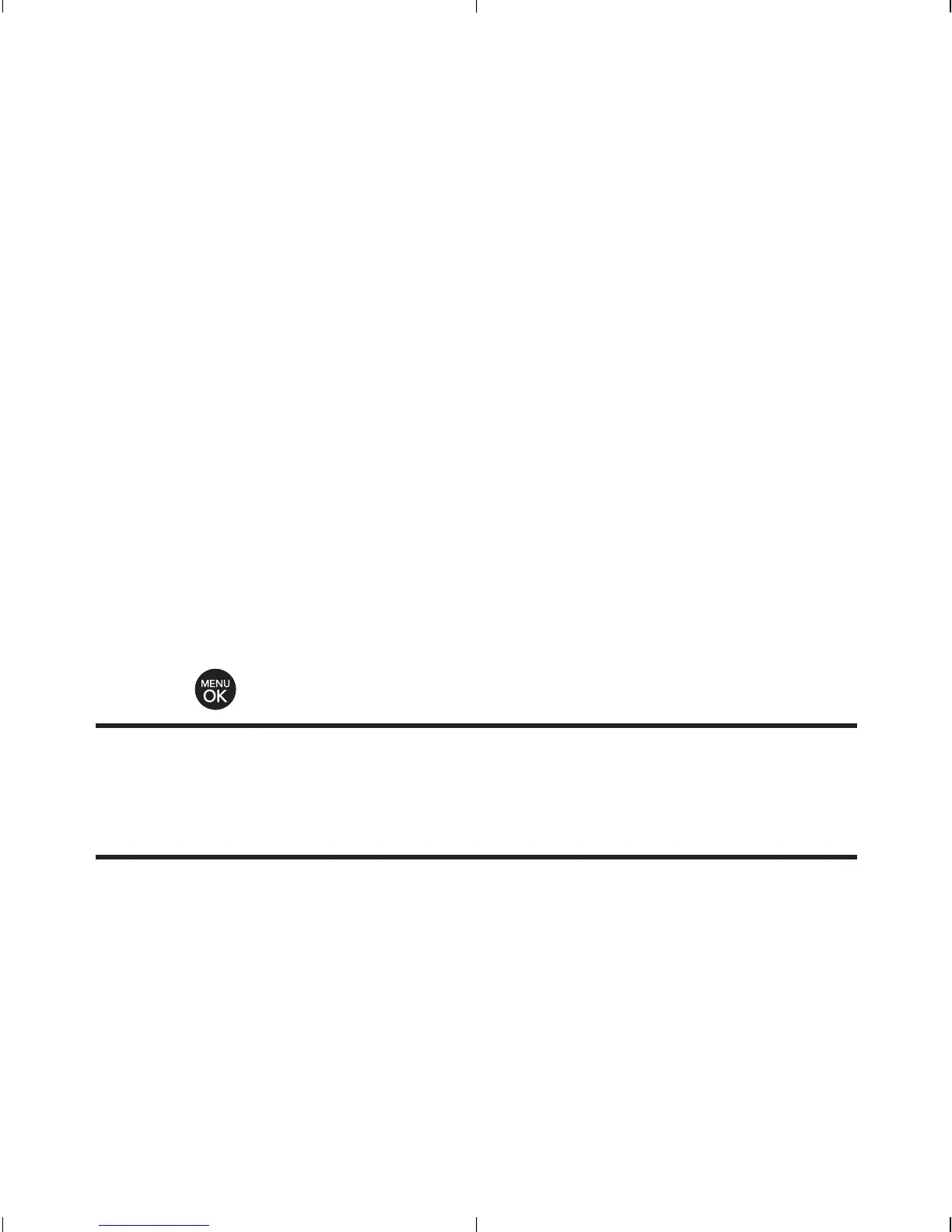136 Sección 2I: Uso de la Tarjeta microSD™
2. Pulse Opciones (tecla de la derecha) y seleccione Info de
memoria. Se mostrará la memoria utilizada y
disponible.
Formatear la Tarjeta microSD™
Al formatear una tarjeta microSD™ permanentemente
elimina todos los archivos almacenados en la tarjeta.
1. Con la microSD™ inserta, presione Menú >
Configuración/Herram. > Herram. > Memoria Tarjeta
Administrador.
2. Pulse Opciones (tecla de la derecha) y seleccionar
Formatear Tarjeta Memoria.
3. Si está seguro de que desea eliminar todos los archivos
de su tarjeta microSD™, seleccione Formatear y oprima
.
Nota: El procedimiento de formateo borra todos los datos en la tarjeta
microSD™. Después del formateo, los archivos no podrán ser
recuperados. Para evitar la pérdida de Datos importantes, por favor,
compruebe el contenido antes de formatear la tarjeta.
