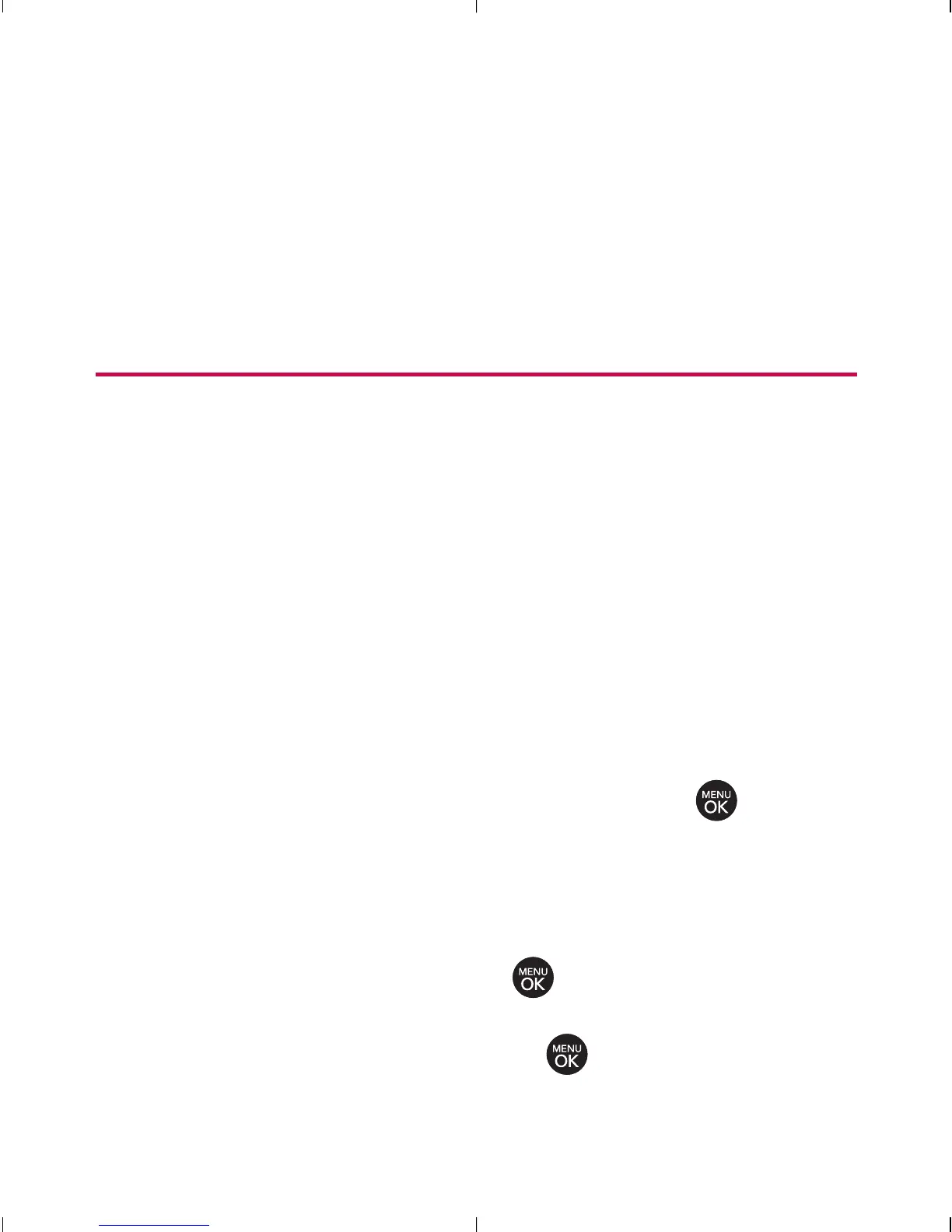144 Section 2J: Using the Built-in Camera
All to display all media.
Pictures Only to display only pictures.
VideosOnly to display only videos.
Album Listto display the My Album list.
Sending Picture Mail
Once you have taken a picture or a video, you can use the
messaging capabilities of your phone to instantly share it
with family and friends. You can send a picture to up to 10
people at a time using their email addresses or their phone
numbers.
Sending Pictures and Videos From the In Phone
Folder or the Memory Card
1. Press Menu > Pictures > My Albums > In Phone or
Memory Card.
2. Select a picture or video to send and press . (The
check box in the lower right corner will be marked. You
can select multiple pictures and videos.)
3. Press Options (right softkey) > Send.
4. Select an option and press :
Contacts to select recipients from your Contacts.
Select a recipient and press .
