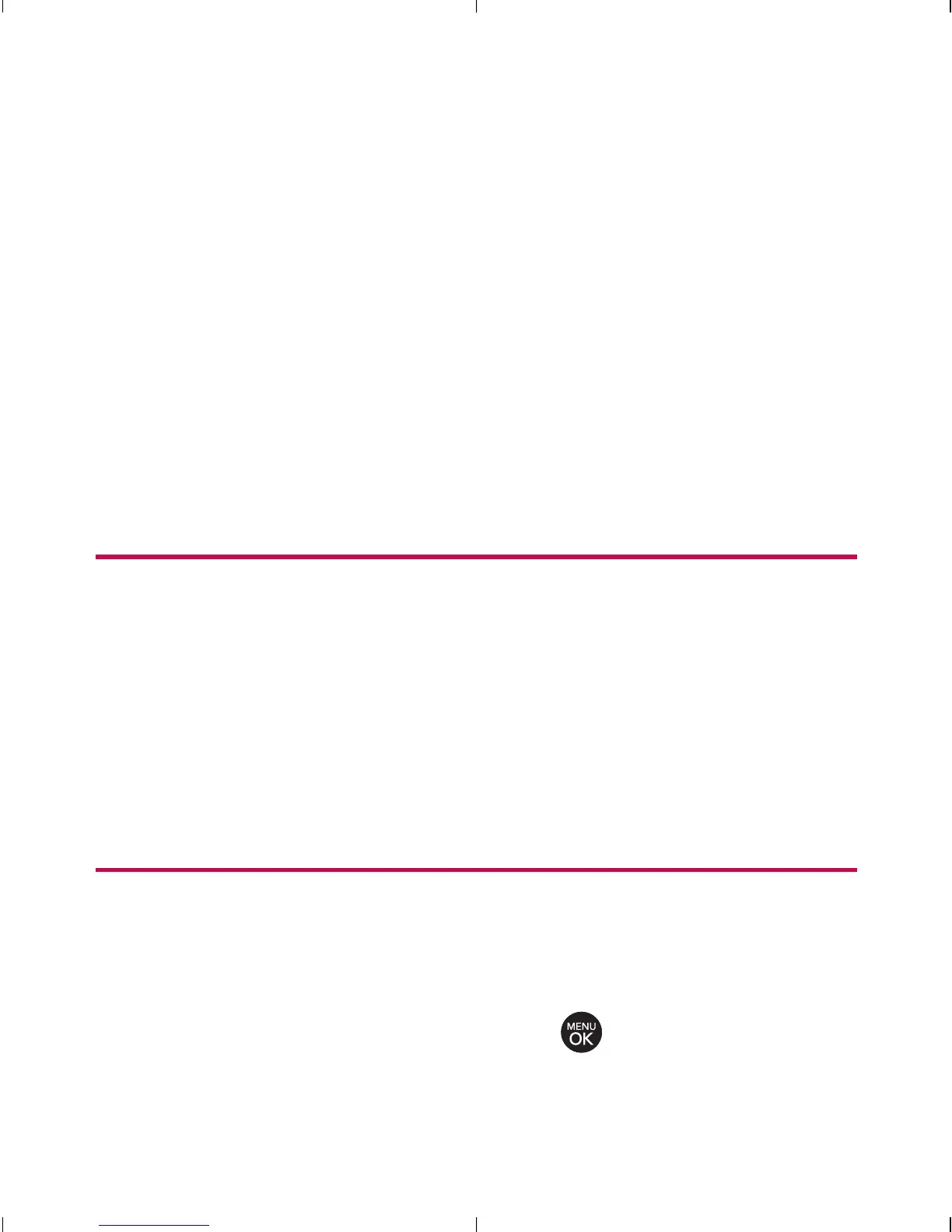102 Section 2F: Using Contacts
To send Contacts via Bluetooth:
Select Menu > Contacts > My Name Card.
Send My Name Card via Bluetooth : After searching
for available Bluetooth devices, transmits My
Name Card to the selected device.
Exchange Name Cards via Bluetooth: After searching
for available Bluetooth devices, transmits My
Name Card to the selected devices and requests
the device's name card.
Send All Contacts
After searching for available Bluetooth devices, this feature
allows you to send all entries saved in the Contacts list to the
selected device.
To access Send All Contacts:
Press Menu > Contacts > Send All Contacts.
Editing a Contact Entry
To make changes to an entry:
1. Display a Contact entry.
2. Scroll to <Edit Entry> and press .
