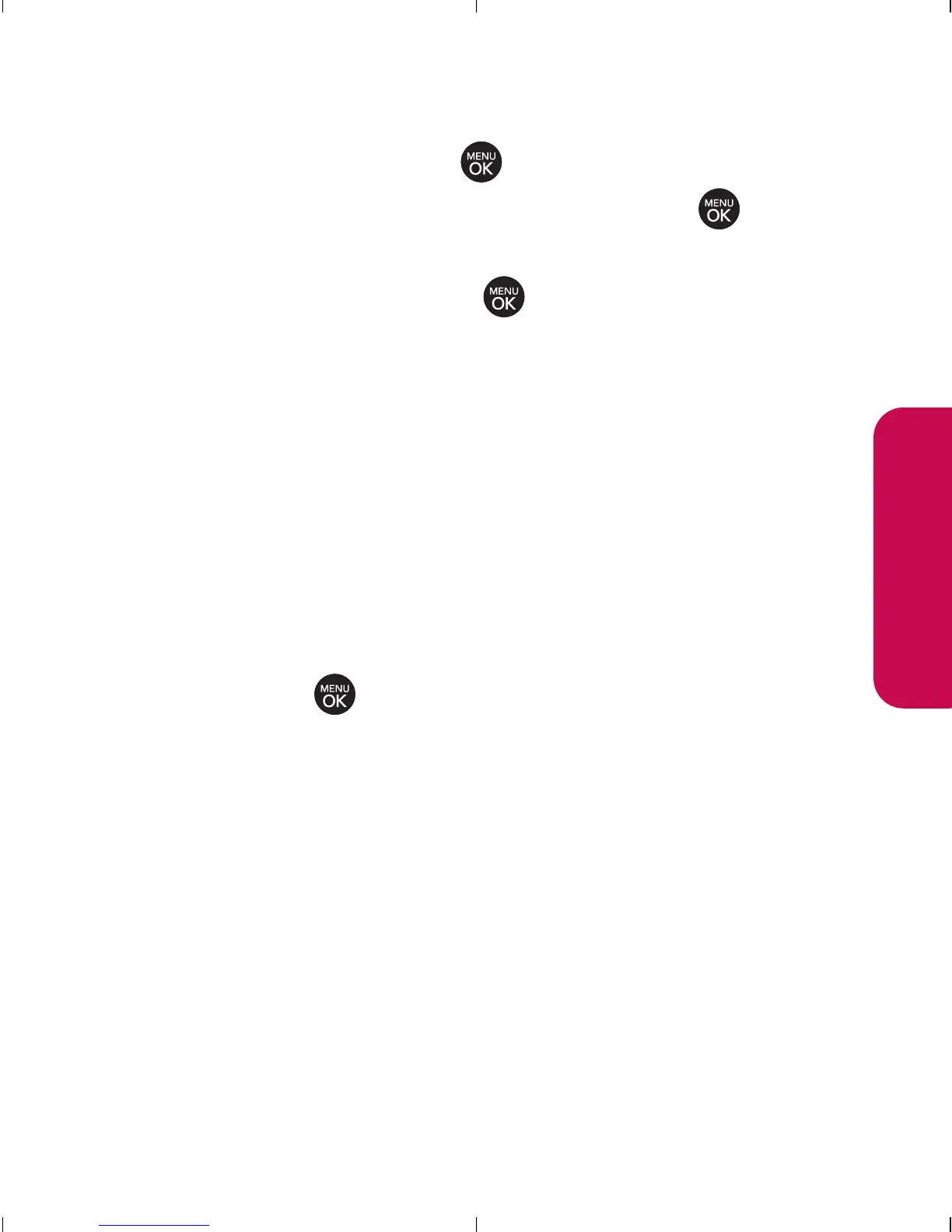Section 2B: Controlling Your Phone’s Settings 63
3. Scroll to Editand press , edit the selected message
(see “Entering Text”on page 40), and press .
– or –
Scroll to Delete and press , and then select Yes to
delete the selected message. (Select Noto cancel the
deletion.)
To add a new preset message:
1. Select Menu > Settings/Tools > Settings > Messaging >
PresetMessages. (The list of preset messages is
displayed.)
2. To add a new preset message, select <Add New>.
3. Enter your message (see “Entering Text”on page 40),
and press . (Your new message will be added to the
beginning of the list.)
Your Phone’s Settings
