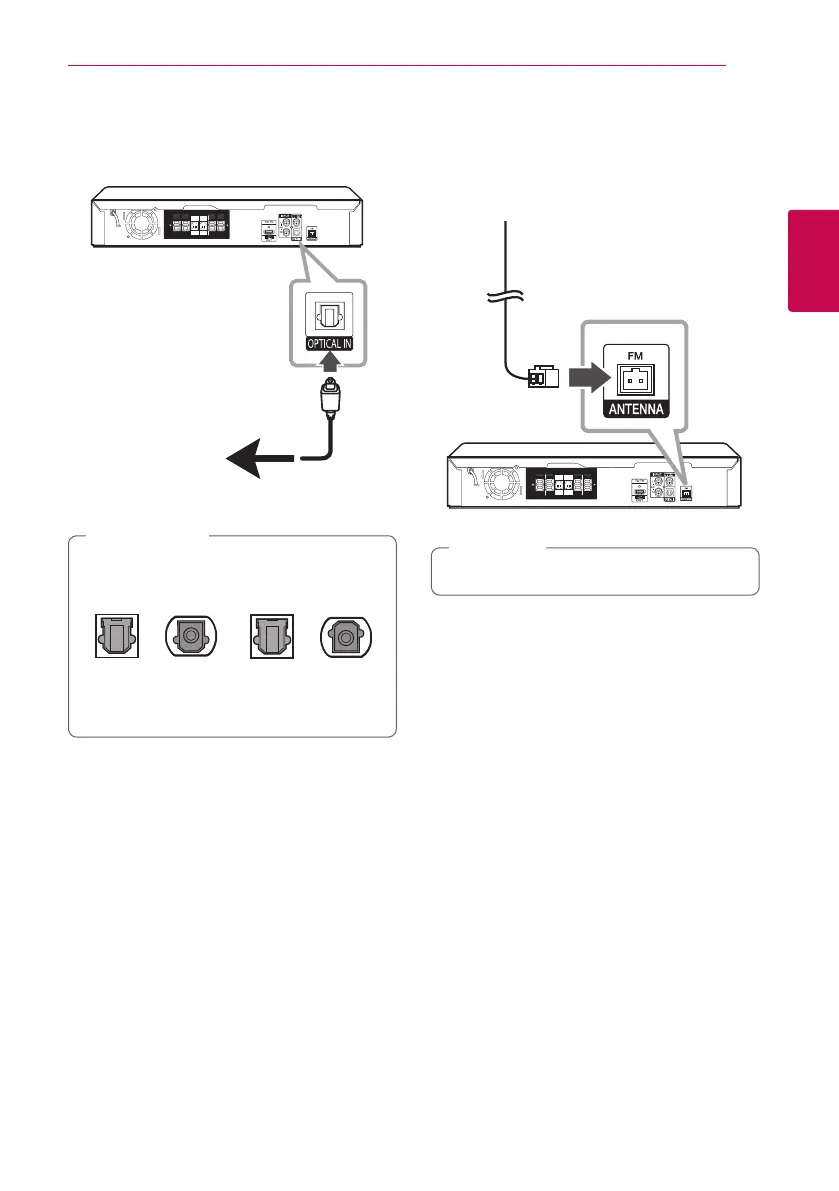Connecting 19
Connecting
2
OPTICAL IN connection
Connect an optical output of Unit (or Digital Device
etc) to the OPTICAL IN connector.
To the digital
optical output jack of
your component
Make sure to properly align and connect the
optical cable; improper alignment may cause
damage to the jack.
<O> <X>
Optical jack Optical cable Optical jack Optical cable
>
Caution
Home theater speaker ez setup
Listen to sound from TV, DVD and Digital Device
with 4.2 ch mode. Even in power off mode, if you
press OPTICAL, then power is on and automatically
changed to AUX OPT mode.
1. Connect the unit’s OPTICAL IN jack to jack on
optical out of your TV (or Digital Device etc.).
2. Select the AUX OPT by using the OPTICAL on the
remote control to select the AUX OPT directly.
Or
To select the AUX OPT function, press
P
RADIO&INPUT on the remote control.
3. Listen sound with 4.2 ch speaker.
4. To escape from AUX OPT by using the OPTICAL.
Function is retuned to previous one.
Antenna Connection
Connect the supplied FM antenna for listening to the
radio.
Connect the FM Wire antenna to the FM antenna
connector.
Be sure to fully extend the FM wire antenna.
,
Note