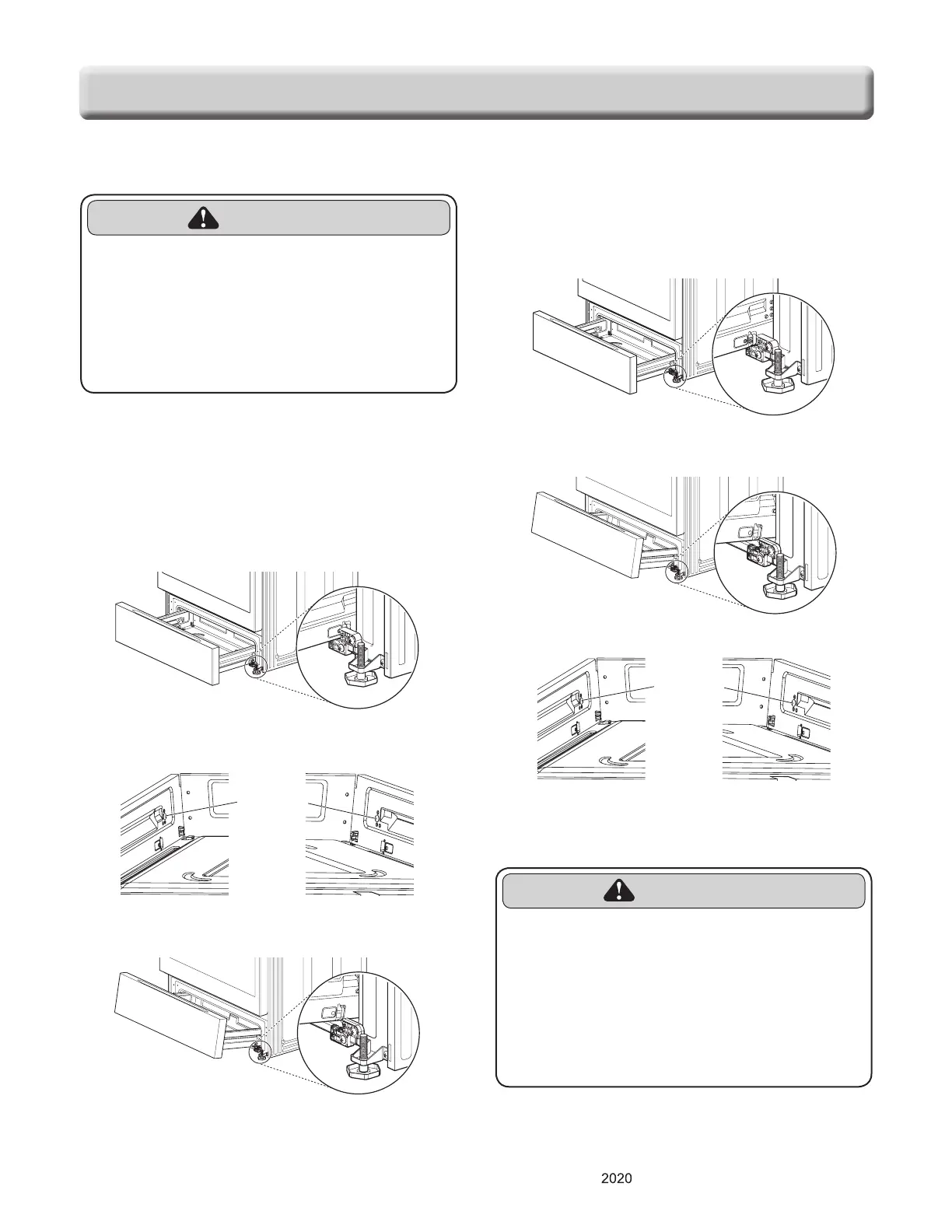3-12
Copyright © LG Electronics Inc. All rights reserved.
Only training and service purposes
COMPONENT ACCESS
Removing the Drawer
Most cleaning can be done with the drawer in
place; however, the drawer may be removed if
further cleaning is needed. Use warm water to
thoroughly clean.
1. Pull the drawer out until it stops.
2. Unscrew the 2 screws on the back of the
drawer.
2 screws
3. Lift the front of the drawer until the stops clear
the guides.
4. Remove the drawer.
Replacing the Drawer
1. Place the drawer rails on the guides.
2. Push the drawer back until it stops.
3. Lift the front of the drawer and push back until
the stops clear the guides.
4. Screw the 2 screws on the back of the drawer.
2 screws
5. Lower the front of the drawer and push back
until it closes.
CAUTION
• DO NOT touch interior surfaces of
oven between door and drawer.
- During and after use, do not touch interior
surfaces of oven between door and drawer
until they have had sufficient time to cool.
- Failure to follow this warning result in severe
personal injury.
REMOVING & REPLACING THE DRAWER
CAUTION
• Disconnect the electrical power to
the range at the main fuse or circuit
breaker panel. Failure to do so can
result in severe personal injury,
death, or electrical shock.
