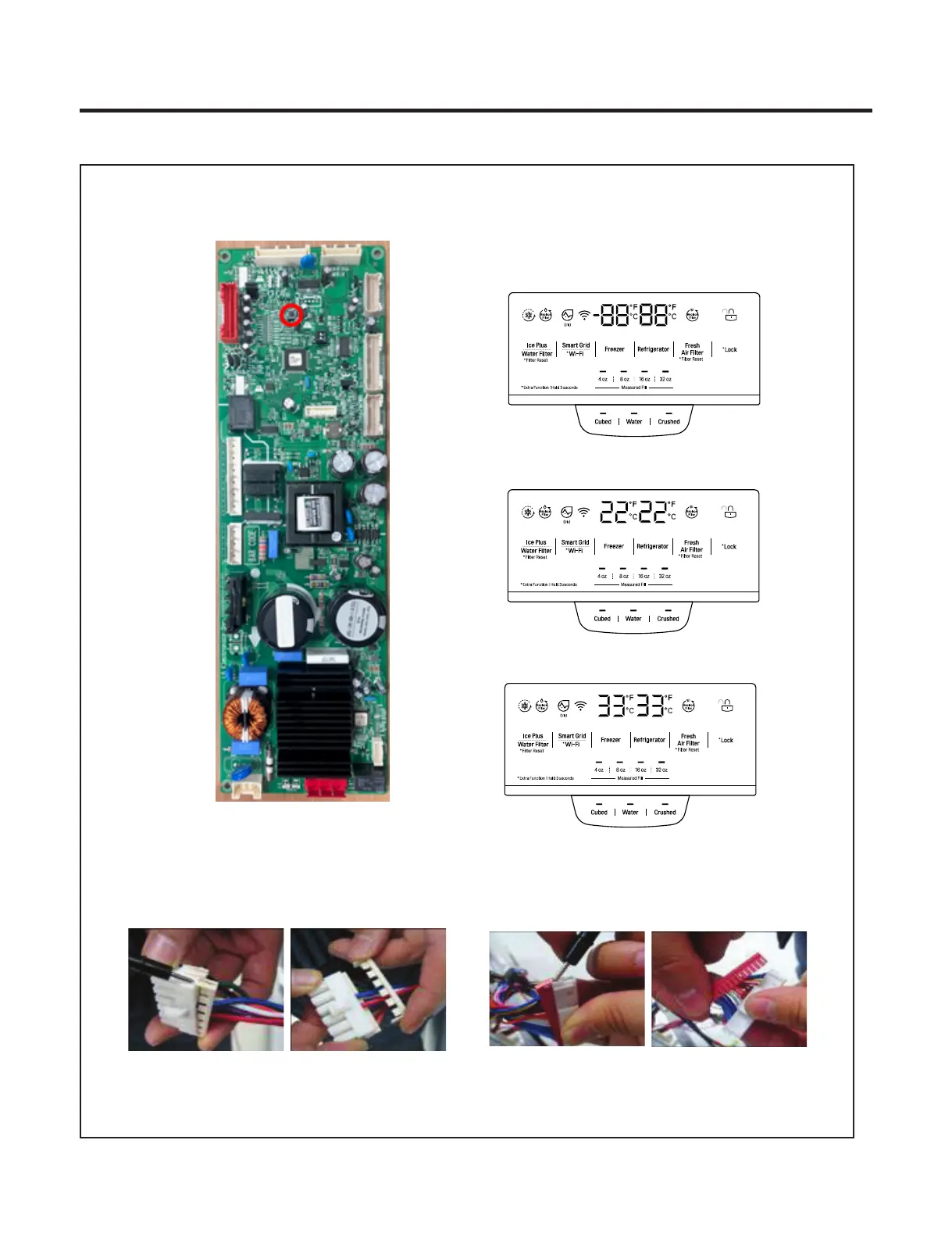-83-
9. Reference
,Ȁ76Ȁ,
RSDOȀ8-ȀBgdbjȀsgdȀkd`jȀtrhmfȀTUȀCqhdqȀ
2. How to remove Terminal Position Assurance (TPA)
After measure the values, you should put in the TPA again.
9. TEST MODE and Removing TPA
1. How to make TEST MODE
If you push the test button on the Main PCB, the refrigerator will be enter the TEST MODE.
* 1 time : Comp / Damper / All FAN on
(All things displayed)
* 2 times : Damper closed
(22 22 displayed)
* 3 times : Forced defrost mode
(33 33 displayed)
Main PCB
<AC TPA> <DC TPA>
Copyright © 2019
LG Electronics Inc. All rights
reserved. Only training and service purposes.
