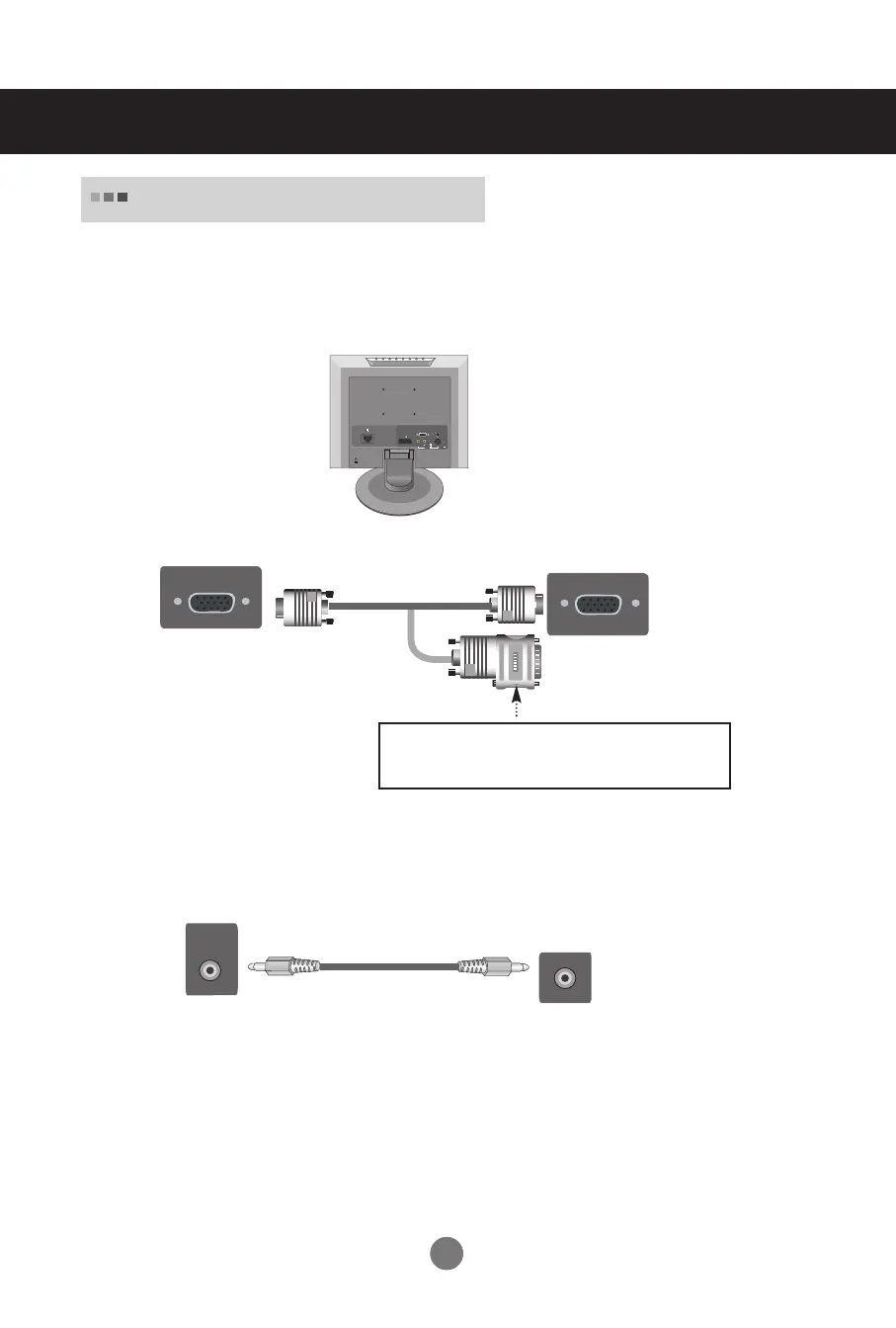1717
Connecting to External Devices
Connecting to your PC
First of all, see if the computer, product and the peripherals are turned off.
Then, connect the signal input cable.
Connecting with the D-Sub signal input cable.
Rear side of the product.
Macintosh Adapter (Not included)
Use the standard Macintosh adapter since an incompatible
adapter is available in the market. (Different signaling system)
1.
Audio cable
2.
Rear side of the product
.
Rear side of the product.
Connect the audio cable.
•
Make sure to check the sound card connection terminal in the PC before connecting to the product.
If the PC sound card supports both Speaker Out and Line Out, change it to Line Out by setting the jumper
or the PC application. (For more details, refer to the sound card user’s guide.)
- Speaker Out : The terminal connected to the speaker that is not equipped with an amplifier.
- *Line Out : The terminal connected to the speaker equipped with an amplifier.
If Audio Out in the PC sound card has only Speaker Out, reduce the PC volume. This product is integrated
with an amplifier.
RGB (PC/DTV) IN
ANTENNA IN
AUDIO
(RGB) IN
H/PS-VIDEO
AV IN 2
AV1
(Mono)
VIDEO
AUDIO
LR
