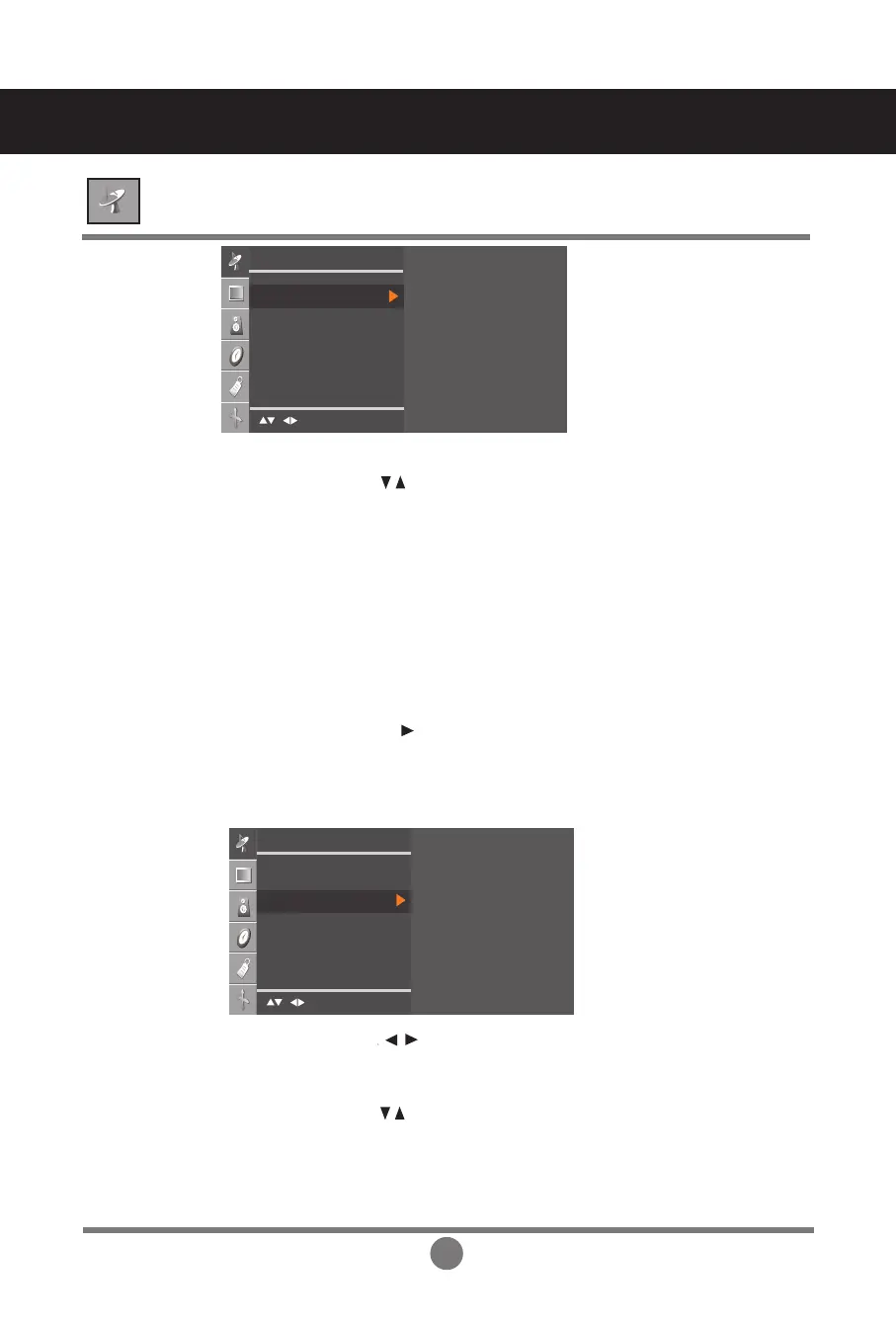29
STATION ID set/Select the channel when using the TV
Adjusting the Screen
It should be set before run auto searching.
Press the buttons to select the TV system of the country or part of the
world from where you want to receive the TV channels.
* Supporting channel : C(V/UHF 02~69) S(Cable 01~41)
BG : PAL B/G, SECAM B/G (Europe/East Europe)
I : PAL I/II (U.K/Ireland)
DK : PAL D/K, SECAM D/K (East Europe)
L: SECAM L/L' (France)
To select a programme number or enter the programe number with the
number buttons from where you want to start searching for new channels.
If e.g. you want to keep the channels 1 to 10 stored earlier, enter programe
number 11. Your TV search for new channels from number 11 onwards.
* Numbers available to store : 0~99
Press OK or button to start automatic programming. All available TV
channels will be searched and stored automatically. To stop auto
programming, press the MENU button. When auto programming is
completed, the programme list menu appears.
System
Storage
from
Search
Auto programme
Press the buttons to select the channel number or enter the
programme number with the number buttons in where you want to store
channel.
Press the buttons to select the TV system of the country or part of
the world from where you want to receive the TV channels.
BG : PAL B/G, SECAM B/G (Europe/East Europe)
I : PAL I/II (U.K/Ireland)
DK : PAL D/K, SECAM D/K (East Europe)
L: SECAM L/L' (France)
Storage
System
Manual programme
To change the channel.
(Change each item in Manual
Program and press the "MENU"
button to save the settings)
Station
OK MENU
Auto programme
Manual programme
Programme edit
Favourite programme
To set
Station
OK MENU
Auto programme
Manual programme
Programme edit
Favourite programme
To set
