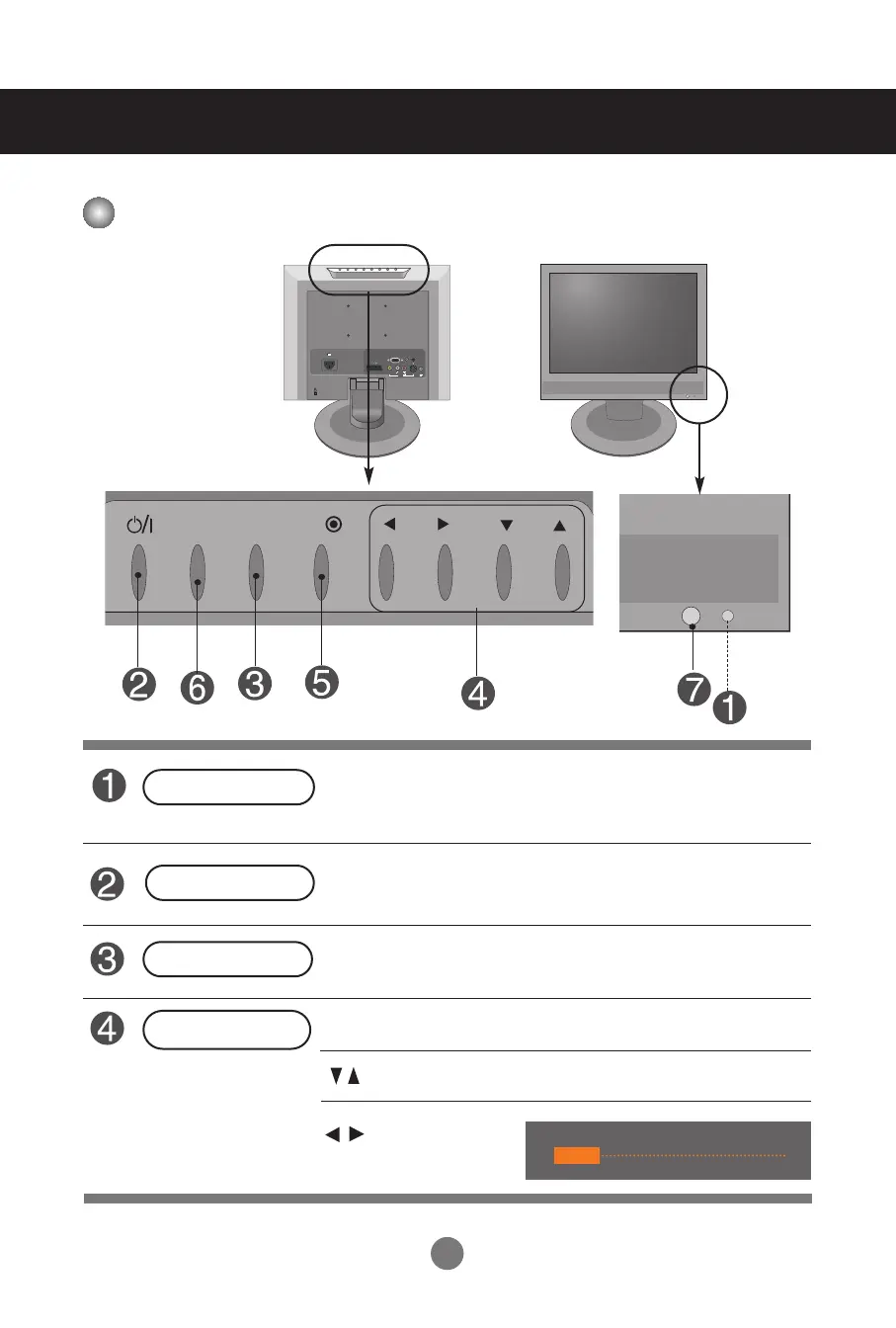24
Name of the Buttons in the Screen Adjustment Unit
Power Indicator
• Adjust the volume.
• Use this button to control the channel for the TV signal.
• Use this button to show/hide the OSD (On Screen Display) menu
screen.
MENU Button
•
Use
this
button to select an icon or adjust the setting in the OSD screen.
OSD Select/Adjust Button
Adjusting the Screen
INPUT
MENU
PRVOLOK
• This Indicator lights up green when the display operates normally
(On Mode). If the display is in Sleep (Energy Saving) Mode, this
indicator colour changes to red.
• Use this button to turn the product on and off.
Power Button
RGB (PC/DTV) IN
ANTENNA IN
AUDIO
(RGB) IN
H/PS-VIDEO
AV IN 2
AV1
(Mono)
VIDEO
AUDIO
LR
Volume
30
