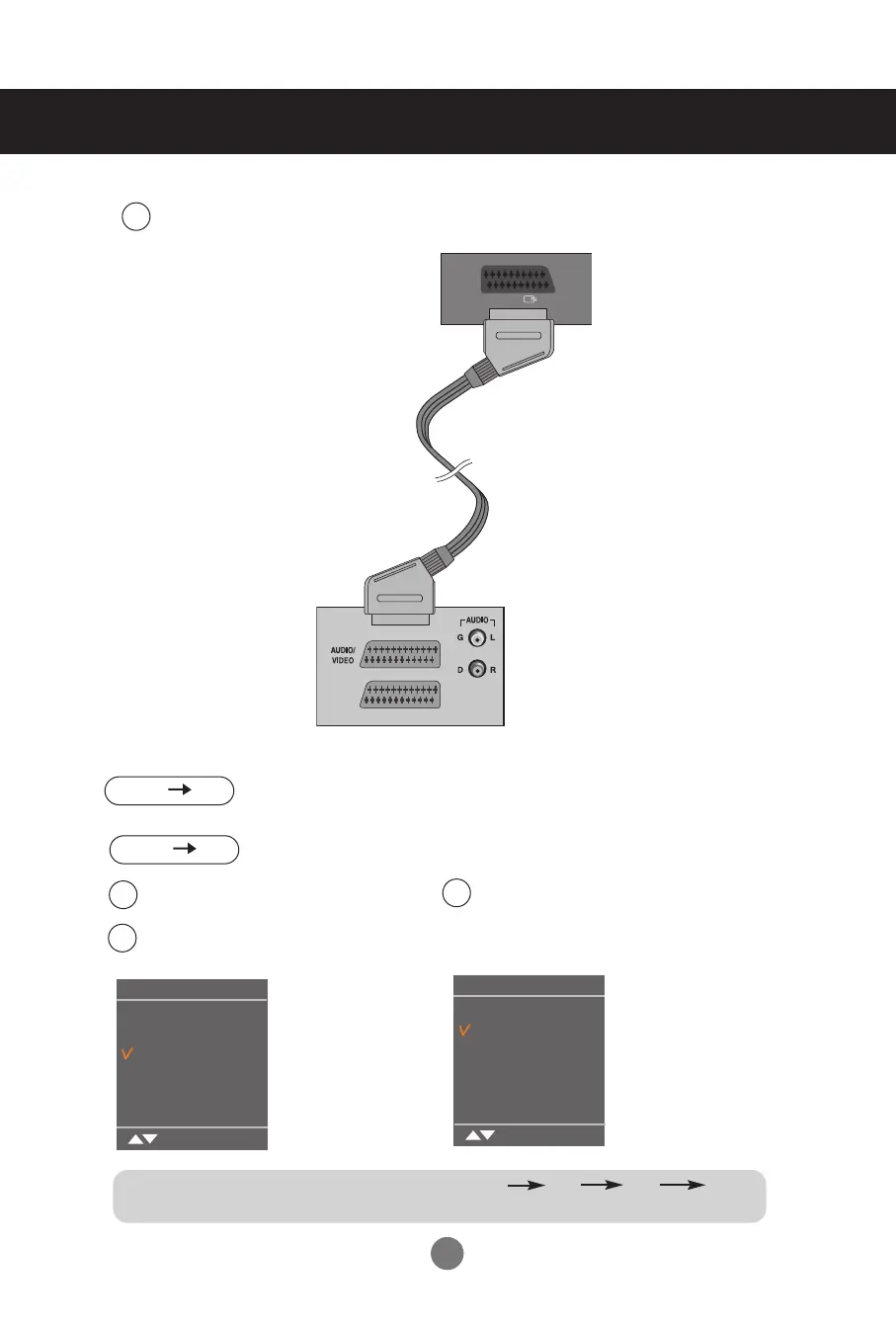20
Select an input signal.
Press the INPUT button on the remote control to select the input signal.
Or, press the INPUT button at the topside of the product.
AV1
Rear side of the Product
VCR / DVD
When using the SCART cable.
C
SCART Cable
Please, use shielded scart cable.
(Not Included)
2.
INPUT OK
INPUT OK
Connecting to External Devices
When connecting with a RCA cable.
•
Select AV2
When connecting with a S-Video cable.
•
Select AV2
B
A
When connecting with a SCART cable.
•
Select AV1
C
Input
TV
AV1
AV2
RGB
OK
Input
TV
AV1
AV2
RGB
OK
Each time you press the Input button it will change to TV AV1 AV2 RGB
If nothing is inputted for several seconds the screen will automatically move to the selected menu.
