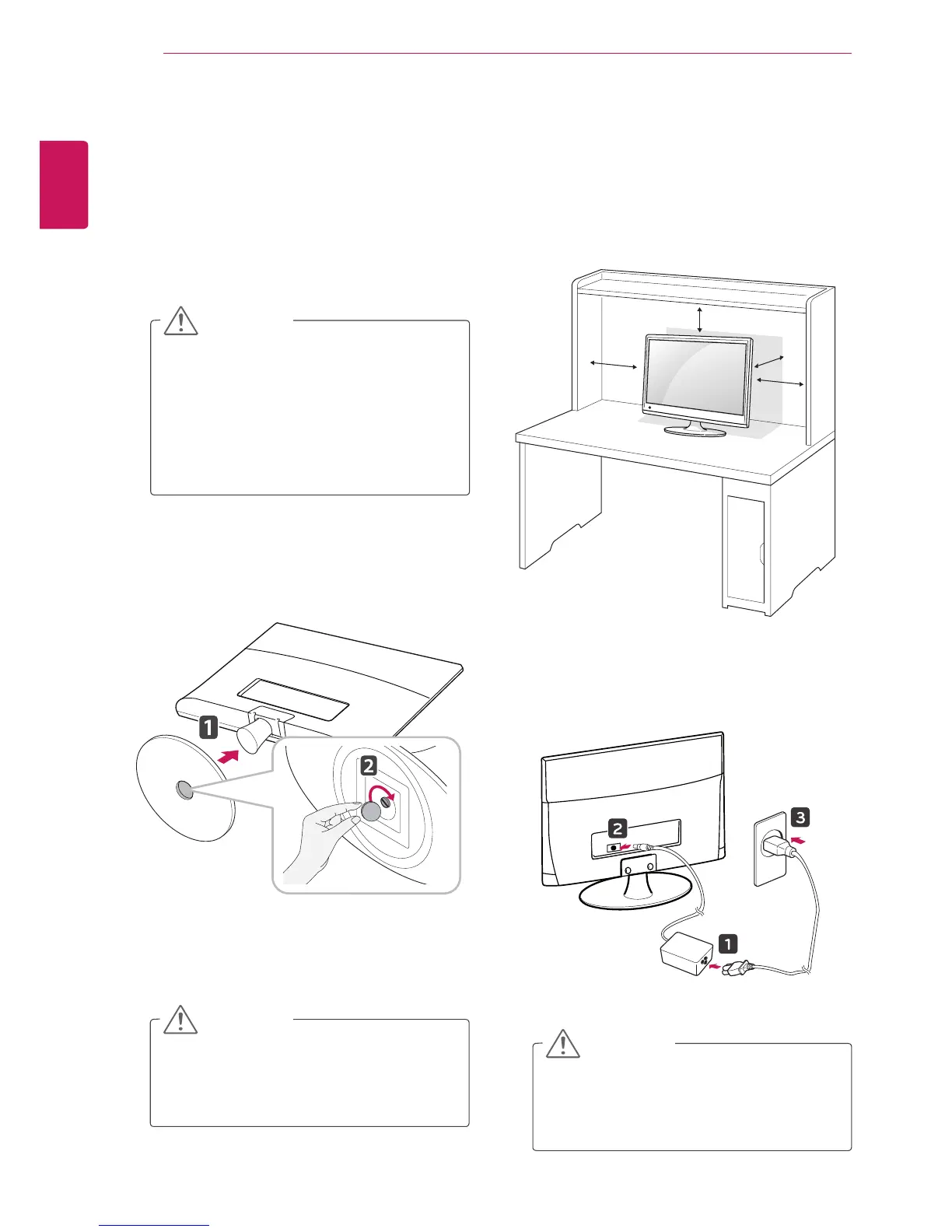ENGLISH
10
ASSEMBLING AND PREPARING
Do not place the TV near or on sources
of heat, as this may result in fire or other
damage.
Tighten the screws firmly to prevent
the TV from tilting forward. Do not over
tighten.
CAUTION
CAUTION
Mounting on a table
1
Lift and tilt the TV into its upright position on a
table.
Leave a 10 cm (minimum) space from the wall
for proper ventilation.
2
Connect the AC-DC Adapter and Power Cord
to a wall outlet.
Setting up the TV
Attaching the Stand Base
If you are not mounting the TV to a wall, use the
following instructions to attach the stand base.
1
Place the TV with the screen side down on a
flat and cushioned surface.
Lay a foam mat or soft protective cloth
on the surface to protect the screen
from damage.
When attaching the stand to the TV,
place the screen facing down on a
cushioned table or flat surface to
protect the screen from scratches.
2
Attach the Stand Base from the TV by turning
the screw to the right with a Coin.
CAUTION
10 cm
10 cm
10 cm
10 cm
