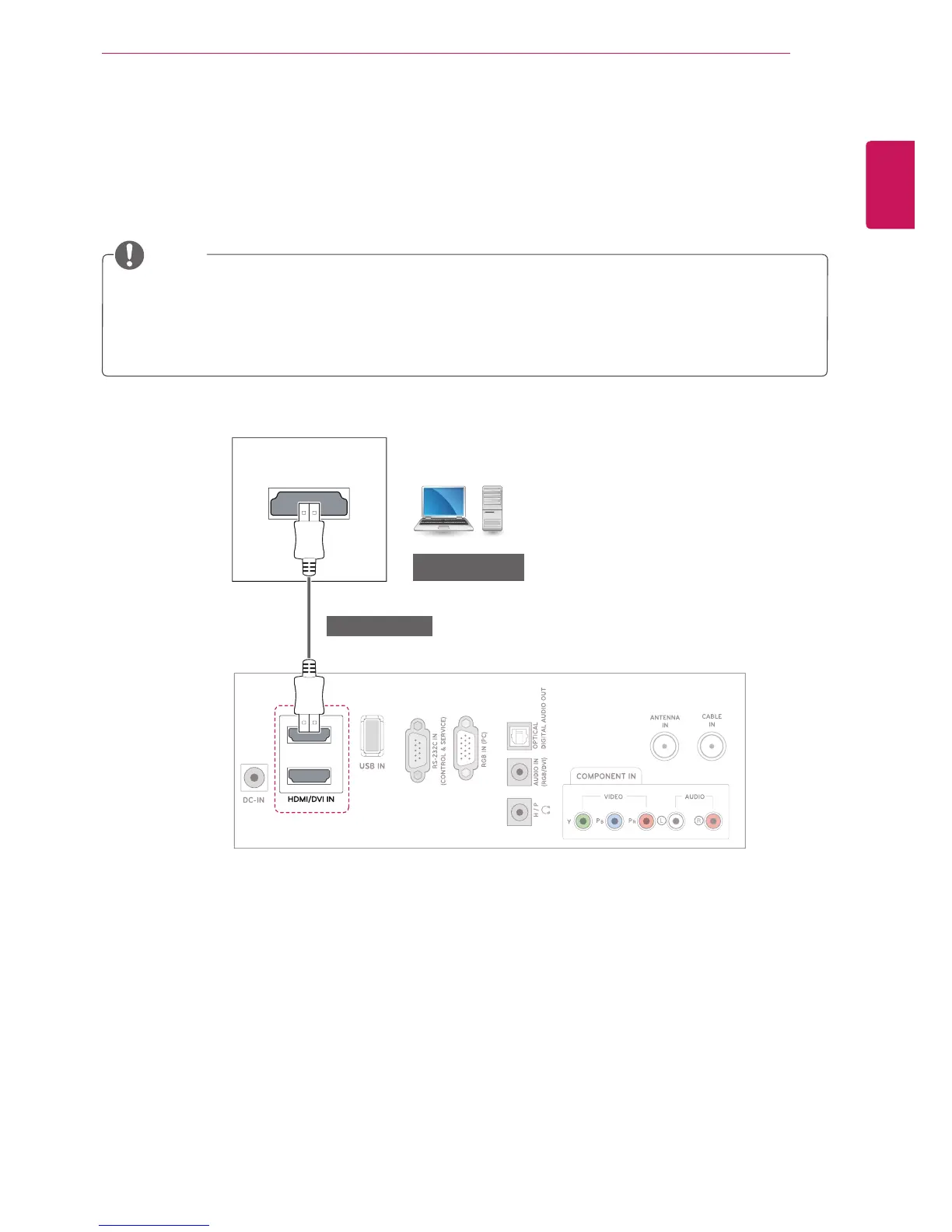ENGLISH
25
MAKING CONNECTIONS
HDMI connection
Transmits the digital video and audio signals from your PC to the TV. Connect the PC and the TV with the
HDMI cable as shown in the following illustrations. You should set PC as an input label to connect the PC to
the TV with an HDMI connection.
Use a High Speed HDMI™ Cable.
Please check the PC environment if you cannot hear the sound in HDMI mode.
High Speed HDMI™ Cables are tested to carry an HD signal up to 1080p and higher.
If you want to use HDMI-PC mode, you must set the input label to PC or DVI mode.
NOTE
