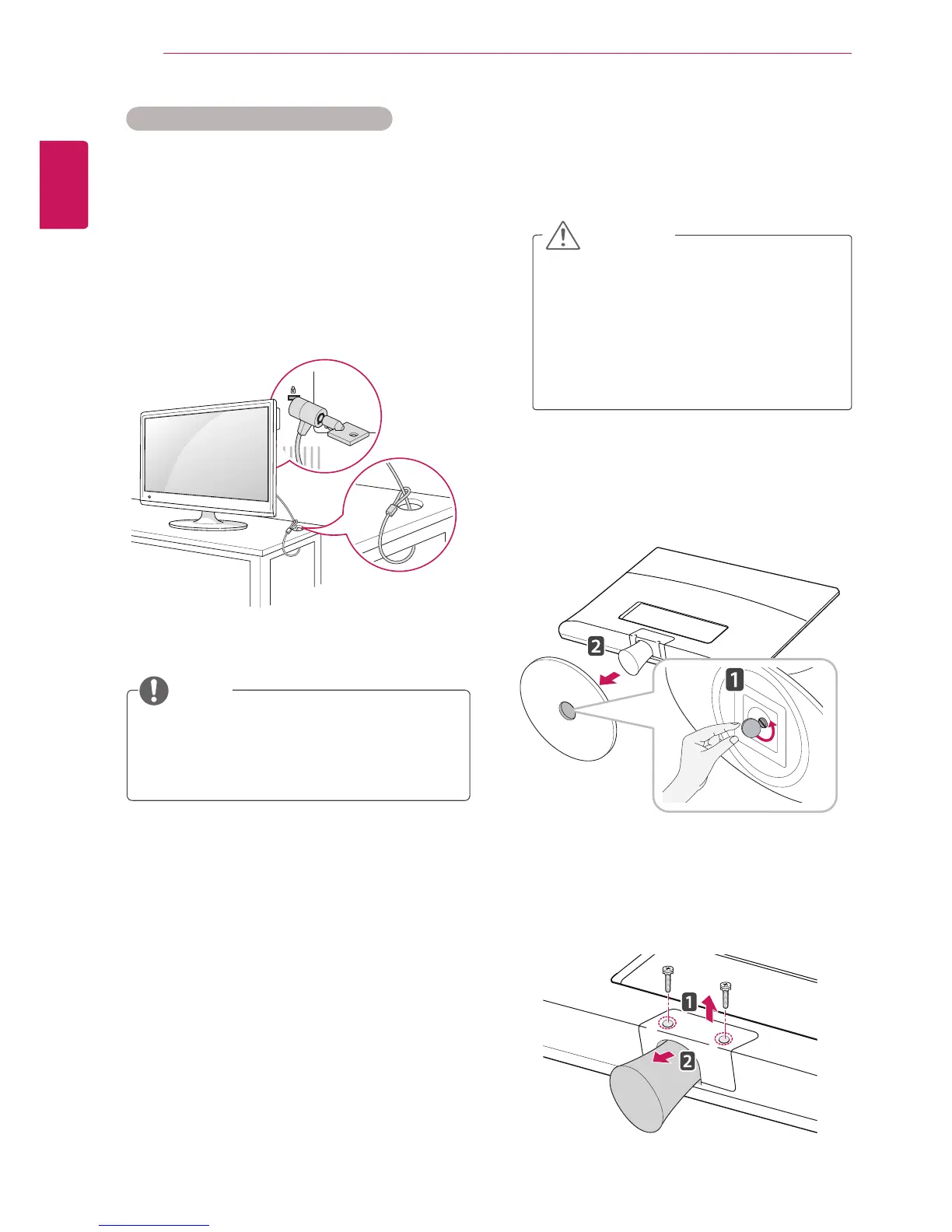ENGLISH
12
ASSEMBLING AND PREPARING
Using the Kensington security system
The Kensington security system connector is
located at the back of the TV. For more information
of installation and using, refer to the manual
supplied with the Kensington security system or
visit
http://www.kensington.com
.
Connect the Kensington security system cable
between the TV and a table.
The Kensington security system is optional.
You can obtain additional accessories from
most electronics stores.
NOTE
Detaching the Stand Base and Body
1
Place the TV with the screen side down on a
flat and cushioned surface.
3
Remove 2 screws and pull out the Stand Body
from the TV.
Lay a foam mat or soft protective cloth
on the surface to protect the screen
from damage.
When detaching the stand to the
TV, place the screen facing down on
a cushioned table or flat surface to
protect the screen from scratches.
CAUTION
2
Turn the screw to the left, and then pull out the
Stand Base from the Stand Body.
