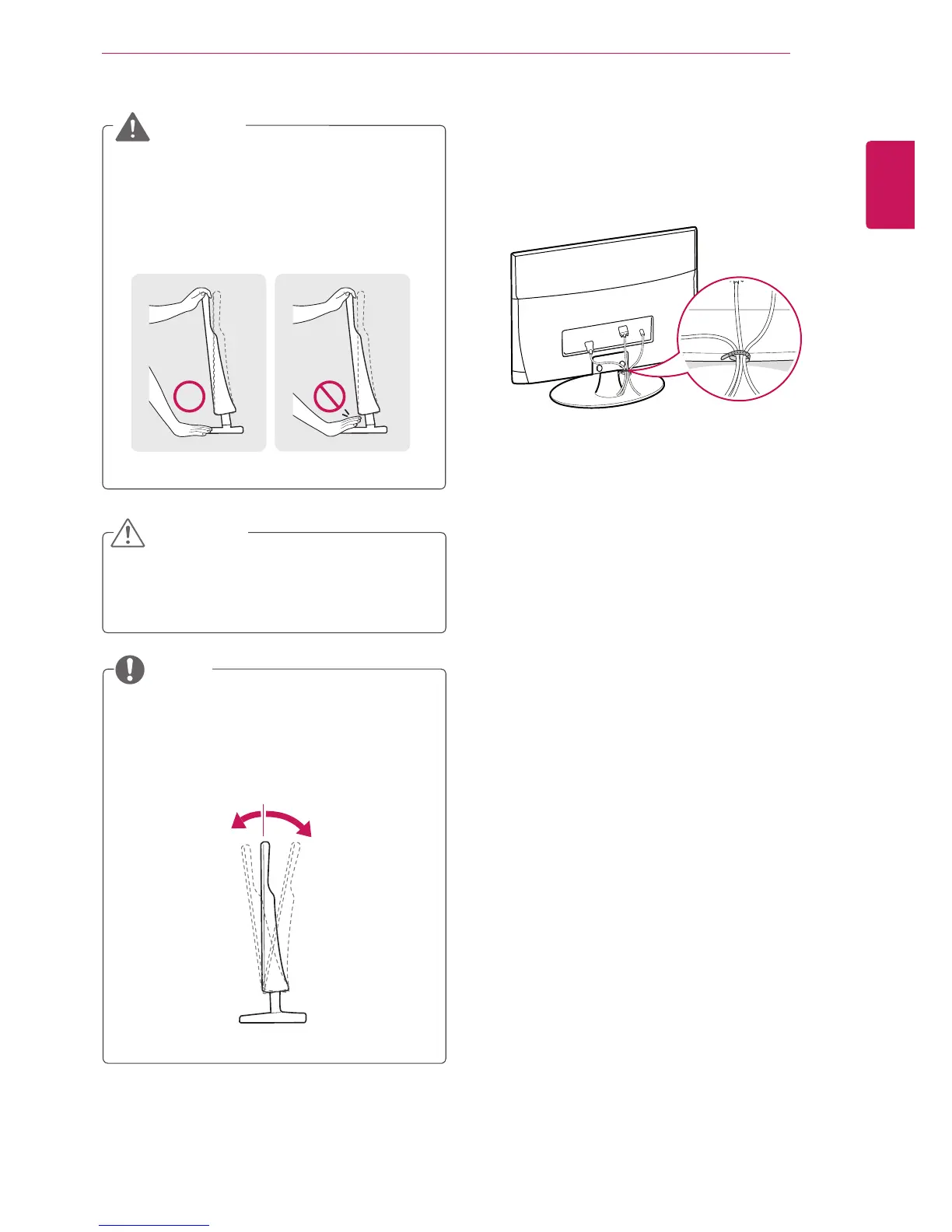ENGLISH
11
ASSEMBLING AND PREPARING
When you adjust the angle, do not hold the
buttom of the TV frame as shown on the
following illustration, it may injure your fingers.
Disconnect the power cord first, and then move
or install the TV. Otherwise electric shock may
occur.
CAUTION
Tilt from -5 to 10 degrees up or down to adjust
the angle of the TV to suit your view
NOTE
Front Rear
10°-5°
WARNING
Tidying cables
Gather and bind the cables with the supplied
cable tie.
