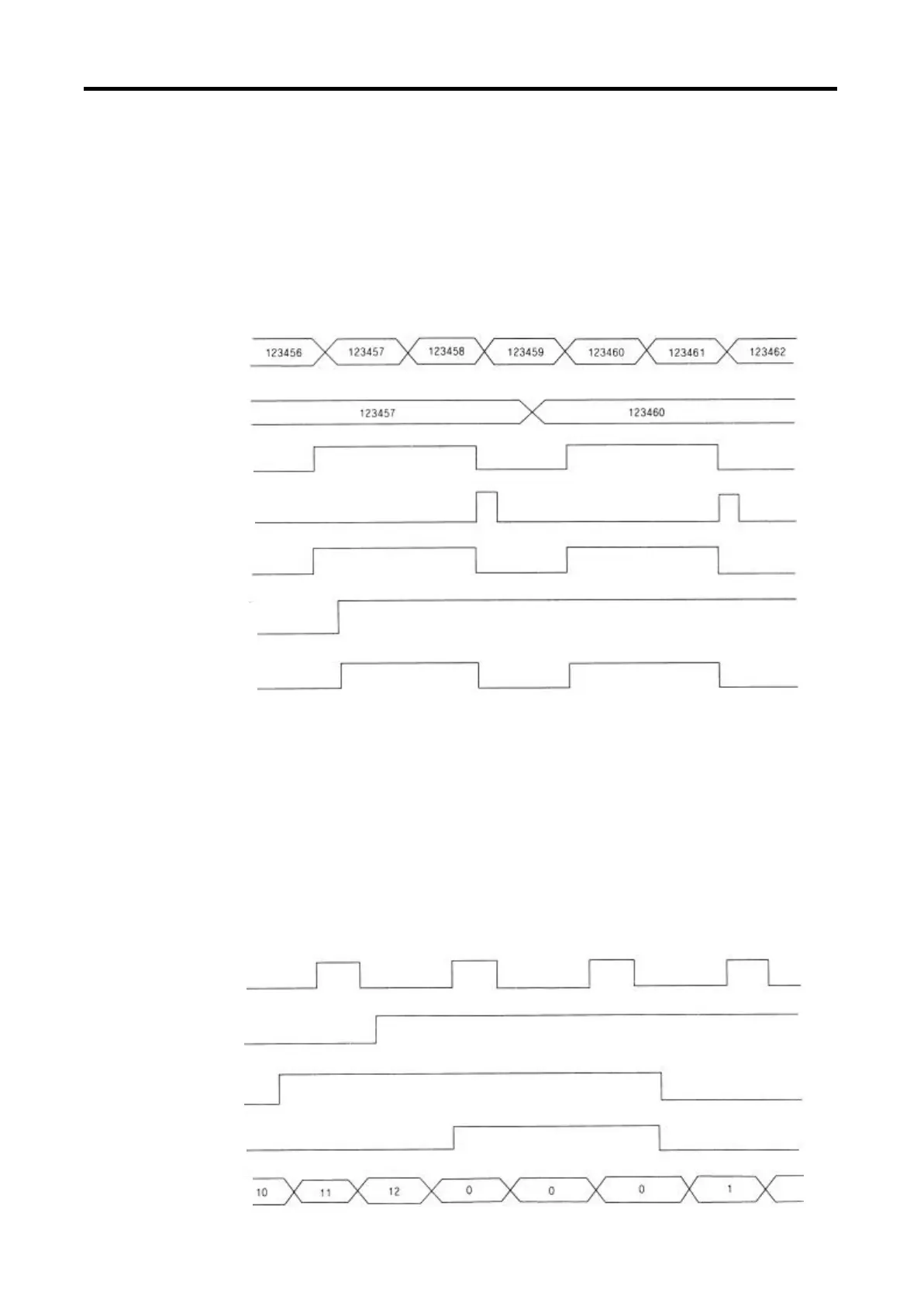Chapter 2. SPECIFICATIONS
2 - 19
3) Example When the Comparison Mode Is Set to ‘Current Value = Setting Value’
Contrary to the ‘>(GT)” and ‘<(LT)’ signals, once the coincidence (=) signal is turned ON,
it
retains the ON state until the coincidence reset signal is turned ON.
The LED status is same as the coincidence signal. Output is performed only when the output
enable signal is turned ON.
2.6.3 Home Signal
Home signal is operated only when the HOME-LATCH enable signal is turned on.
Home signal turns on when both of phase Z pulse input and limit switch input is turned on.
The count value retains ‘0’ until the HOME-LATCH enable signal turns OFF though the
counter continuos its counting operation.
Current
Setting
LED status
Coincidence (=)
signal
Coincidence (=)
Reset signal
Output enable
signal
Phase Z pulse
Limit switch
Home Latch
enable signal
Home signal
Current value
