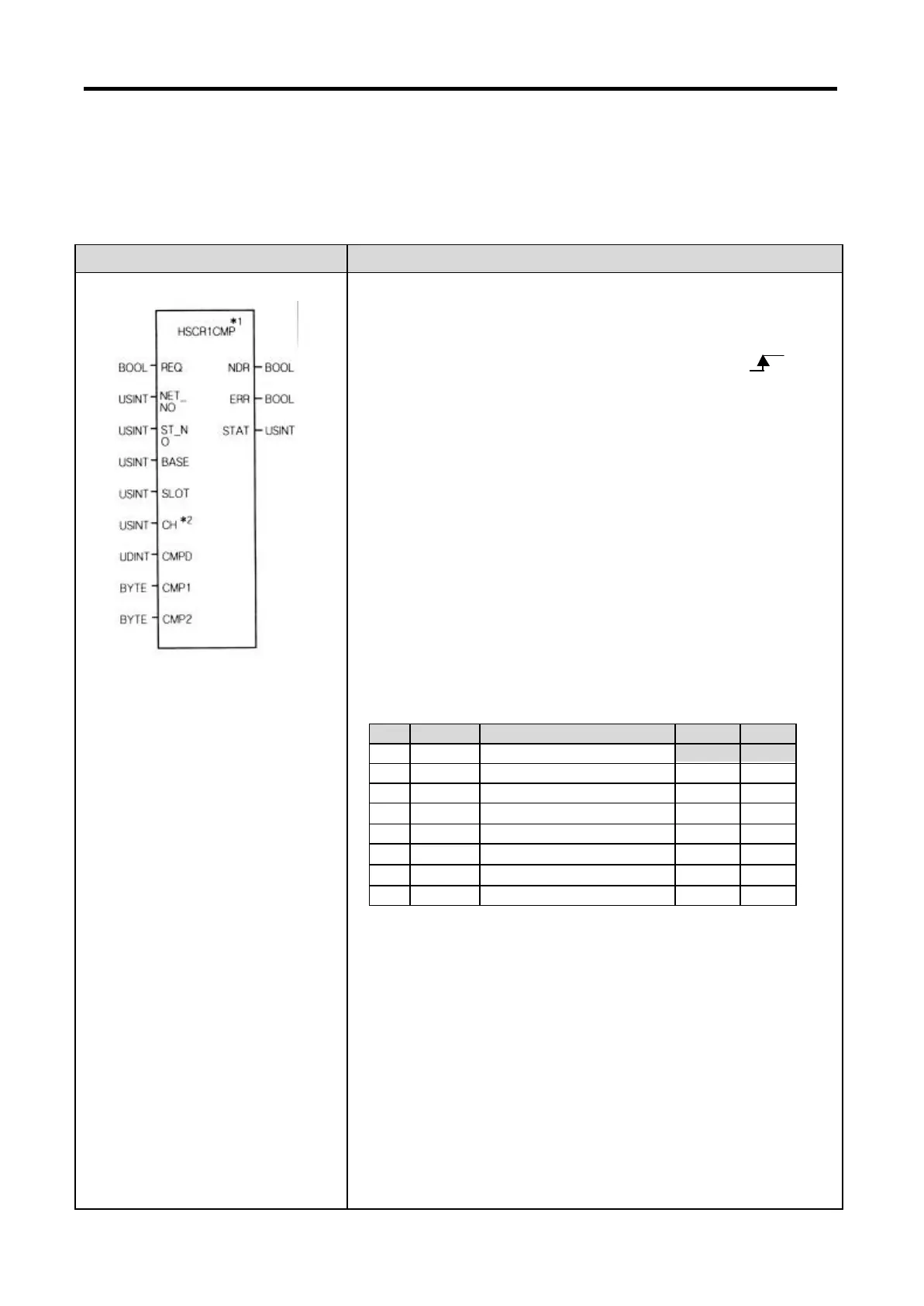Chapter 4. FUNCTION BLOCK
4 - 8
4.3.2 The specification of the comparison value (HSCR1CMP)
Specifies the reference value, which will be compared with the current value for the corresponding channel
of the High Speed Counter Module mounted on a remote station.
Function block Descriptions
■
INPUT
REQ : Function block execution request at rising edge.( )
NET_NO : Location No.(0 ~ 7) of the slot where the local
communication modules (G3L – FUEA, G4L – FUEA, G3L
– FUOA) is loaded to which the function block will be
sent.
St_NO : Station No.(0 ~ 63) of the communication modules(G3L –
RBEA, G4L – RBOA, G4L – BBEA) mounted on the
remote I/O station.
BASE: Location No. of the base unit where the High Speed
Counter Module is loaded.
(GM1 : 0~31, GM2 : 0~7, GM3/4 : 0~3, GM6 : 0)
SLOT: Location No. of the slot in the base unit where the High
Speed Counter Module is loaded.(0 ~ 7)
CH : Specifies operating channel No. (0 ~ 1)
CMPD : Specifies the Setting value (0 ~ 16,777,215,)
CMP1 : Specifies the comparison method for the first Setting
value. (0 ~ 7)
CMP2 : Specifies the comparison method for the second Setting
value. (0 ~ 7)
[ Magnitude comparison method specification]
■
OUTPUT
NDR : Turns on when the function block has finished without error.
Turns off at next scan.
ERR : Turns on when an error occurs during execution of the
function block.
STAT : Indicates the error that occurs during execution of the
function block.
*1: G4F-HSCA : “HSCR0CMP”
G6F-HSCA : “HSCR6ACP”
*2: G3F-HSCA only applicable
No. Symbol Contents OUT1
LED
OUT2
LED
0 Not compare OFF OFF
1 < CNT < CMPD ON ON
2 = CNT = CMPD ON ON
3 ≤ CNT ≤ CMPD ON ON
4 > CNT > CMPD ON ON
5 ≠ CNT ≠CMPD ON ON
6 ≥ CNT ≥ CMPD ON ON
7 - CNT - CMPD ON ON
