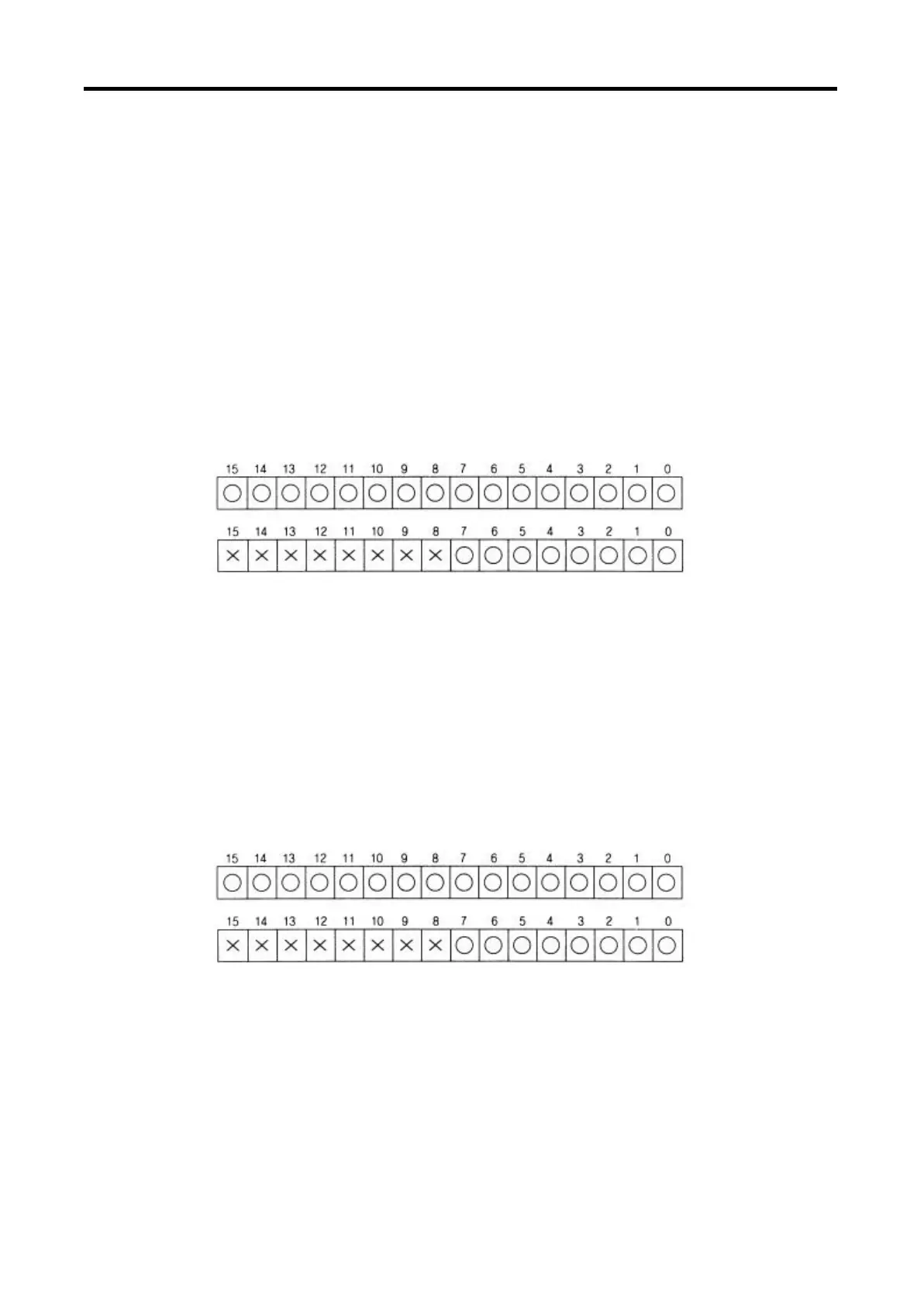Chapter 6. BUFFER MEMORY AND I/O SIGNAL CONFIGURATON
6 - 9
6.3.2 The contents and data configuration of buffer memory
The followings explain them in reference with the channel 0. For the channel 1, only address is different
and contents are same as the channel 0.
(1) Preset Value (Addresses 0 and 1)
ⓐ Used to store the preset value from which count starts.
ⓑ The preset value setting range is 0 to h00FFFFFF(16,777,215 as decimal). Up to h00FF(bits 0 to 7)
will be stored to the upper address (address 0001) and up to hFFFF(bits 0 to 15) to the lower
address (address 0000). If a value is stored to the upper bits 8 to 15(exceeds the preset value
setting range), the input signal P(N)6 turns On.
ⓒ For the channel 1, the upper address is 0011 and the lower address 0010. If the preset value
exceeds the setting range the input signal P(N)E turns On.
ⓓ If a preset value exceeds the setting range, the ERR LED flickers with 0.5 sec cycle.
(2) Set Value (Addresses 2 and 3)
ⓐ Used to store the set value which will be compared with the current count value.
ⓑ The set value setting range is 0 to h00FFFFFF(16,777,215 as decimal). If the set value exceeds the
setting range, the input signal P(N)6 turns On.
ⓒ For the channel 1, the lower address is 0012 and the upper address 0013. If the set value exceeds
the setting range the input signal P(N)E turns On.
ⓓ If a set value exceeds the setting range, the ERR LED flickers with 0.5 sec cycle.
0000
0001
Lower
Upper
O :Usable X :Unusable
0002
0003
Lower
Upper
O :Usable X :Unusable
