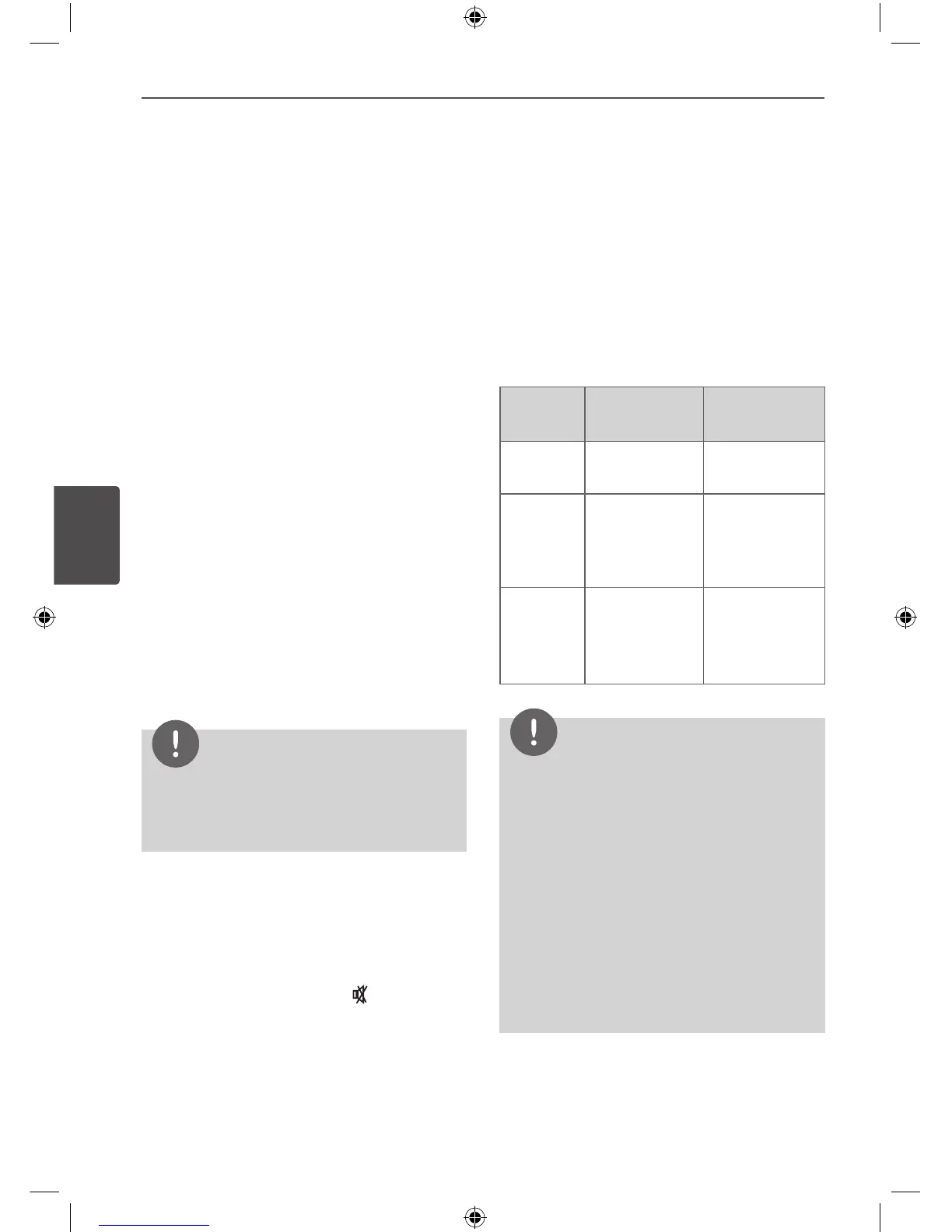Other Operations
Programmed Playback
The program function enables you to store
your favourite les from any disc or USB device.
A program can contain 20 tracks.
1. Insert a CD or USB and wait for it to be
order.
2. Press
PROG./MEMO. on the remote control
in stop status.
3. Press or rotate to select a track;
- On the remote control:
.
or
>
- On the unit:
MULITI JOG DIAL or ı<</>>ı
4. Press
PROG./MEMO. again to save and
select a next track.
5. Press
B
/
X
to play the programmed music
les.
6. To clear your selection, press
x
,
PROG./MEMO. and then
x
.
NOTE
The programs are also cleared when the disc or
USB device is removed, the unit is switched to
power o or the function is switched to others.
Turn off the sound temporarily
Press MUTE to mute your unit.
You can mute your unit, for example, to answer
the telephone, the mute icon( )is blinked in
the display window.
AUTO DJ playback
Auto DJ blends the end of one song into
the beginning of another for seamless
playback. it equalizes volume across tracks for
uninterrupted playback.
Press AUTO DJ on the remote control or unit
repeatedly, the display changes as followings.
order, RANDOM (AUTO DJ RANDOM) -> RPT
(AUTO DJ SEQUENTIAL) -> (AUTO DJ OFF).
Mode
Display
Window
Description
OFF
-
(AUTO DJ OFF)
-
RANDOM
RANDOM
(AUTO DJ
RANDOM)
The music
is played
randomly on
this mode.
REPEAT
RPT
(AUTO DJ
SEQUENTIAL)
The music
is played
repeatedly on
this mode.
NOTE
• Searching for a section within a track or playing
repeatedly or randomly is not supported on
the AUTO DJ mode..
• If you switch to other functions or stop the
music using STOP on the unit (or
x
on the
remote control) on AUTO DJ mode, AUTO DJ
function will be disable.
• AUTO DJ function is not supported in the
music le whose length is less than 60
seconds.
• All musics are repeated continually until the
user deactivates the AUTO DJ function.
