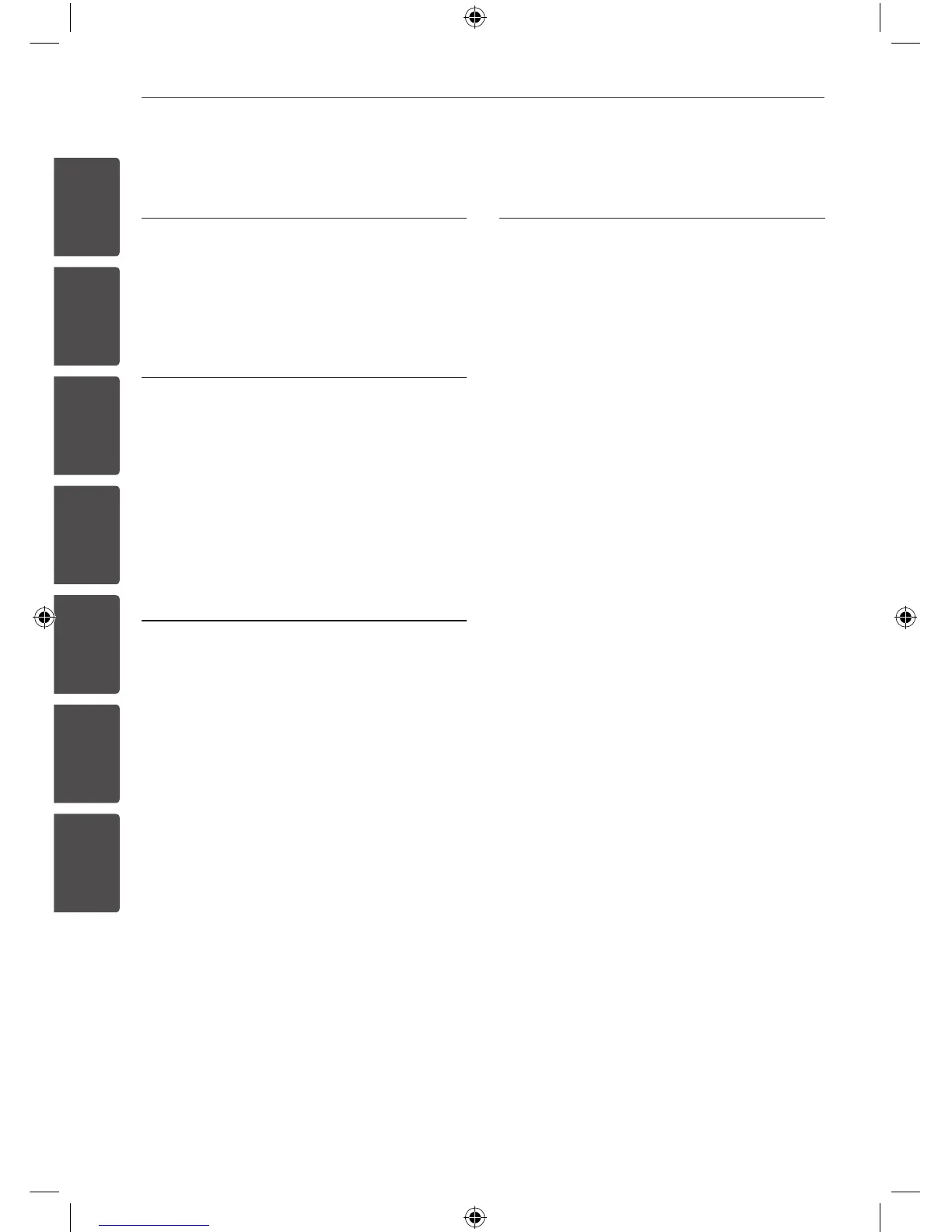1
Safety Information
2 CAUTION
3 Unique Features
2
Preparation
6 Accessories
6 Playable file Requiremen
t
7 Remote Contro
l
8 Front pane
l
10 Rear pane
l
3
Installation
11 Connecting the speakers
11 Attaching the speakers to the
unit
11 Optional Equipment Connectio
n
11 AUX IN Connectio
n
12 AUDIO OUT Connectio
n
12 USB Connectio
n
12 PORT. IN Connectio
n
13 Antenna Connectio
n
4
Operation
14 Basic Operations
14 CD/ USB Operation
s
15 TAPE Operatio
n
16 Other Operation
s
16 Programmed Playback
16 Turn off the sound temporaril
y
16 AUTO DJ playbac
k
17 Sleep Timer Settin
g
17 Dimme
r
17 Radio Operation
s
17 Presetting the Radio Station
s
17 Deleting all the saved station
s
17 Improving poor FM receptio
n
18 Sound adjustment
18 Setting the surround mod
e
18 Setting the USER E
Q
19 Setting the Cloc
k
19 Using your player as an alarm
clock
20 Advanced Operation
s
20 DEM
O
20 VOCAL FADE
R
20 Displaying file information (ID3
TAG )
20 Listening to music from your
portable player or external
device
21 Recording to TAP
E
21 Synchronized Recording from
CD to Tape
21 Recording to US
B
