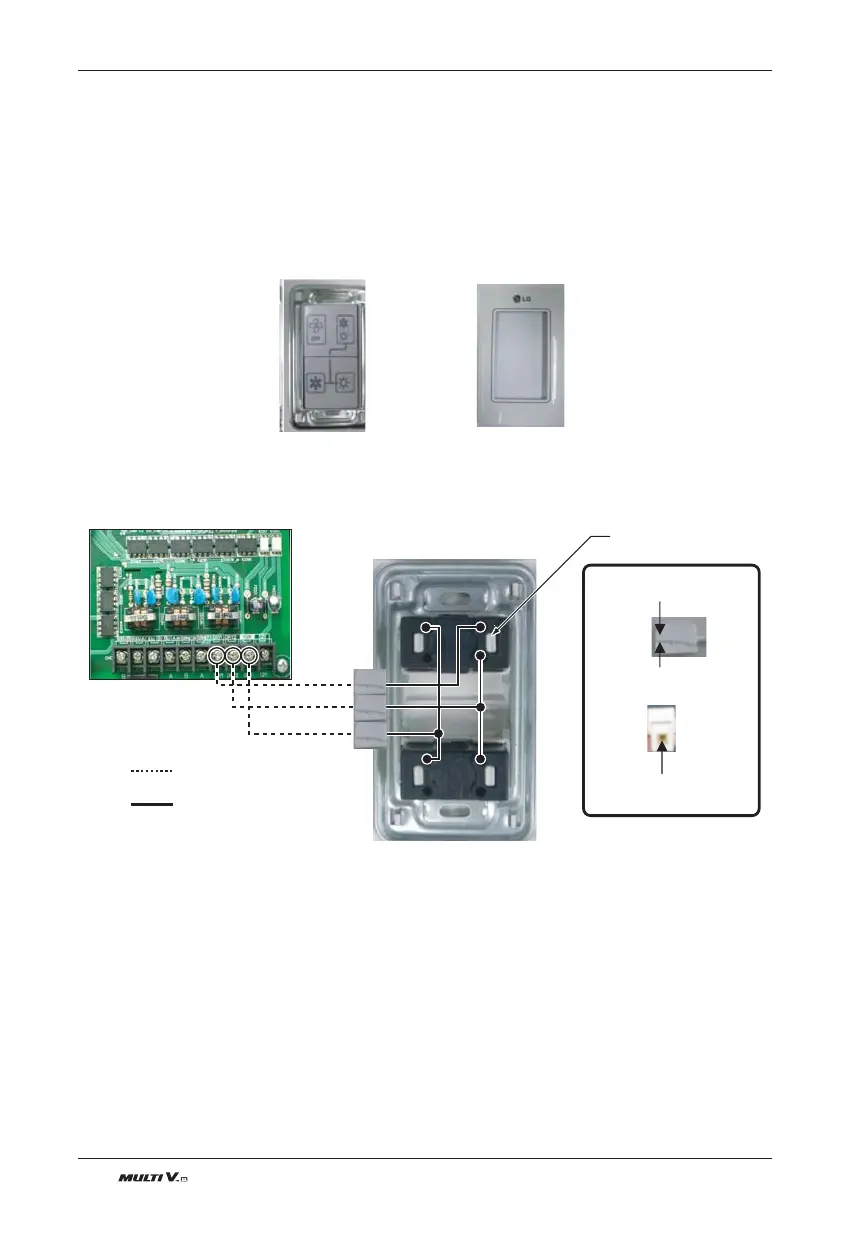110 Outdoor Unit
New Function
1 Cool/ Heat selector
1.1 Cool/ Heat Selector has provided two different functions.
- Cooling/ heating/ Fan lock mode
- Cooling/ heating/ All OFF mode
[Installation]
1. Check the contents of Cool/ Heat Selector
2. Connect Outdoor Main PCB and Cool/ Heat Selector.
-. Connect terminals on the back side of Cool/Heat Selector to terminal of Outdoor as show
¨≠
GNDGND
¨≠
GND
< Outdoor Main PCB >
- Insert wire method -
shows field wiring
connected wiring
Push arrow direction.
Insert wire to connector.
Push Button
<Outdoor Dry Contact Back Side >
¨
≠
¨
≠
GNDGNDGND
1
2
3
4
1
2
3
4
❈ Communication line length can be maximum 300m, use communication line as thick as 1.25mm
2
.
<Front Case><Outdoor Dry Contact Main Body>
