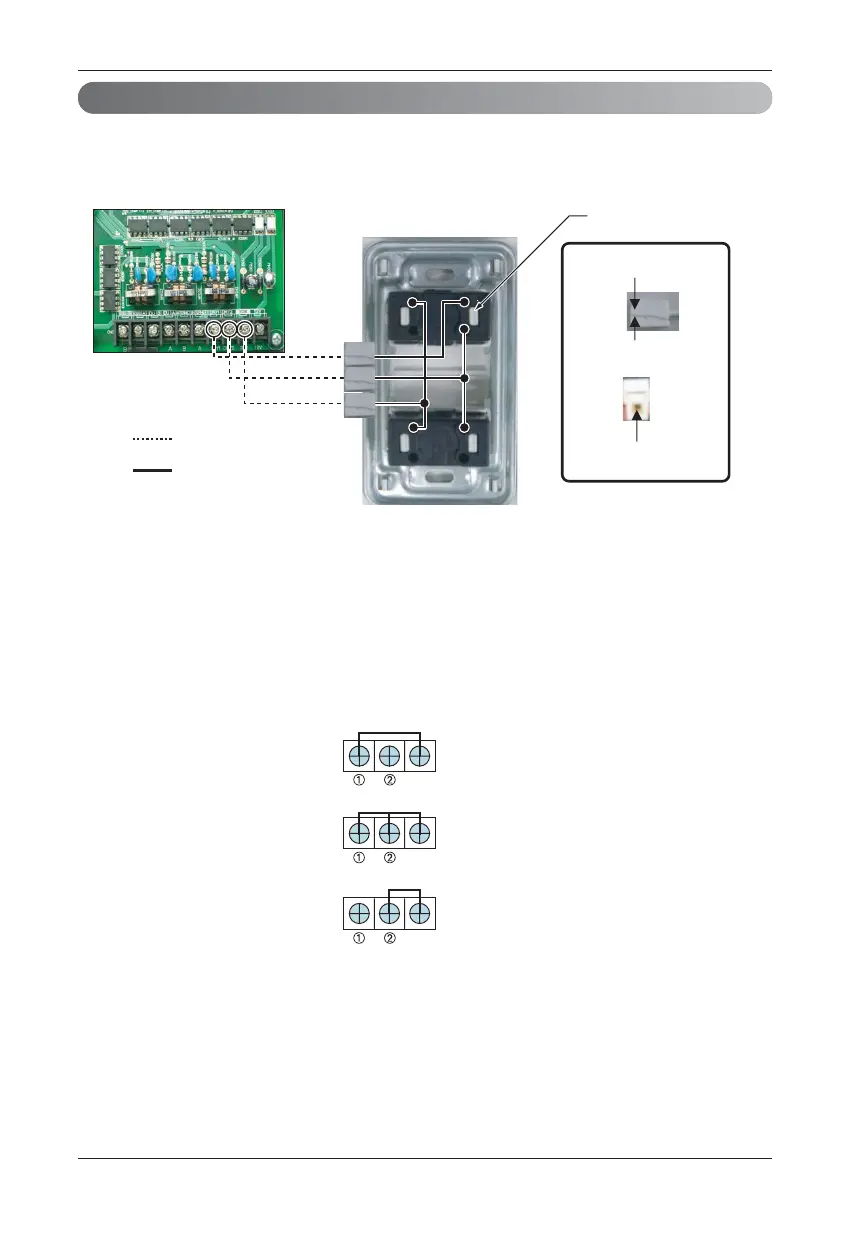Installation Manual 83
Electrical Wiring
Cool and Heater Selector Installation and Connection
• Connect wires as below figure at the hole of backside of Outdoor Unit Dry Contact.
• Insert the wire in the connection hole pushing the "Push" button.
• Setting Main PCB Dip SW of Master Outdoor Unit.
Without Cool/Heat Selector Installation and Connection
In case, try to set mode without Cool/Heat Selector and try to use other switch except from LG Outdoor
Cool/Heat Selector in field.
Connect signal terminal block as below figure and description.
- How to set mode without Cool/Heat Selector
• Cooling Mode Setting
¿‘GND Connection
¡‘Off (Open)
• Heating Mode Setting
¿‘ GND Connection
¡‘GND Connection
• Fan/ All OFF Mode Setting
¿‘ Off (Open)
¡‘GND Connection
GND
¨≠
GND
< Outdoor Main PCB >
- Insert wire method -
shows field wiring
connected wiring
Push arrow direction.
Insert wire to connector.
Push Button
<Outdoor Dry Contact Back Side >
¨
≠
GND
GND
1
2
3
4
1
2
3
4
❈ Communication line length can be maximum 300m, use communication line as thick as 1.25mm2.
