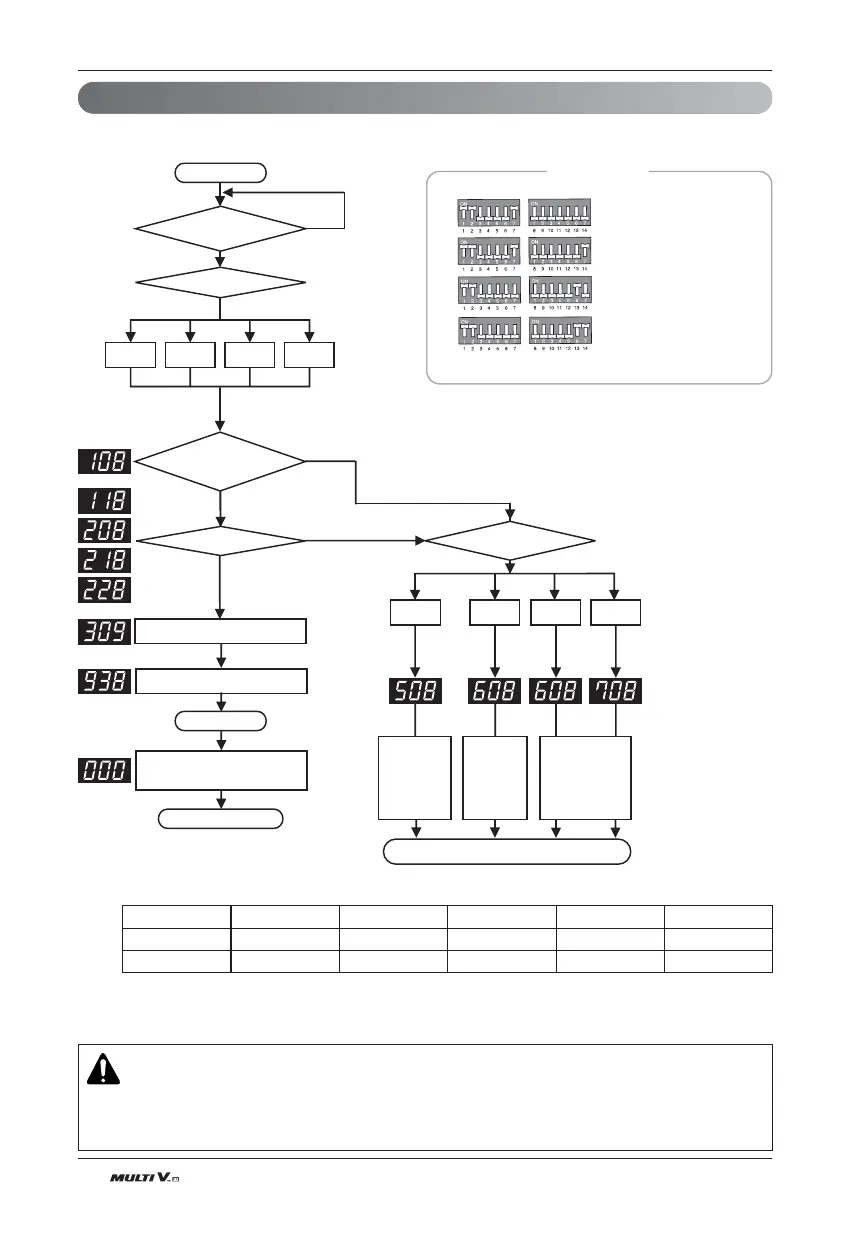Note 1. Outdoor temperature number is different according to each chassis.
Note 2. Please check the sensor that is found abnormal.
Note 3. Each step is displayed on the Main PCB LED.
Note 4. Please refer to the sensor error descriptions on the next page.
WARNING
1. Please confirm if auto addressing function was executed. (Check the number of installed indoor units)
2. Error may occur when the sensor is normal according to the installed location and the temperature
conditions. When error occurs, please check each sensor and decide faultiness.
DIP Switch Settings
Warning : Please reset Main PCB before starting this function
- Setting1
(Refrigerant Auto Recharge)
- Setting2
(Refrigerant Quantity Auto Decide)
- Setting3
(Integrated Test Run - cooling)
- Setting4
(Integrated Test Run - heating)
Sensor Checking Function
Sensor checking function judges whether the current temperature of indoor and outdoor unit sensors is right or
not. 3 indoor temperature sensors, 9 outdoor temperature sensor
Note 1)
, 2 outdoor pressure sensors.
UX1 UX2(1 Comp) UX2 UX3 (2 Comp) UX3
Cooling Only 66778
Heat Pump - 7 8 8 9
