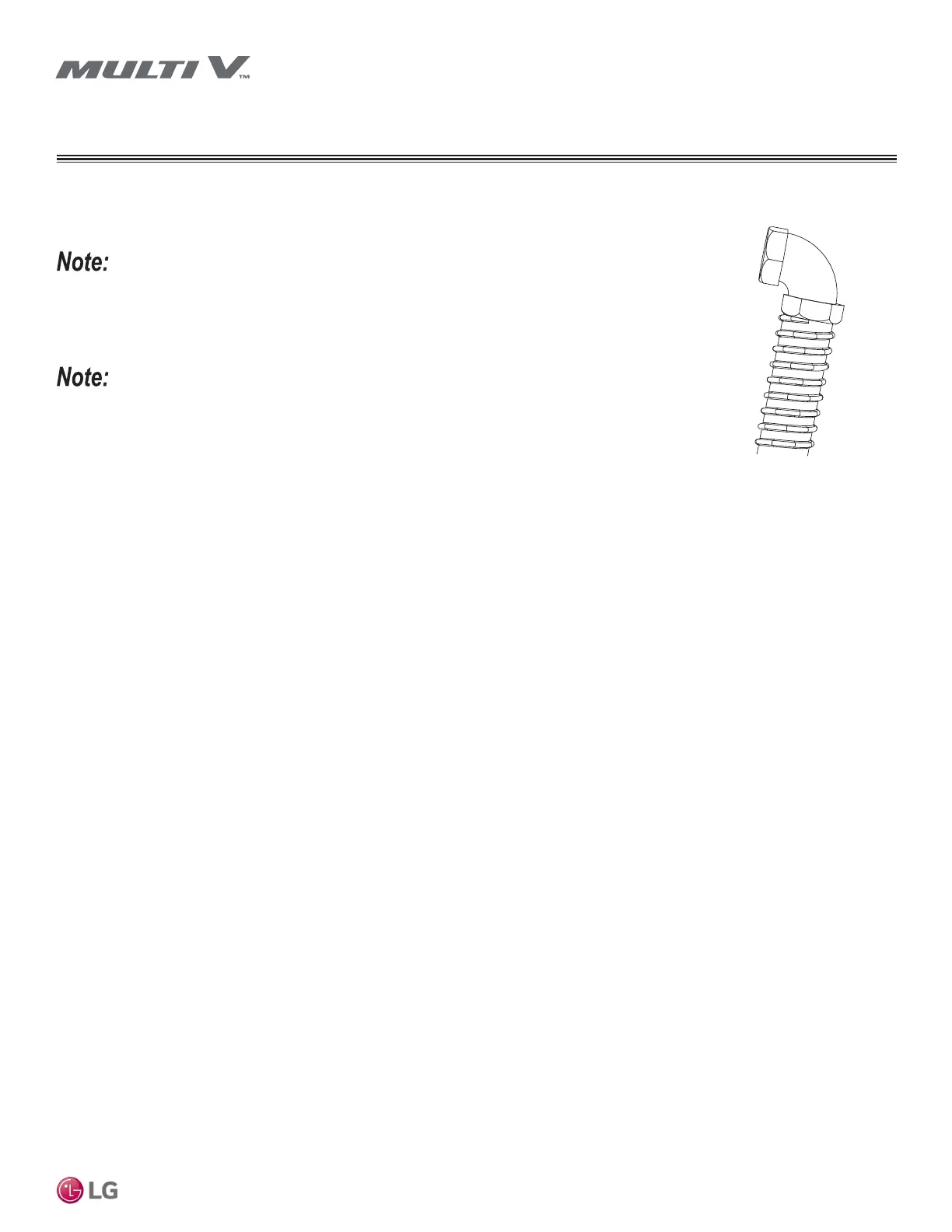49
Installation Manual
Due to our policy of continuous product innovation, some specifications may change without notification.
©LG Electronics U.S.A., Inc., Englewood Cliffs, NJ. All rights reserved. “LG” is a registered trademark of LG Corp.
Using a Conduit for Indoor Unit Wiring / Cable
Installation
Use a liquid tight 3/4 inch elbow connector for exible conduit.
1. Prop indoor unit away from wall bracket.
2. Guide communication / connection (power) cable insulation into the conduit.
Check local, state, and federal codes when choosing a conduit size.
3. Attach conduit using the liquid tight 3/4 inch elbow connector.
4. Reassemble the indoor unit properly onto the wall bracket.
5. If conduit is not used, see pages in this section for refrigerant piping, condensate drain, power wiring /
communication cable bundling information.
6. To protect the piping, condensate drain, and conduit from the elements, add a lineset cover from the
indoor access hole to the outdoor unit.
Figure 57: Liquid tight 3/4 Inch Elbow Connector
Attached to Flexible Conduit.
PIPING INSTALL
