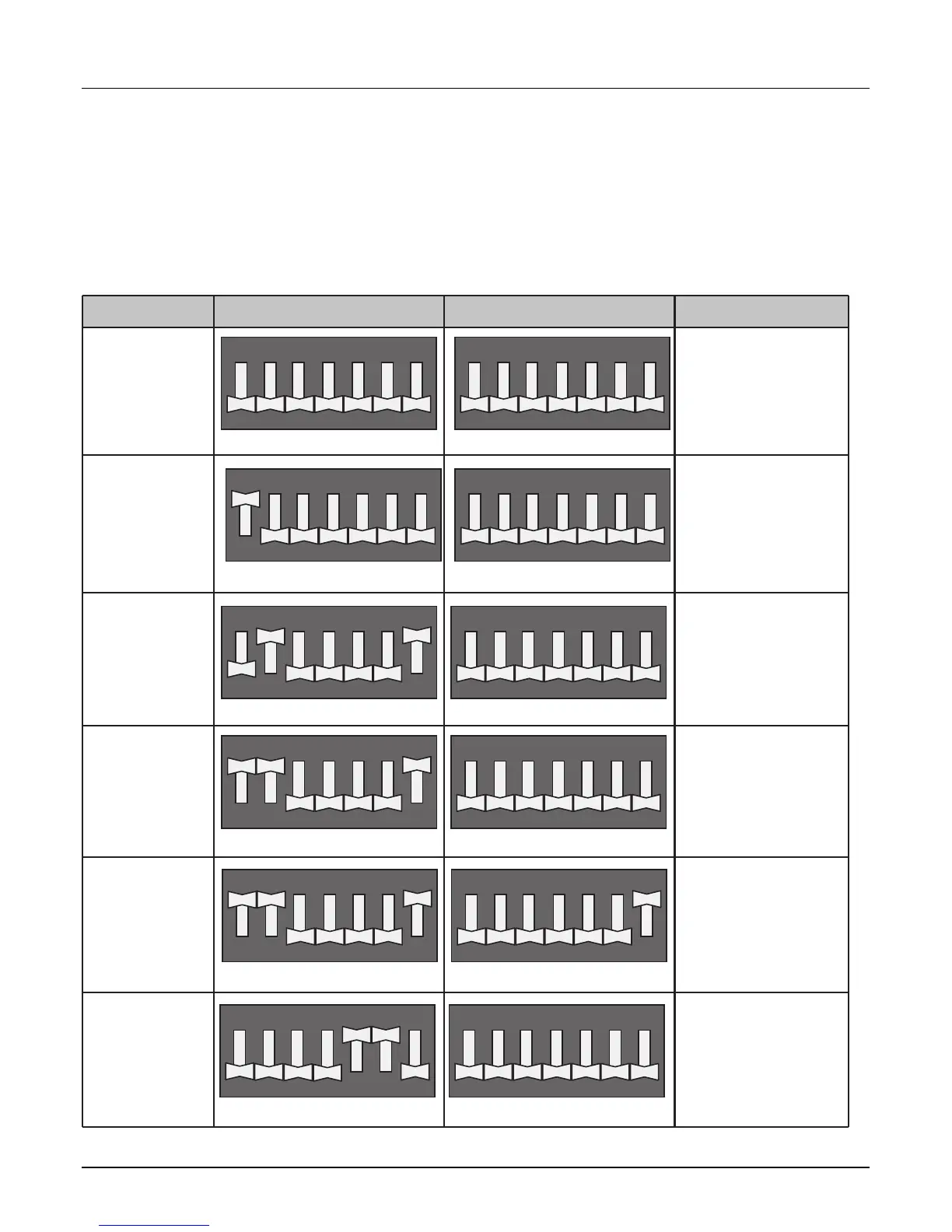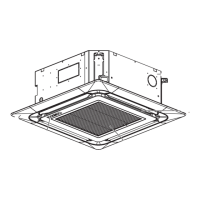- 45 -
Copyright ©2008 LG Electronics. Inc. All right reserved.
Only for training and service purposes
LGE Internal Use Only
Test Run
■ Setting the DIP switch
• Set the Dip switch with the power turned off. If you change the setting when the power is on, the changed
setting is not applied immediately. The changed setting is applied at the moment that the power is on.
• Instant indoor unit checking, data display mode, and forced oil collecting operation are used when theunits
are running. If you don't have to use those functions after using them, restore the Dip switch setting.
1. Settings of outdoor unit
SW01B Setting
Short Pipe
Length
Standard
RemarksSW02B SettingFunction SW01B Setting
hort Pipe
Length
Refrigerant
Auto
Charging
Refrigerant
Checking
Standard
RemarksSW02B SettingFunction
1234567
ON
1234567
ON
1234567 891011121314
1234567
ON
1234567
ON
1234567 891011121314
1234567
ON
1234567
ON
1234567 891011121314
1234567
ON
1234567
ON
1234567 891011121314
1234567
ON
1234567
ON
1234567 891011121314
1234567
ON
1234567
ON
1234567 891011121314
1234567
ON
1234567
ON
1234567 891011121314
1234567
ON
1234567
ON
1234567 891011121314
- Factory Shipping Setting
- Set this function in case of
installing short pipe length
- Set this function to
operate Refrigerant auto
charging mode
Long Pipe
Length
1234567
ON
1234567
ON
1234567 891011121314
1234567
ONON
1234567
ON
1234567 891011121314
- Set this function in case of
installing long pipe length
Cool/Heat
Selector
1234567
ON
1234567
ON
1234567 891011121314
1234567
ON
1234567
ON
1234567 891011121314
- Set this function to
operate Refrigerant
checking mode
- Set this function to operate
indoor unit only heating or
cooling mode with cool/heat
selector
