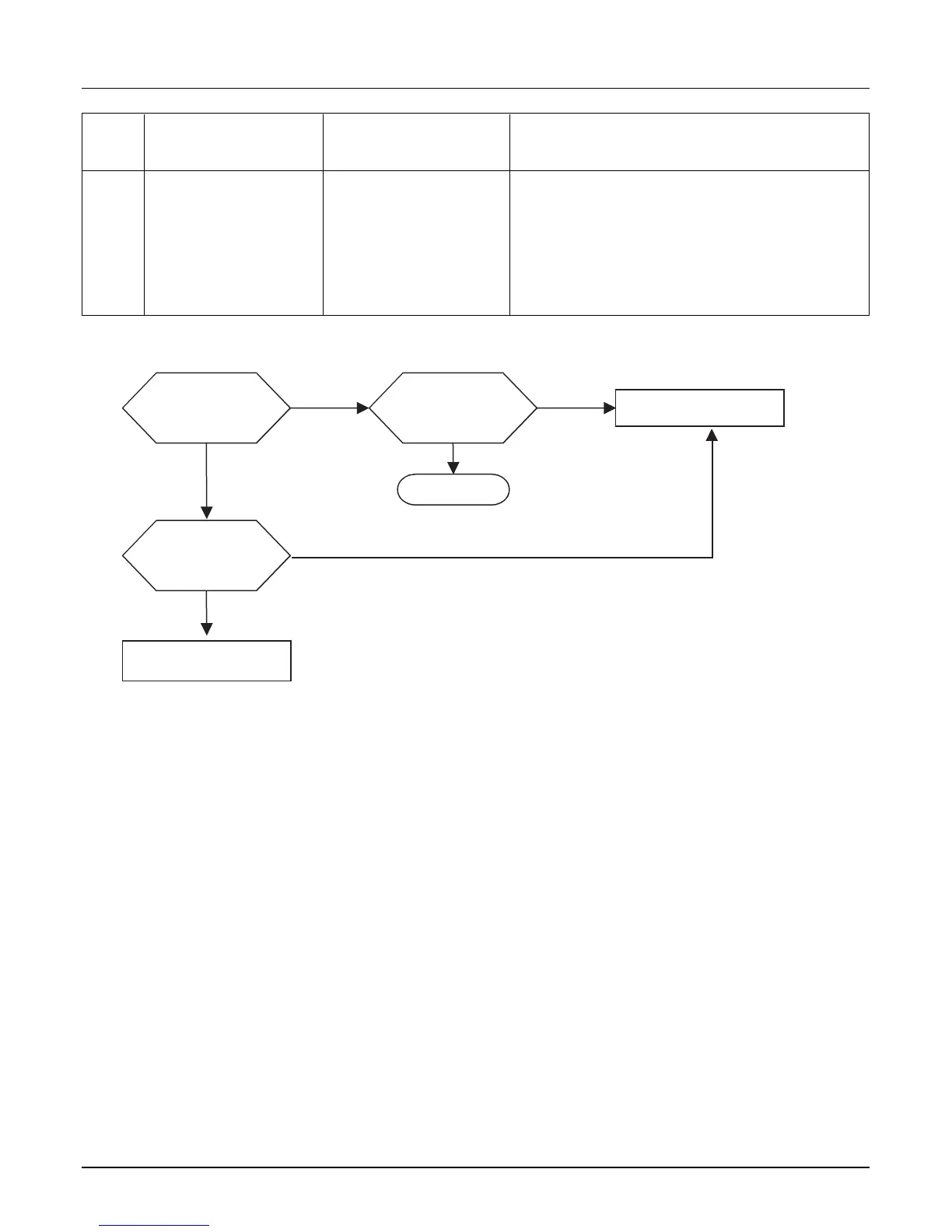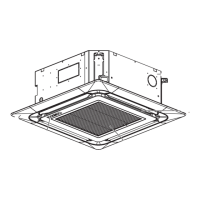Troubleshooting Guide
- 67 -
Copyright ©2008 LG Electronics. Inc. All right reserved.
Only for training and service purposes
LGE Internal Use Only
07
1. Indoor units are in different mode
2. PCB fault
3. cabled remote controller fault
❊ Checking ch07 method
IDU doesn’t operate as Operation mode is
flickering at IDU wired remote controller and IDU
display window.
Error
No.
Error Type Error Point Main Reasons
The Indoor units started
later are operated in dif-
ferent mode from earlier
one.
All Indoor units are not
running in same mode
■ Error diagnosis and countermeasure flow chart
* Check mode selection setting of wired remote controller.
** Error(CH07) removal method with remote controller
1. With wired remote controller
Turn off the indoor unit by pressing the ON/OFF button.
The error code will be removed automatically after few seconds.
2. With wireless remote controller
Turn off indoor unit and then turn on by changing operation mode.
The error code will be removed automatically after few seconds.
**** After replacing the indoor unit PCB, make sure to be done to do Auto addressing and input the address of central control
***** If ODU Dry Contact function is set , different mode operation error may be occurred because the operation mode is fixed.
