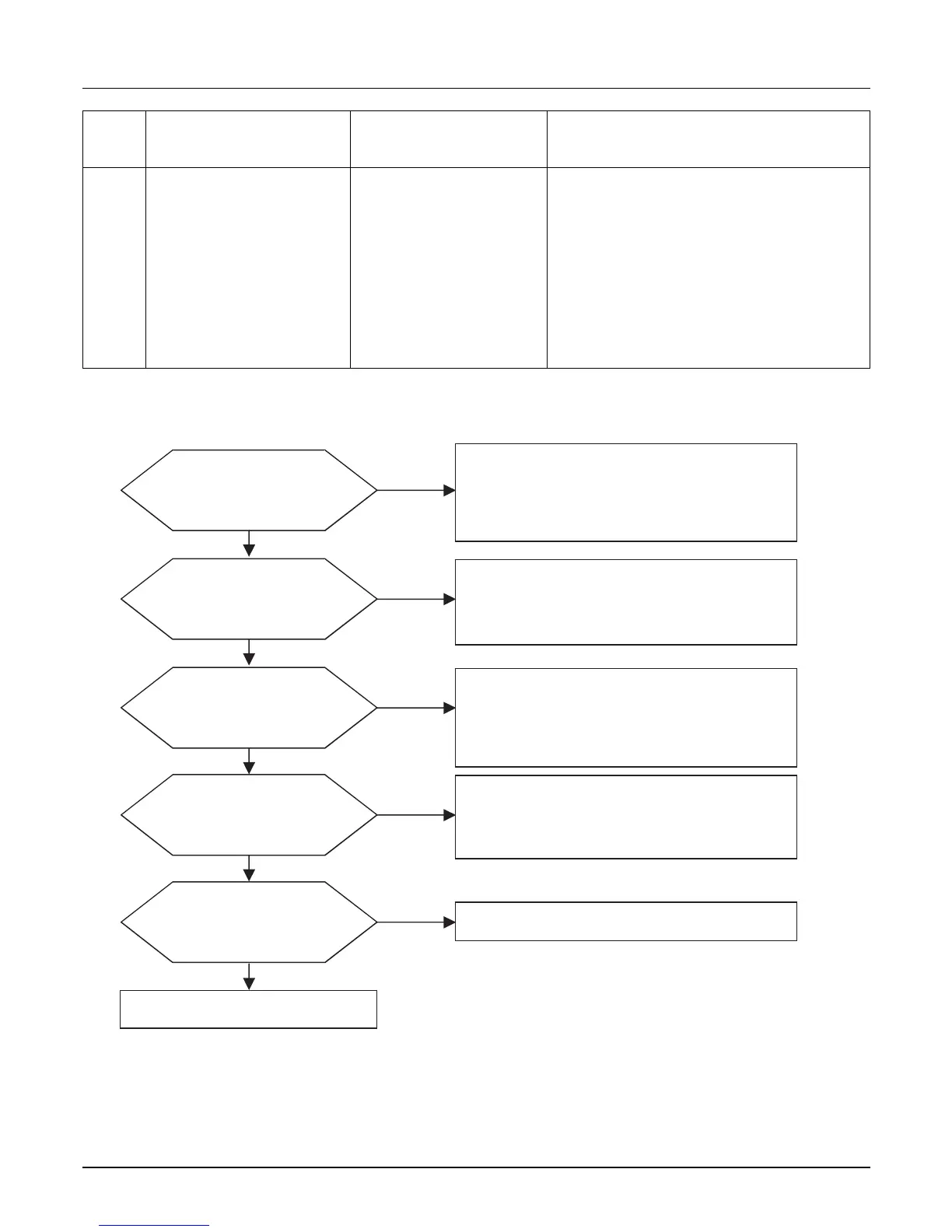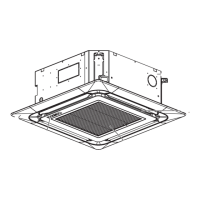Troubleshooting Guide
- 82 -
Copyright ©2008 LG Electronics. Inc. All right reserved.
Only for training and service purposes
LGE Internal Use Only
29
Inverter compressor over
current
Error
No.
Error Type Error Point Main Reasons
Inverter compressor input
current is over 30A
1. Overload operation
(Pipe clogging/Covering/EEV defect/Ref.
overcharge)
2. Compressor damage(Insulation
damage/Motor damage)
3. Input voltage low
4. ODU inverter PCB assembly damage
■ Error Diagnosis and Countermeasure Flow Chart
Is installation
condition normal?
No
Yes
Recheck power and installation condition
1. Check Pipe clogging/distortion
2. Check Covering (Indoor/Outdoor Unit)
3. Check EEV connector assemble condition/normal
operation
4. Check refrigerant pressure
→ Reassemble or manage if abnormality found
Are the resistance
Between each phase and
insulation resistance of Inverter
compressor normal?
No
Yes
1.Check resistance between each terminal of compressor
(0.188 ±7%)
2.Check insulation resistance between compressor terminal
and pipe (over 50MΩ )
→ Replace compressor if abnormality found
Is compressor
Wire connection
condition normal?
No
Yes
1. Check inverter PCB assembly U,V,W connector
connection condition
2. Check wire disconnection and wiring
3. Check compressor terminal connection condition
(bad contact)
→ Reassemble if abnormality found
Is input voltage normal?
No
Yes
Check
L~N phase voltage is 220V ±10%
→ Check connection condition and wiring if power is
abnorma
Is inverter PCB assembly normal?
No Check inverter PCB assembly IPM normality
→ Replace inverter PCB assembly
Yes
