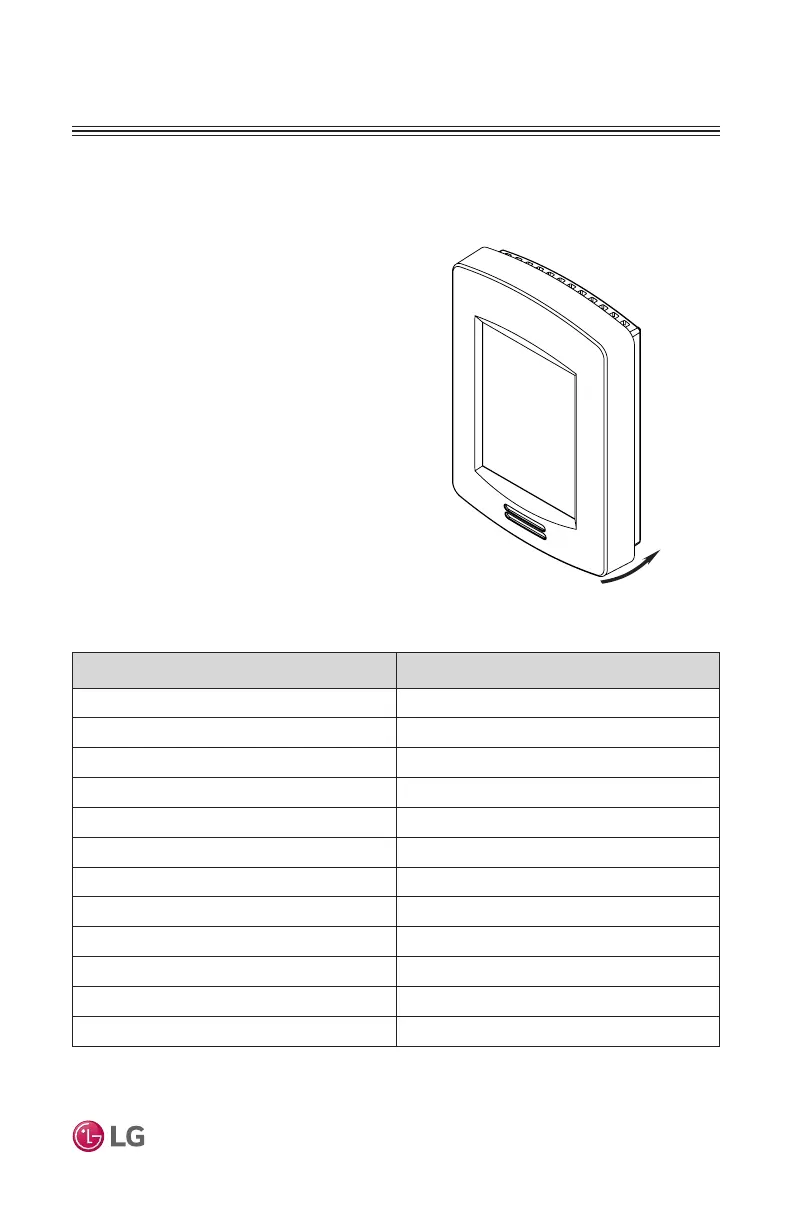13
Installation Manual
Due to our policy of continuous product innovation, some specifications may change without notification.
©LG Electronics U.S.A., Inc., Englewood Cliffs, NJ. All rights reserved. “LG” is a registered trademark of LG Corp.
Figure 6: Reinstall Cover
CONTROLLER INSTALLATION
Installing the Controller – continued
11. Insert each wire in terminal block ac-
cording to wiring diagram (Figure 5).
Table 1 lists the function of all terminal
connections.
12. Carefully push excess
cable back into hole.
13. Gently align cover to top of base and
snap in place from bottom
(Figure 6)
.
14. Install security screw.
Terminal Function
Terminal 1 Not used
Terminal 2 Not used
Terminal 3 Not used
Terminal 4 Signal Wire
Terminal 5 12VDC
Terminal 6 Common
Terminal 13 BACnet +
Terminal 14 BACnet -
Terminal 15 BACnet MS/TP Common
Terminal 16 Not used
Terminal 17 Not used
Terminal 18 Not used
Table 1: Controller Terminal Functions