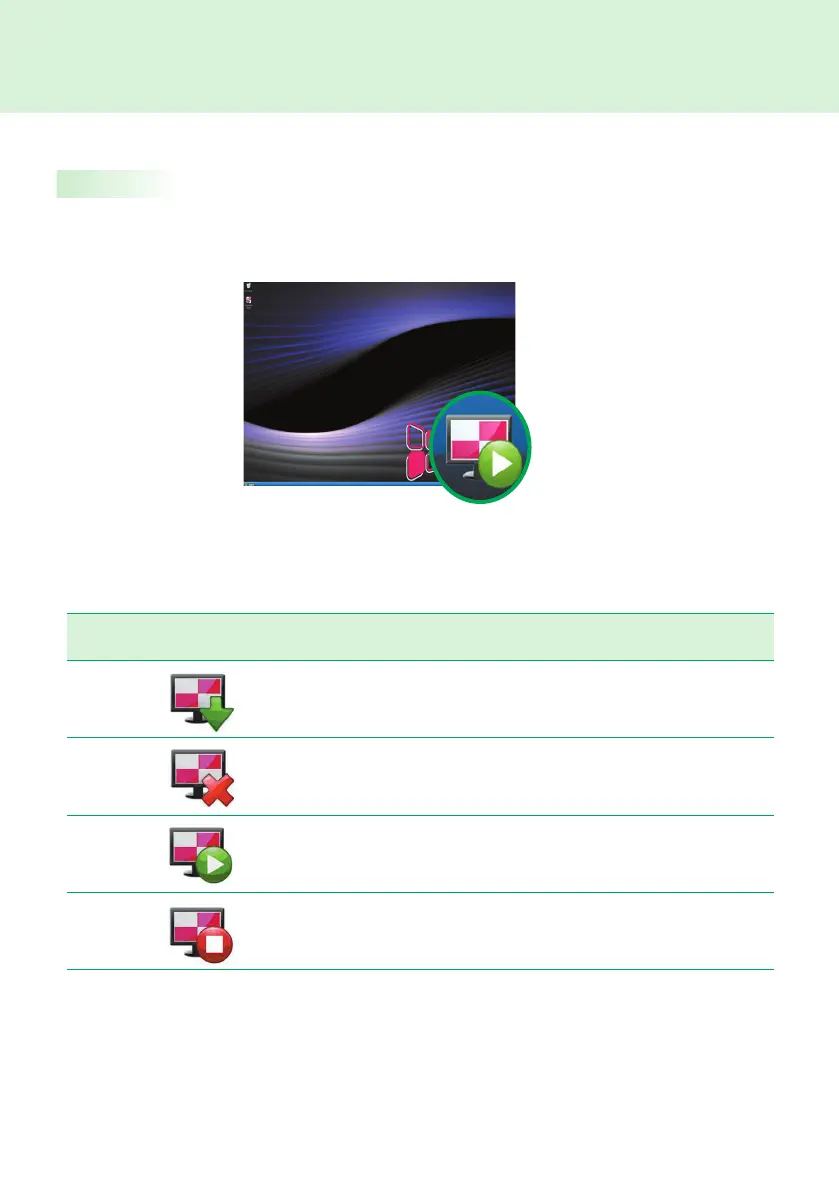21
SuperSign Player
SuperSign Player Tray Icon Description
SuperSign Player is being installed.
SuperSign Player is being uninstalled.
SuperSign Player is connected to the server on which SuperSign
Manager is installed.
SuperSign Player is not connected to the server on which Super-
Sign Manager is installed.
Tray Icon Description
If you click the ESC key in signage mode while videos are playing, the video will pause and move to the desktop.
The SuperSign Player tray icon shows the server connectivity status as shown below.
