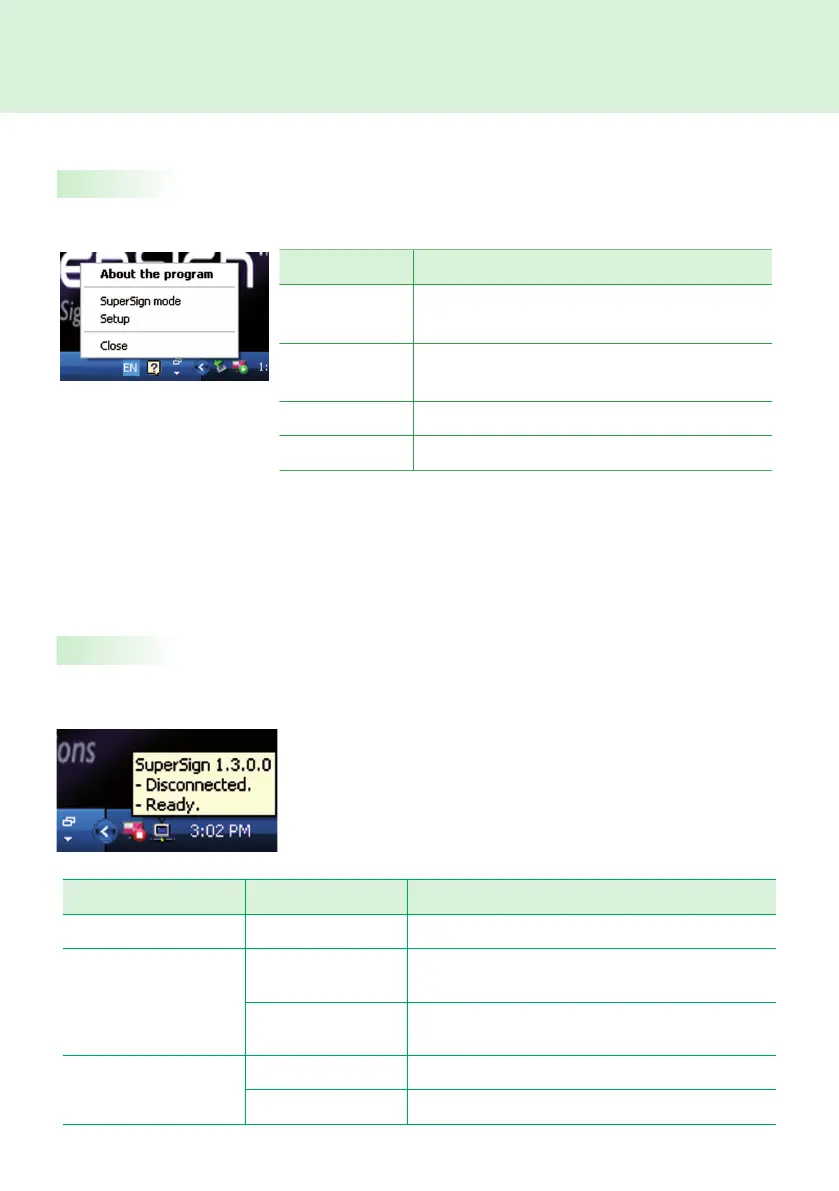22
Information Type Message Description
Software Information SuperSign 1.x.x
The SuperSign Player version.
Server Connection
Information
Disconnected
Disconnected from SuperSign Manager.
Connected to SuperSign Manager
IP Address
The IP address of the connected/disconnected SuperSign
Manager.
Schedule Information
Ready
There is no schedule registered.
Scheduled
There are one or more schedules registered.
Menu Description
About the
program
The program information including SuperSign Player
software version is shown here.
SuperSign
Mode
You can play content based on the SuperSign
Player's schedule.
Setup Go to the SuperSign Player Setup Menu.
Close Exit SuperSign Player.
Tray Icon Menu
Viewing SuperSign Player Summary Information
Right-click the SuperSign Player tray icon in the lower right of the desktop to display the tray menu.
When you move mouse over the SuperSign Player tray icon, the program summary information will be
shown for about fi ve seconds.
SuperSign Player
