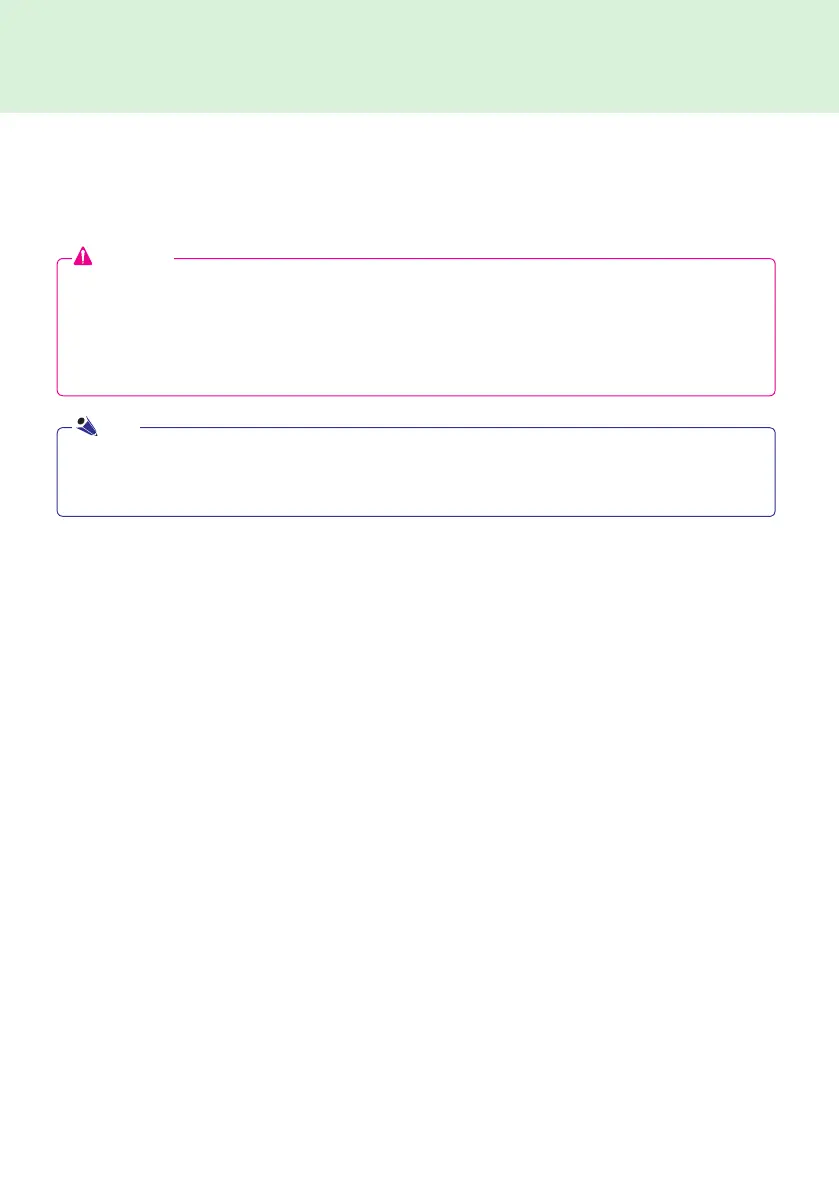5
What is SuperSign Player?
SuperSign Player is a software program used to play digital signage files stored in the LG Digital Signage Media
Player. SuperSign Player can play media files such as video, images, audio, Flash files, and documents
transferred from the SuperSign Manager.
SuperSign Player
Attention
● SuperSign Player is a built-in software program installed in the Media Player. Start the Media Player
and check whether SuperSign Player has been installed.
● If the initial window of SuperSign Player does not appear, check that the monitor is turned on.
● If the monitor is turned on, make sure that the cables between the Media Player and the monitor are
properly connected.
● The media file types that can be played by SuperSign Player are listed in Files Supported by SuperSign section
of the appendix.
● Press the ESC key on the SuperSign Player home screen to display the desktop.
Note
