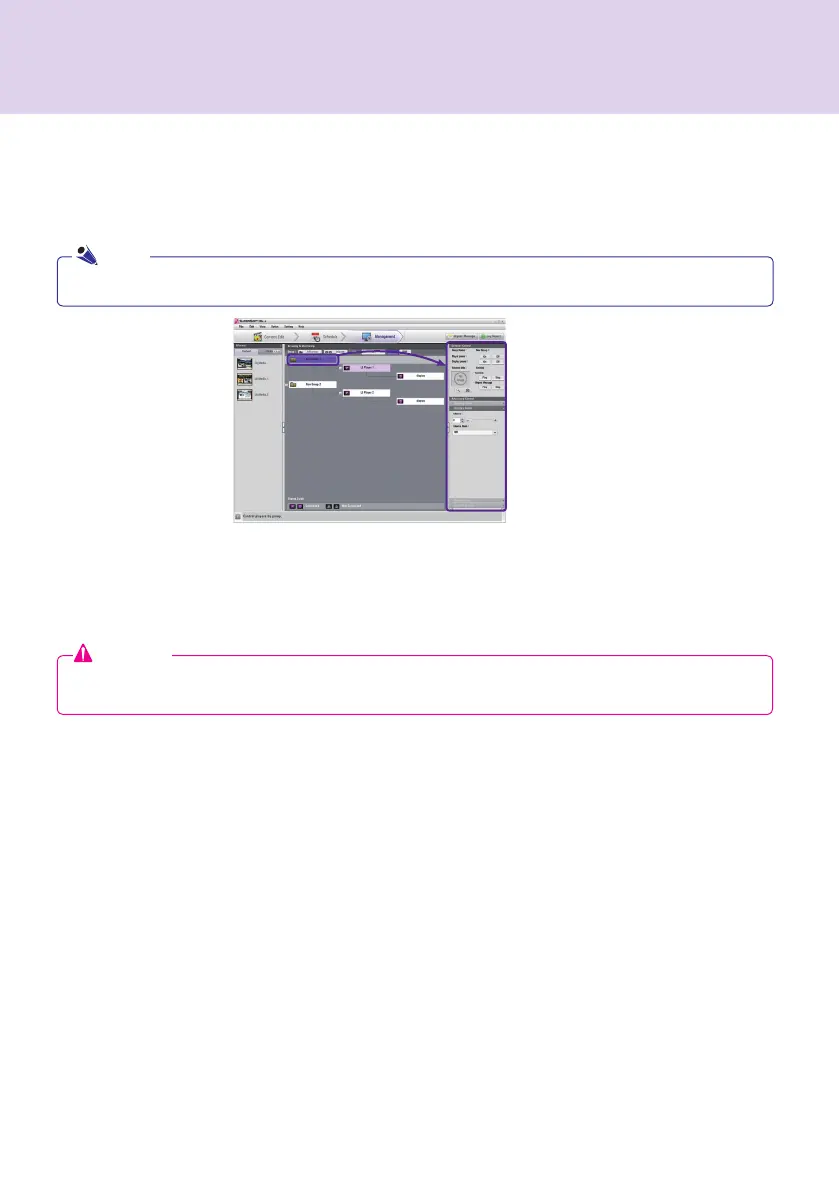77
SuperSign Manager
You can also select a group in List view mode to control the players and displays in the group.
This function controls the power of the players in the group, and the power, time, screen, audio, video of the
displays in the group. It also provides integrated control for the playback of the content of the players in the
group. For example, If you select a group and power off a player, all players in the group will be powered off.
Controlling Players by Group
Allows you to control players and displays by group. If you select a group, a list of the controls available for the
group is enabled as shown below.
General Control
The properties that can be controlled in the General Control area are as follows:
● Player power (On/Off)
● Display power (On/Off)
● Playback status of the distributed content (Play/Stop)
● Display status of the urgent message (Play/Stop)
Attention
The players in a group cannot have individual schedules. All players in a group will follow the schedule
set for the group; any previously set schedules will be deleted.
Note
