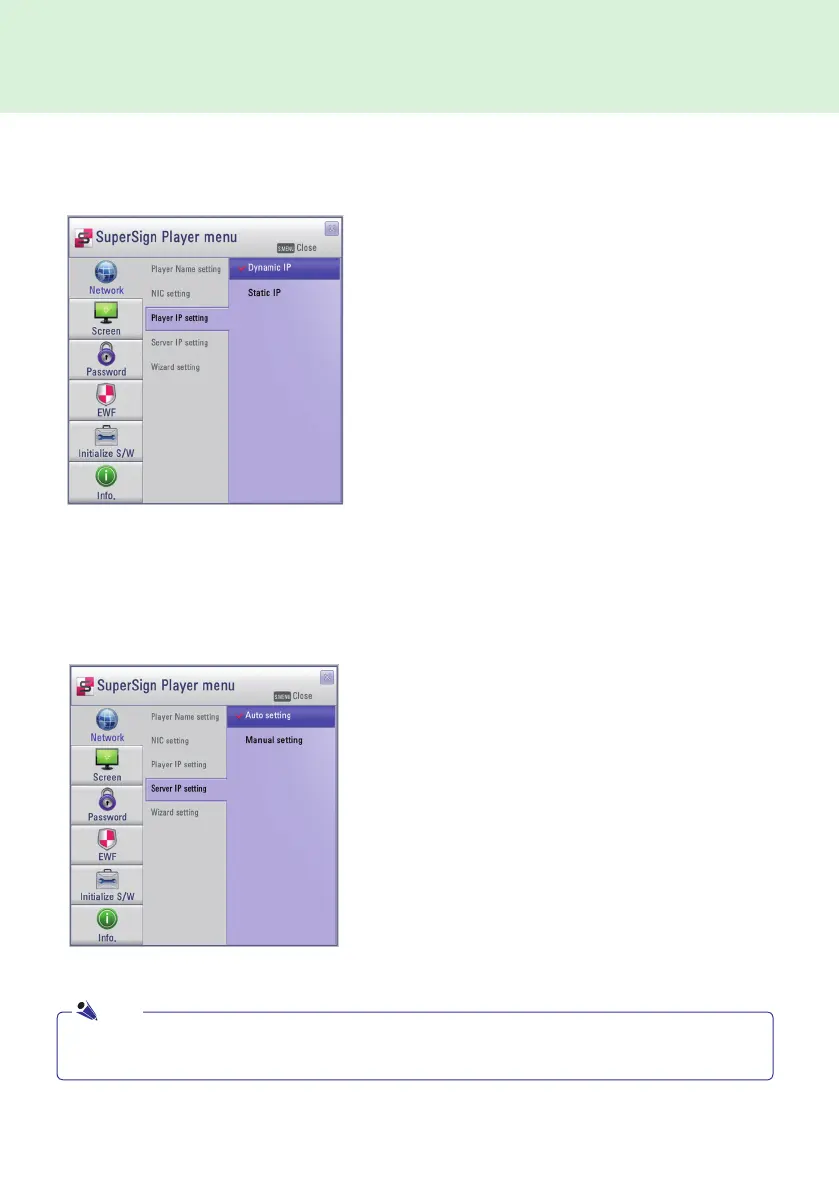8
SuperSign Player
Player IP Setting
The Player IP setting is for the Media player IP settings. It is set to Dynamic IP by default.
● With Dynamic IP enabled, the IP will be automatically
generated.
● With Static IP enabled, you can assign the IP address
manually.
● Enter the IP address of your choice and click Save.
Server IP Setting
In the Server IP settings, you can set the IP of the PC (server) on which SuperSign Manager is installed.
It is set to Auto setting by default.
● With Auto setting selected, the IP of the server using the
same network as the player will be automatically assigned.
● With Manual setting selected, you can choose a specifi c
server IP.
● Enter the IP address of your choice and click Save.
● Only IPv4 is supported in the player and the server IP settings.
● If you entered the IP manually, and the network is disconnected, check the IP address and try again.
Note
