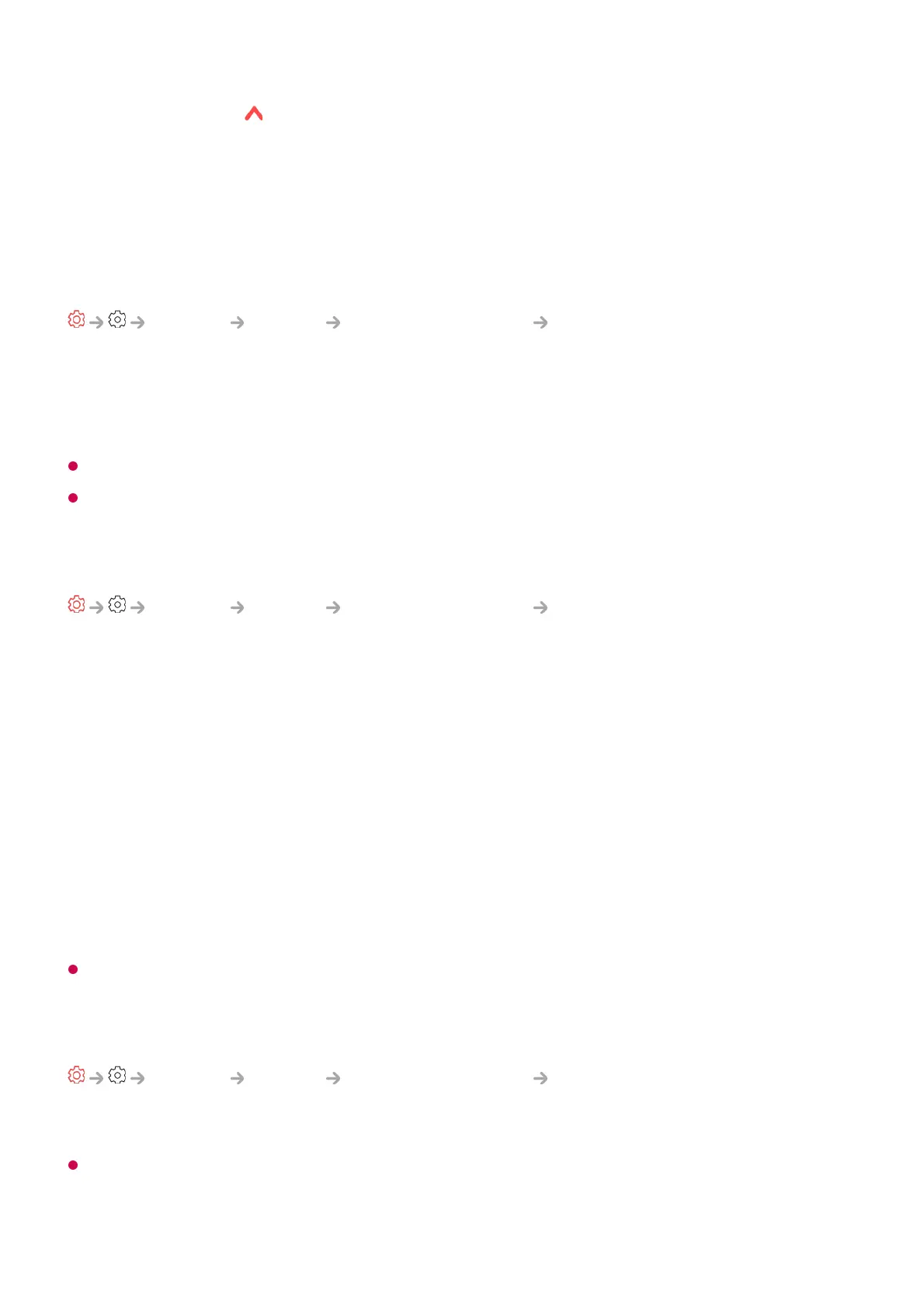Quick Start+
General System Additional Settings Quick Start+
This setting puts your TV in standby mode when it’s turned off so it will help using TV’s
functions quicker when you turn the TV back on.
Set Quick Start+ to On.
Some models may not be supported.
Turning this option on may increase energy consumption.
Home Settings
General System Additional Settings Home Settings
Power On Screen
You can select the screen to be displayed when the TV is turned on.
Home Promotion
You can turn on or off the advertisements on the Home screen.
Content Recommendation
You can receive content recommendations on the Home screen.
The configurable items differ depending on model.
To Set Power Indicator
General System Additional Settings Standby Light
You can turn the standby light on or off.
Some models may not be supported.
(Programmes) on the remote control. The master password input window will
appear.
Enter the numbers “0313” in the master password input window. The password will
be reset.
04