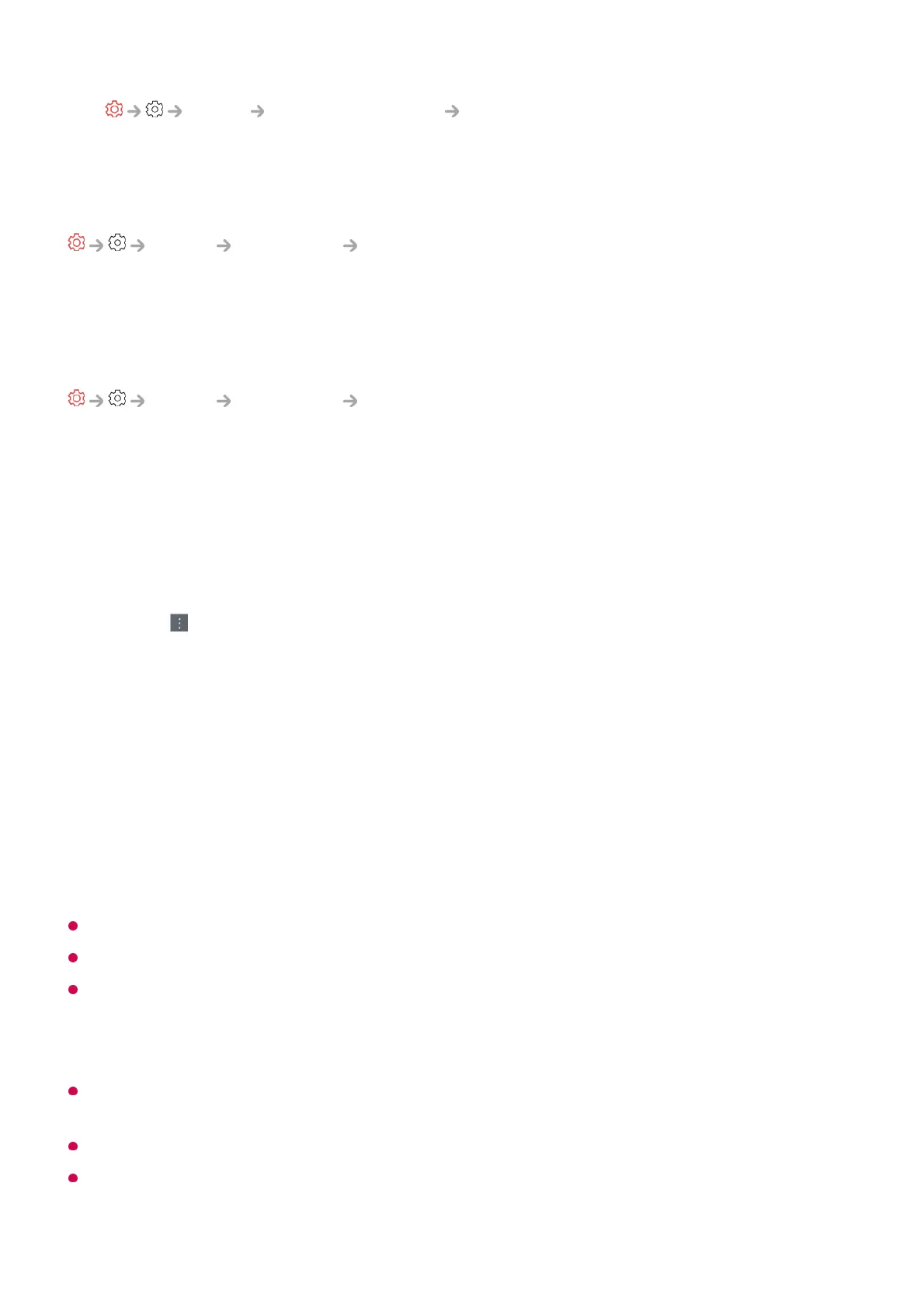If Sound Advanced Settings TV Sound Mode Share is set to On, the TV’s
Sound Mode is output to the LG Soundbar.
Use TV Speaker
Sound Sound Out Use TV Speaker
Audio is played through the TV’s internal speakers.
Use Wireless Speaker
Sound Sound Out Use Wireless Speaker
Bluetooth Device
Wirelessly connect a Bluetooth audio device to enjoy TV sound more conveniently.
Refer to the user manual of the Bluetooth audio device for details on how to connect and
use the device.
Some models may not be supported.
The audio codec that can be output via Bluetooth is SBC/aptX
TM
.
You can control the TV or enter speech by touching LG Tone Free connected to the TV.
For the operation method, refer to the device manual or the Tone Free app installed on the
smart device. If you change the operation on the Tone Free app, it will behave accordingly.
Some models may not be supported.
If the device fails to connect, check the power of the device to connect to and check if the
audio device is working properly.
Using a Bluetooth headset is recommended when you connect two Bluetooth devices.
Depending on the type of the Bluetooth device, the device may not connect correctly or an
abnormal behavior may occur such as unsynchronized video and audio.
Press to view the connected devices or the devices that can be connected to connect
any one of them.
●
For some Bluetooth devices, the device volume can be controlled by selecting from the
connection list.
●
LG Sound Sync devices will automatically try to connect to the recently used devices
when you turn the TV on.
●
We recommend that you connect an LG audio device that supports LG Sound Sync,
using LG TV mode or LG Sound Sync mode on device.
●
If (Voice Available) is displayed in the list of connections, you can use the speech
recognition function with the device.
●