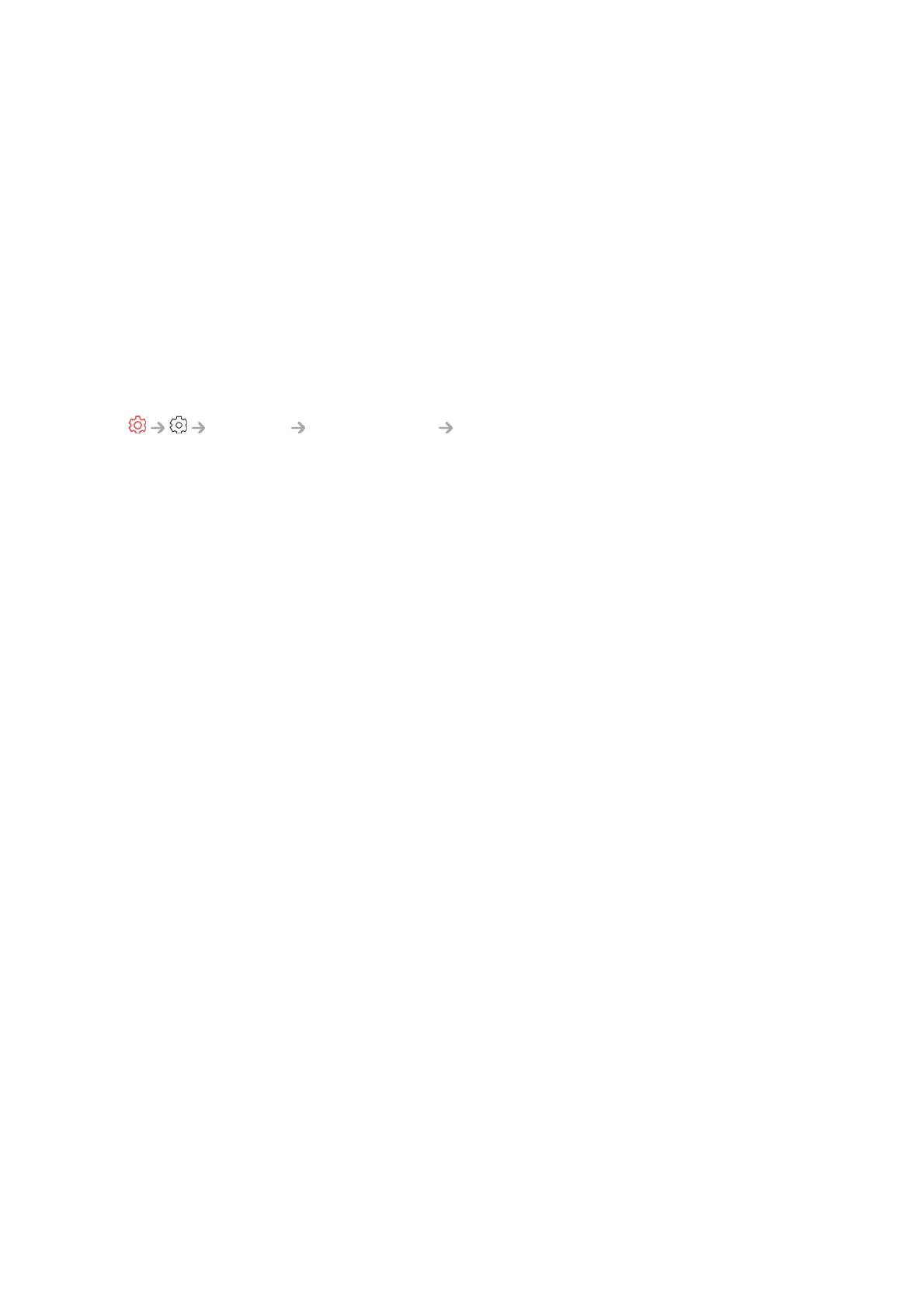Using the Magic Remote
Using the Remote Control Button
Briefly press or press and hold remote control button to access various functions.
Select General Accessibility Learn Remote Control. Press a button on
the remote control following the on-screen instructions to get information about the
button.
If you want to unregister and register for another LG Smart TV, please follow the
registration method above.
02