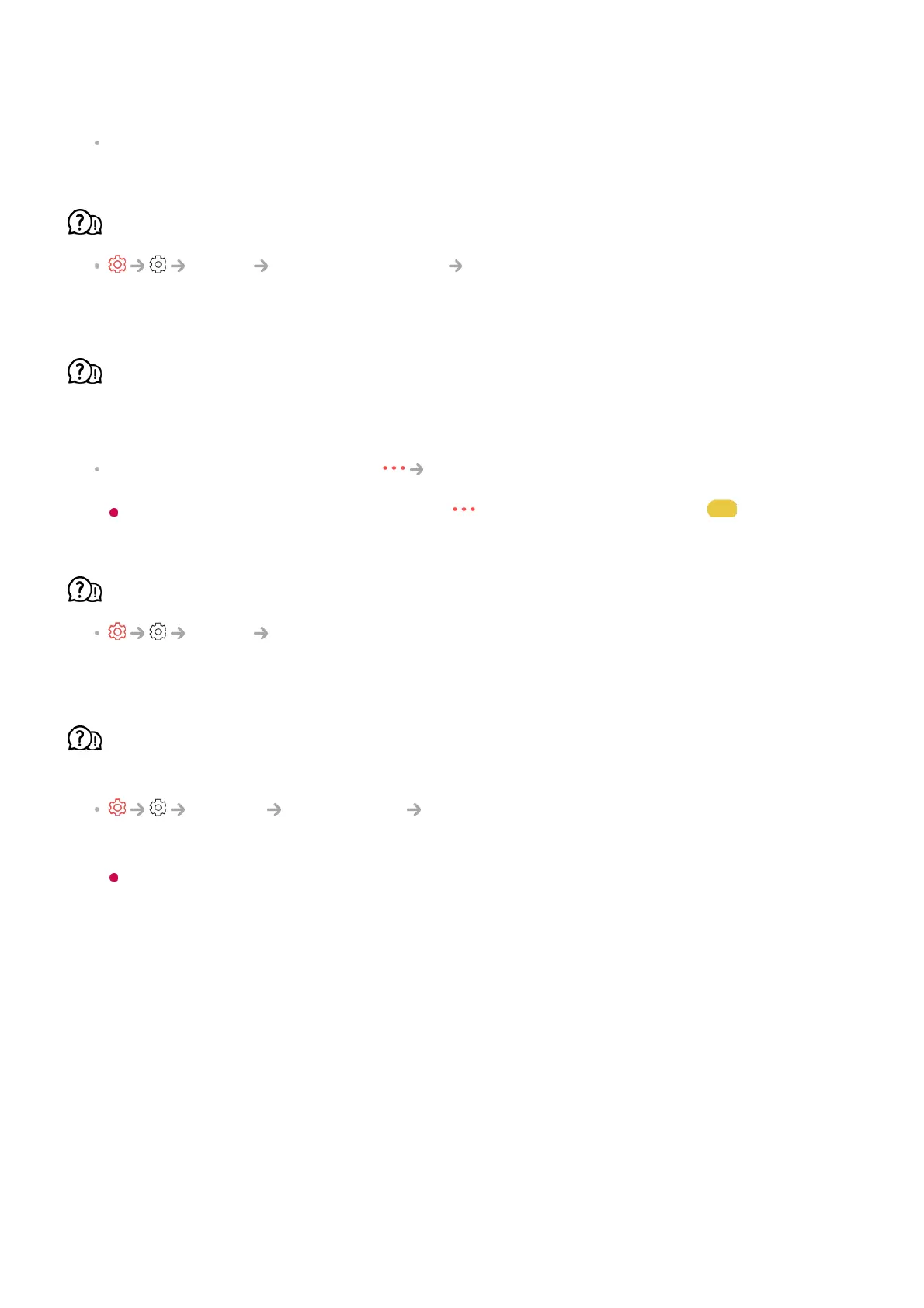Set Automatic Volume Adjustment to On.
If you are using a set-top box, consult its supplier.
The volume keeps changing.
Sound Advanced Settings Automatic Volume Adjustment
Set Automatic Volume Adjustment to On.
The sound does not work or only the background music is played in some
programmes.
(Programmes produced for export by broadcasting companies)
Set your language preference in Audio Language.
If your remote control does not have a button, press and hold the button.
It is making an excessive whirring (thumping) sound.
Sound Select Mode
Set Select Mode to Clear Voice/Clear Voice Pro.
A voice is emitted when setting menus or operating programmes, volume, etc. with
the remote control.
General Accessibility Audio Guidance
Set Audio Guidance to Off.
Some models may not be supported.
Troubleshooting Device Connection Issues
Troubleshooting Device Connection Issues
If you experience any of the problems below while using the product, please check the
following: There may be no problem with the product.