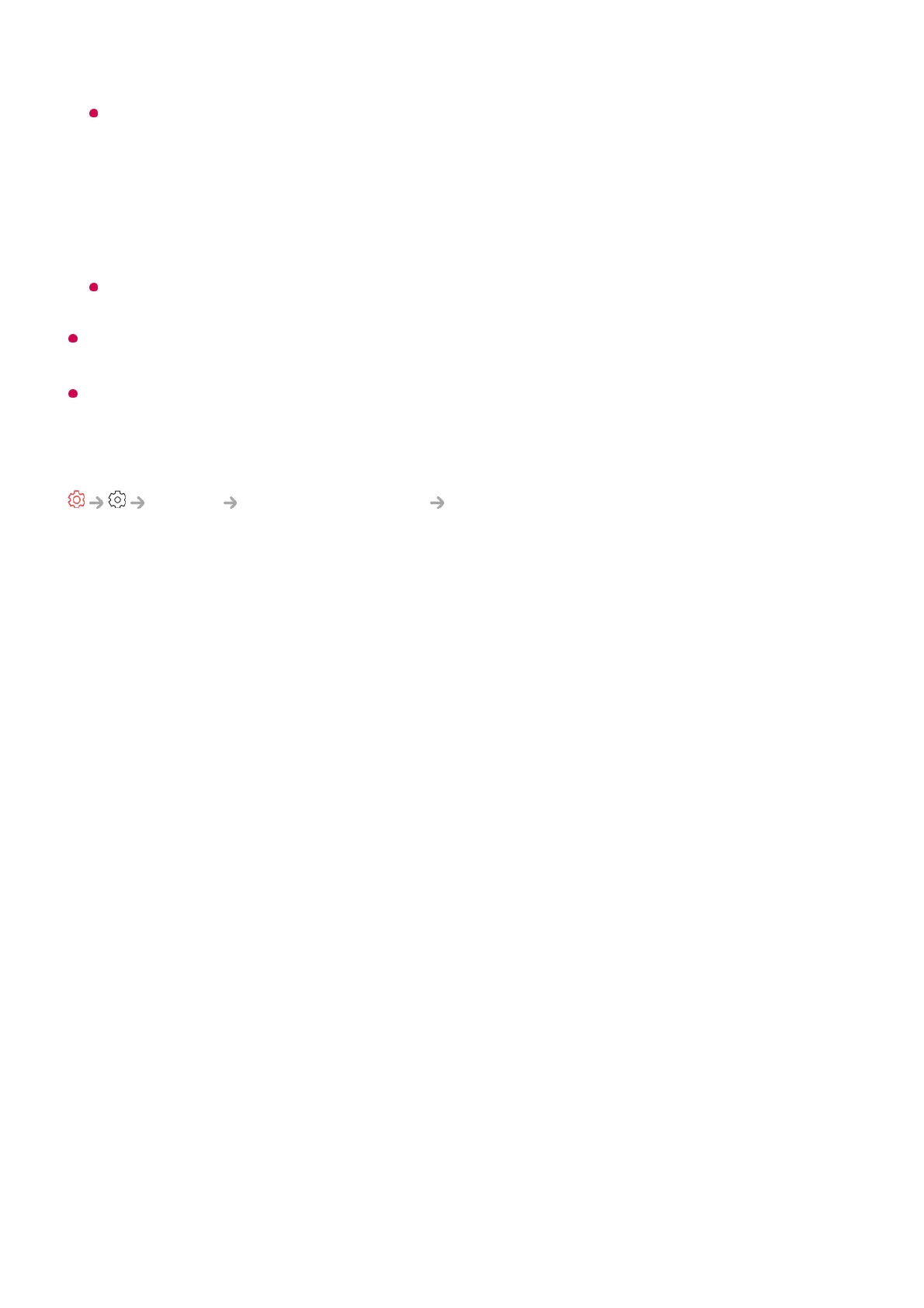Turning this option Off may increase energy consumption.
Motion Eye Care
Automatically adjusts brightness and reduces image blur based on image data to
reduce eyestrain.
Turning this option Off may increase energy consumption.
Depending on the input signal or the selected picture mode, the available options may
differ.
The configurable items differ depending on model.
Adjusting the Colour of an Picture
Picture Advanced Settings Colour
Colour Depth
Tones down or up the colours displayed on the screen. The closer to 100, the deeper
the colour.
Tint
Adjusts the colour balance between red and green displayed on the screen. The
closer to Red 50, the more red the colour will be. The closer to Green 50, the more
green the colour will be.
Colour Gamut
Selects the range of Colours to display.
Native
Displays more vivid and richer colour.
Auto Detect
It automatically sets the Colour Gamut to match the signal.
Dynamic
It expands the Colour Gamut to match the scene.