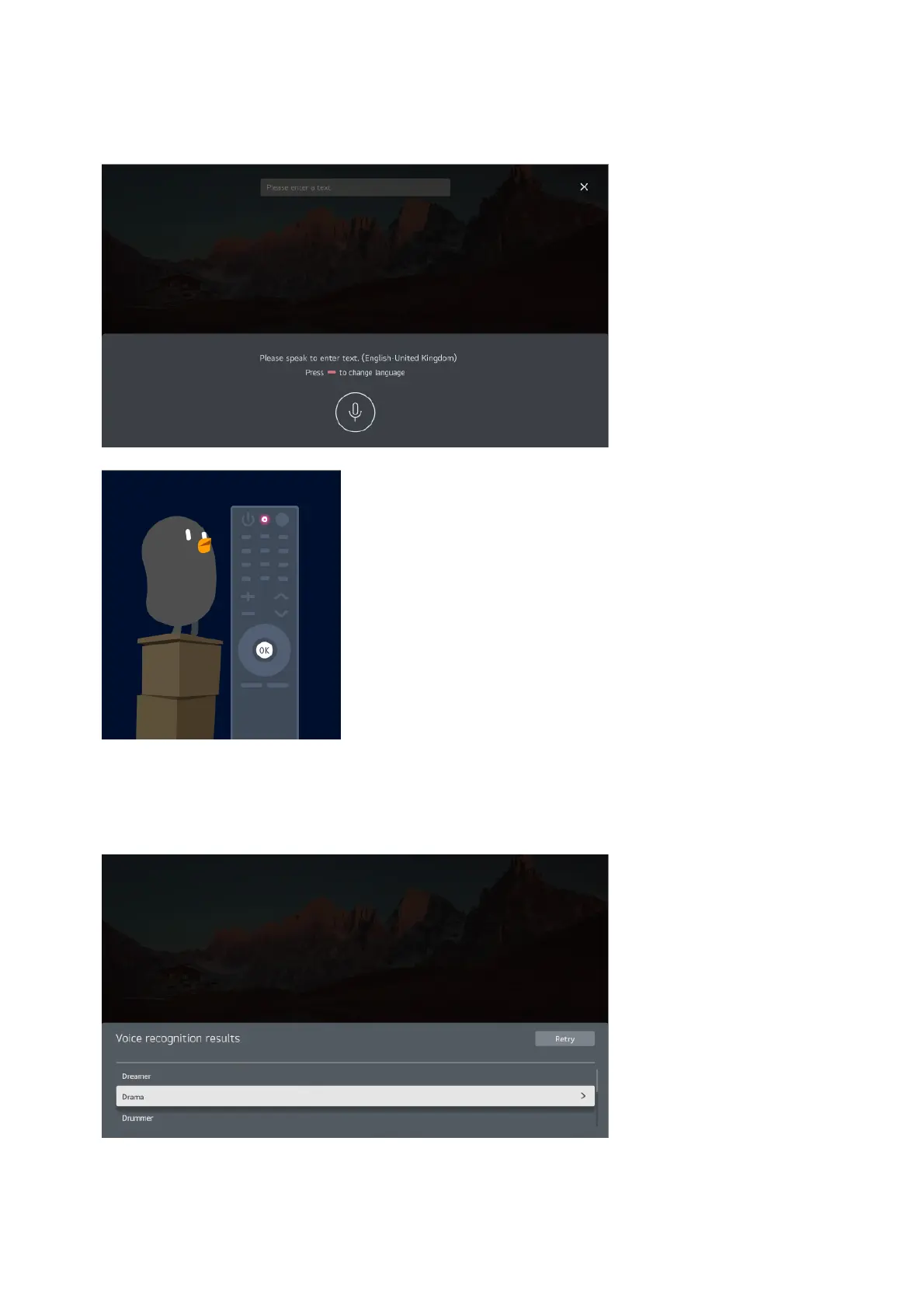Cautions When Using Speech to Text
After the voice recognition information window opens as shown below, speak into the
microphone on the remote control slowly and clearly.
03
If there are words similar to that which you spoke out loud, you may see a list of
multiple results as shown below. If you do not get the results you want, press
RETRY. Select a result and it will be displayed on the text box.
04