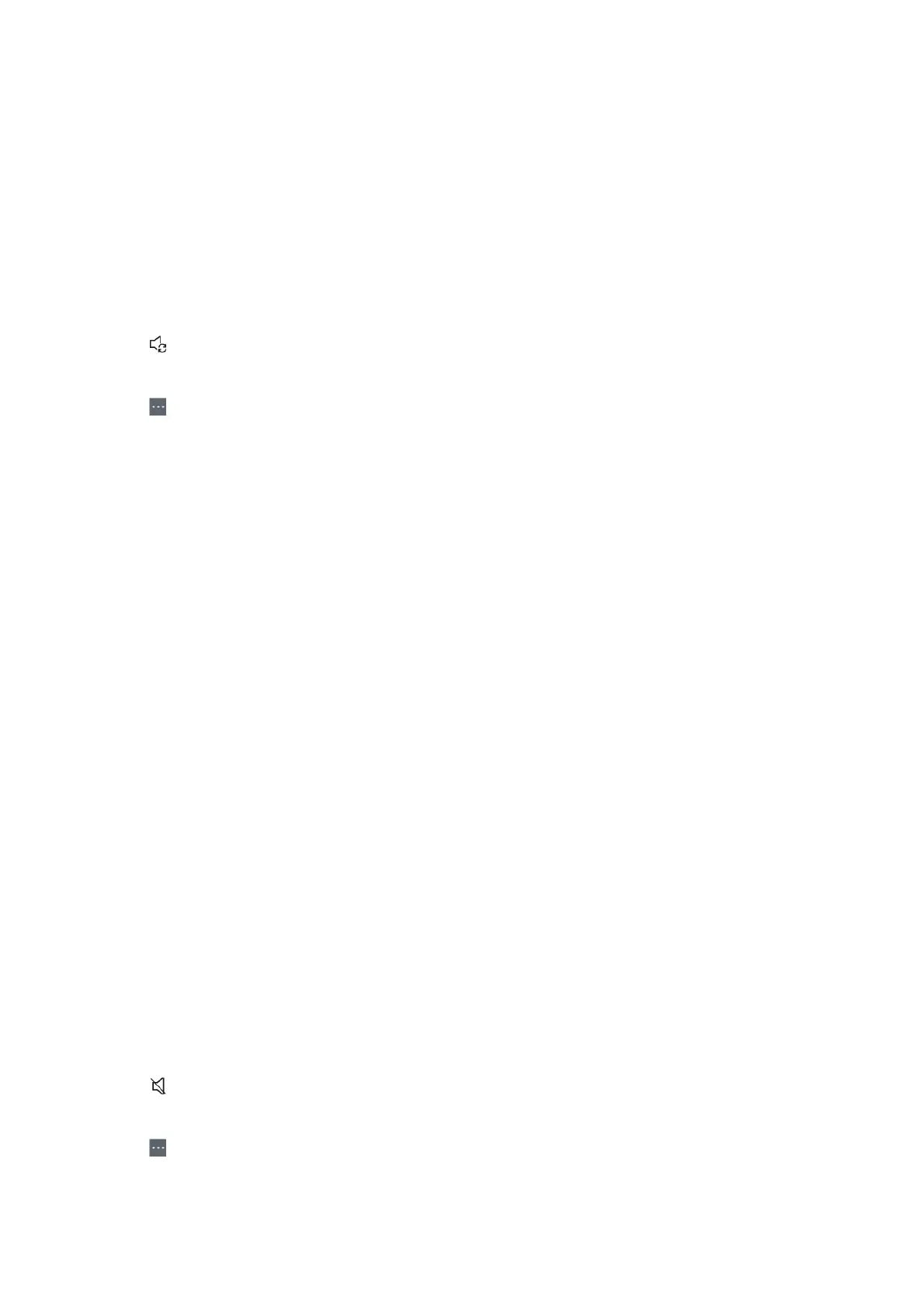Control at Full Screen
You can operate the app by switching to Full Screen.
Quit App
Closes the app.
Picture in Picture
Select on the screen. Switches to hear the sound on the screen that is not currently
outputting sound.
Select on the screen. You can set additional options.
Change View Type
Change the Multi View mode.
Control at Full Screen
You can operate the app by switching to Full Screen.
Change App
You can change the app to use in Multi View.
Move
You can move the position of the sub-screen.
Size
You can change the size of the sub-screen.
Quit App
Closes the app.
Dual PC Monitor
Select on the screen. Switches to hear the sound on the screen that is not currently
outputting sound.
Select on the screen. You can set additional options.
Change Input