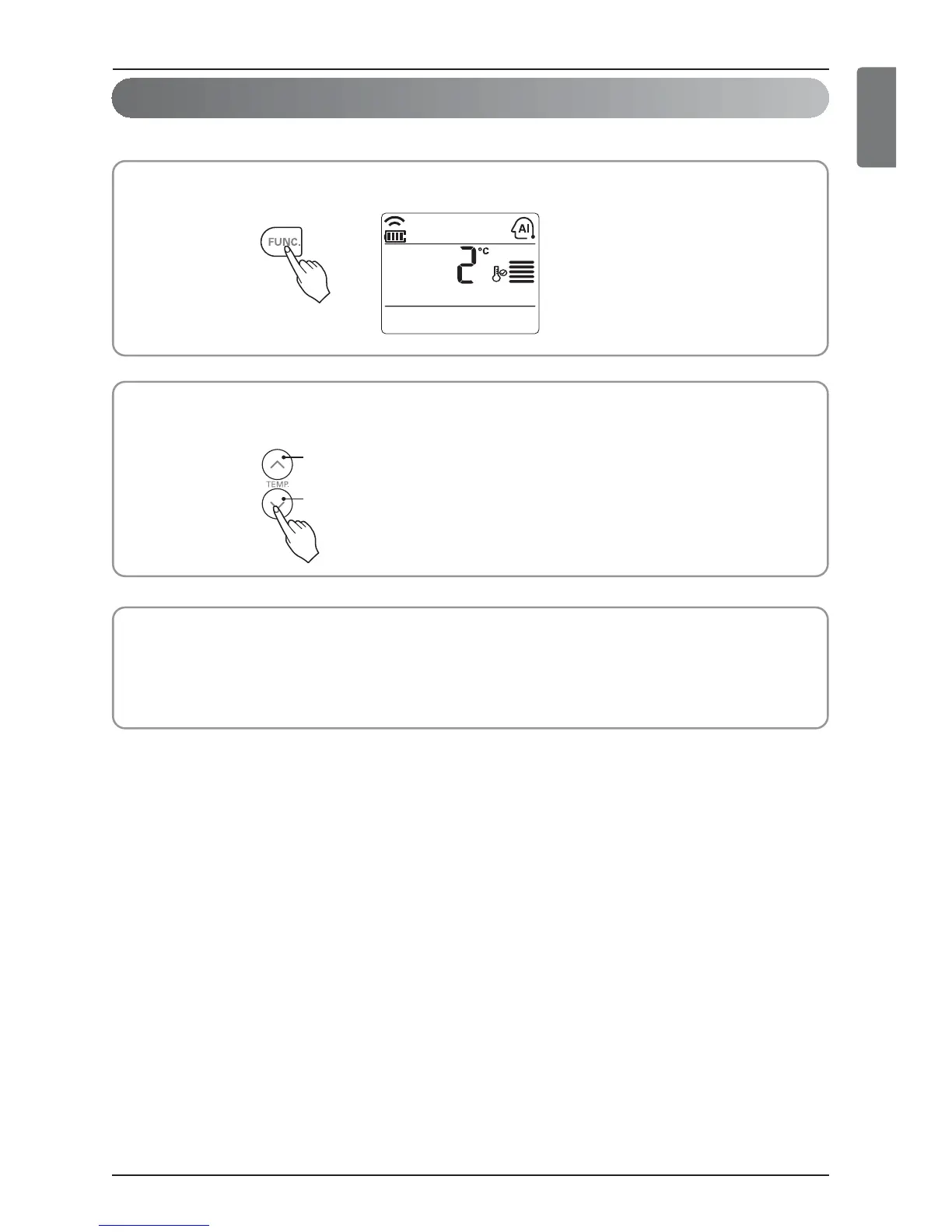Owner's Instruction
Owner’s & Installation Manual 13
ENGLISH
Auto Changeover Mode - Setting the Mode Change Temperature
This Function is to set the operating mode of the Auto Changeover Mode.
The Mode Change Temperature is the difference of temperature when from cooling mode to heating mode or
from heating mode to cooling mode.
Ex) When setting temperature is 25°C(76°F) and room temperature is 20°C(68°F), then operating mode is
heating. If you set the mode change temperature to 2°C(4°F), when the room temperature up to
27°C(25°C + 2°C)(80°F(76°F + 4°F)), the unit start cooling operation.
In Auto Changeover Mode, Press FUNCTION button to select
Setting the Mode Change Temperature.
1
Press the TEMPERATURE SETTING button to set desired Mode Change Temperature.
(Default value is 2°C(4°F).)
2
❈ Mode Change Temp. Range
: 1~7°C(2~14°F)
To lower the temperature
To raise the temperature
