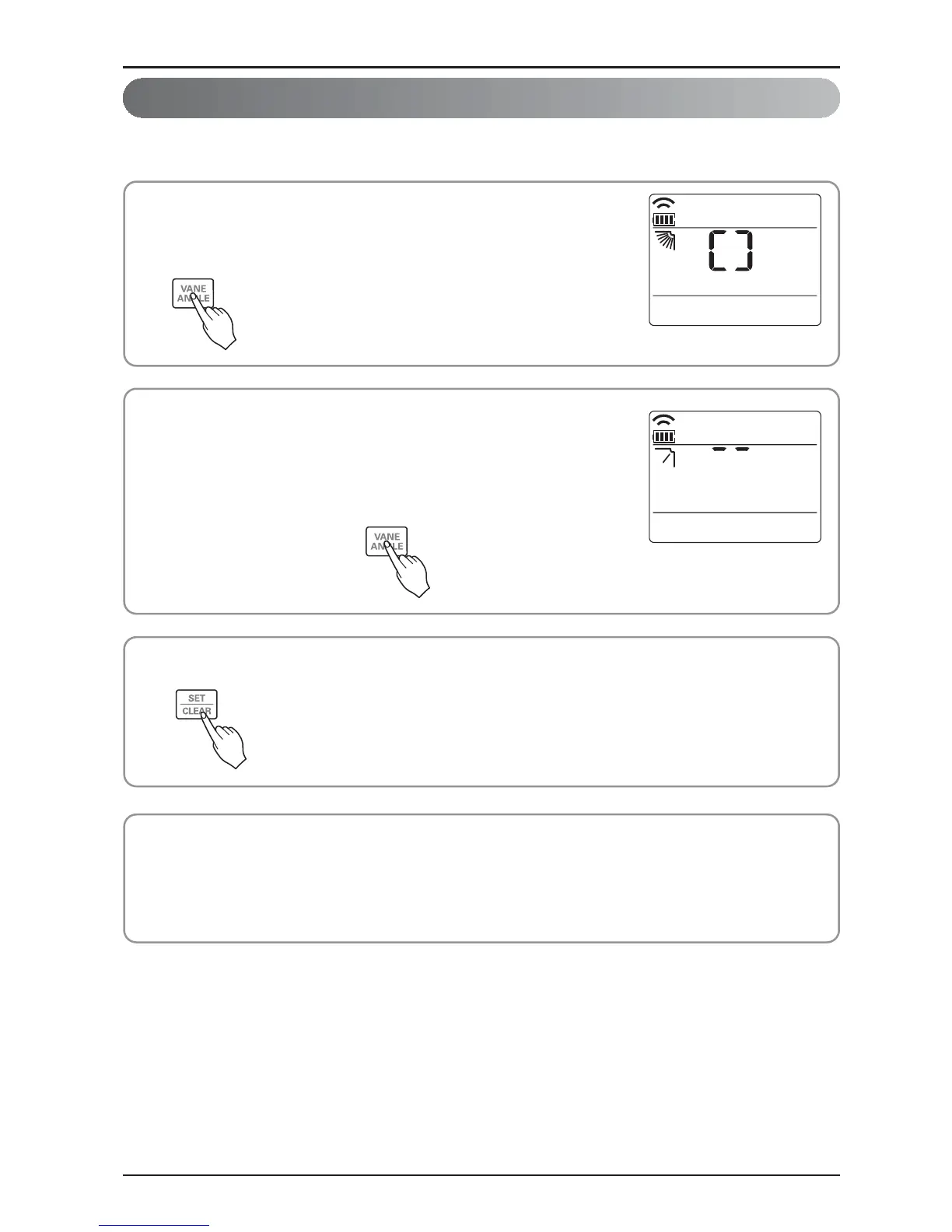Sub function
22 Wireless Remote Controller
• There may be differences between wireless remote controller up/down/left/right buttons and the wind
discharge port directions.
• Set desired angle with checking the vane angle movement of the product.
• The individual vane control function is an additional function of a product, and it may not work in some
products.
Individual vane angle control (Optional)
Press SET/CLEAR button to reserve or cancel the individual vane angle control function.
3
It is the function that can control 4 vane angles individually in the ceiling type 4Way
cassette product group.
Press the FUNCTION SETTING button 3 times.
(4 times during heating operation)
Individual vane angle control symbol will blink.
• If you press the SET/CLEAR button in that time,
all vanes are set to standard angle.
1
Set each vane angle by pressing up/down/left/right direction keys.
• Every time the button is pressed, corresponding vane angle and set
values are displayed.
• When up direction button is pressed, the display window appears as
of the figure in the right, and the angle can be set to 1~6.
2
