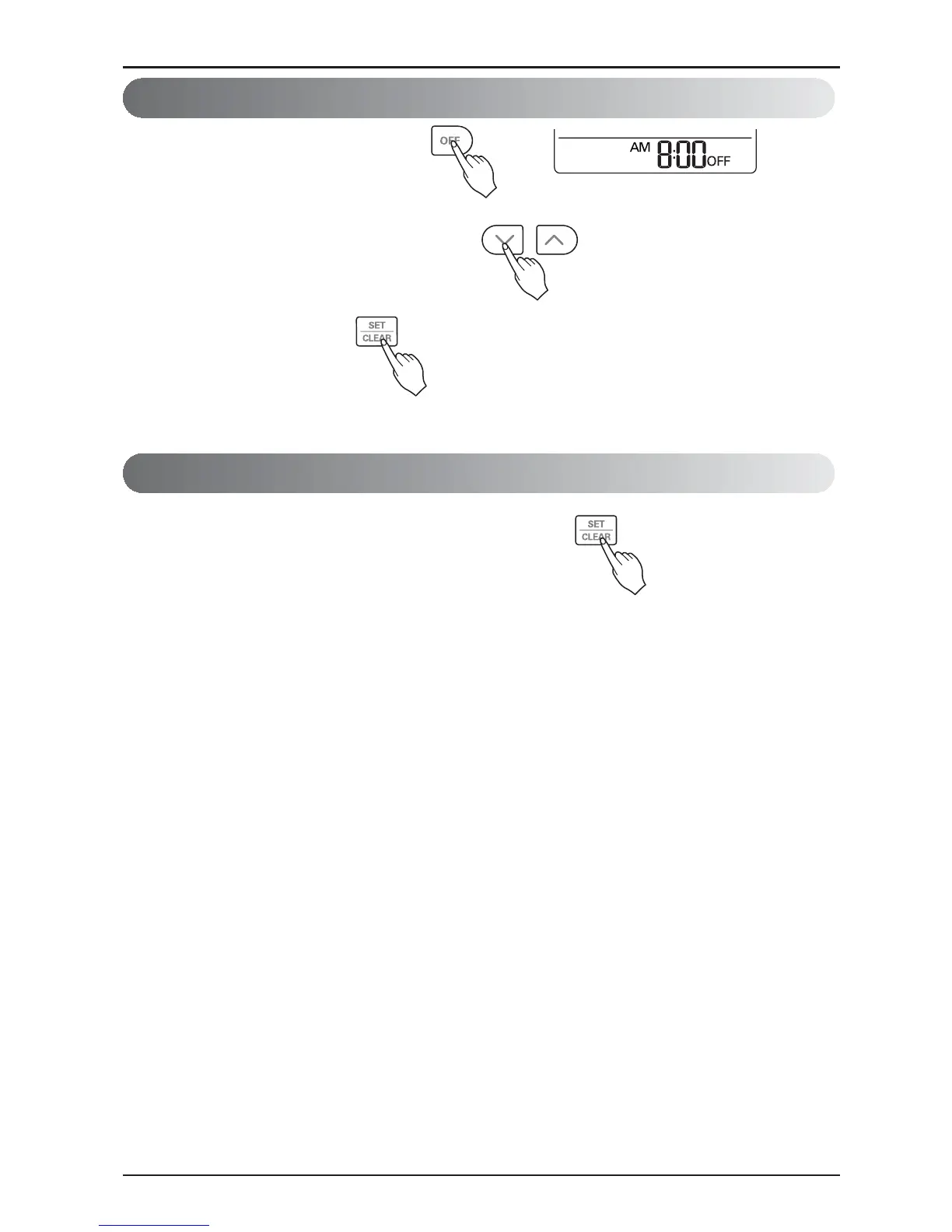Timer
24 Wireless Remote Controller
To cancel the Timer Setting
• If you wish to cancel all timer setting, press the CLEAR ALL button.
• If you wish to cancel each timer setting, press the
each timer button to turn timer sleep or on or off as you want.
And then press the SET/CLEAR button aiming the remote
controller at the signal receptor.
(The timer lamp on the air conditioner and the display will go off.)
1. Press the OFF button to turn timer on or off.
2. Press TIME SETTING buttons until the desired time
is set.
3. Press the SET / CLEAR button.
Off Timer Setting
